Remote switch for camera
In recent years, lines of household appliances have begun to be updated more and more quickly. Our favorite toys, phones, smartphones, and other gadgets are becoming obsolete more and more quickly. While doing amateur photography, I came across one problem that I wanted to solve right here and now. Everyone knows (who is involved in photography) that it is not always possible to shoot a chosen scene hand-held. Need a tripod. But even with it, you still have to press the shutter button twice, when adjusting the sharpness (if there is an automatic setting), and a second time to release the shutter itself. And when working at long focal lengths of the lens, any vibration, even the smallest, can blur the sharpness of the frame. Most digital SLR cameras have a remote switch option, that is, an analogue of the shutter button. But it is sold separately. And that’s exactly what’s missing.

So, having a certain supply of unnecessary, old gadgets, a little free time and simple tools, you can assemble a remote shutter switch for a digital camera yourself.

You will need: an old push-button telephone, headphones (headset).
Tools: soldering iron, wire cutters, needle files, in general, a simple home kit.
For phones (smartphones), we will only need external buttons. These can be power buttons, camera buttons, volume buttons. Most often they are all located on the side surfaces. It is desirable that the buttons be paired, that is, double as for volume.

The headset needs a box with buttons. This could be a headset for Nokia, Alkatel or other manufacturers. This box will be the body of our remote switch.

In general, if you have some imagination, the case can be any convenient box into which our two buttons will fit beautifully. It’s even better if there is one button, but with a double press, like on all camera cameras. The first press is sharpness, the next press is the shutter release. Such a button can be placed, depending on the size, at least on the end of a thick marker.

There are two types of plugs on headsets. For simplicity, let's call them “thick” and “thin”. So, we need a “thin” one, since it is the one that fits the corresponding socket in the camera. But it doesn’t matter if the plug on the headset you find is thick, there are adapters for them.

So, first of all, we disassemble (break, break) the old phone that suits us. We need to get to the place on the board where the side buttons are located. The buttons themselves are on the board and the push buttons on the phone body.
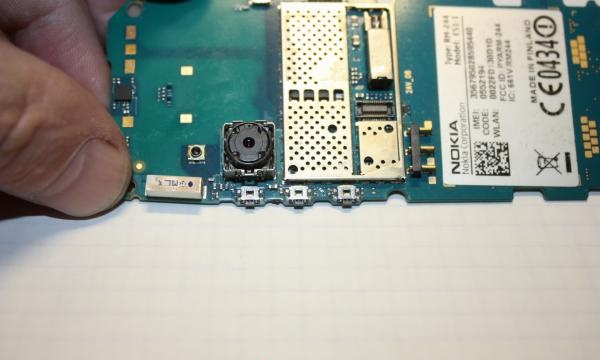
Found something similar? We take the headset. Let's disassemble the box with buttons. Using a knife with a thin blade, divide the box into two halves.

Inside is a microphone, a button and a wire going to the plug, which has three thin, metallized wires and shielding. Wiring blue, red, green and simple unpainted wiring.We take out all the filling from the box. Carefully bite off, cut off the maximum length of the wires, and pull out a piece of wire with a plug from the box.
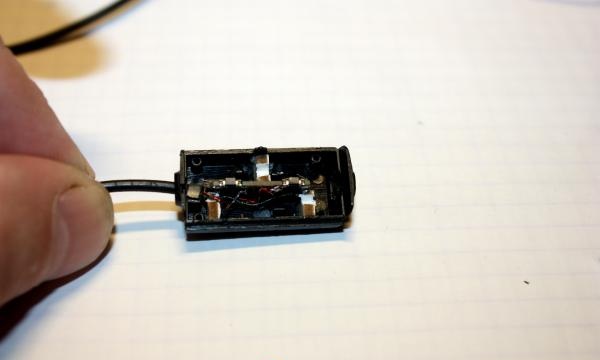
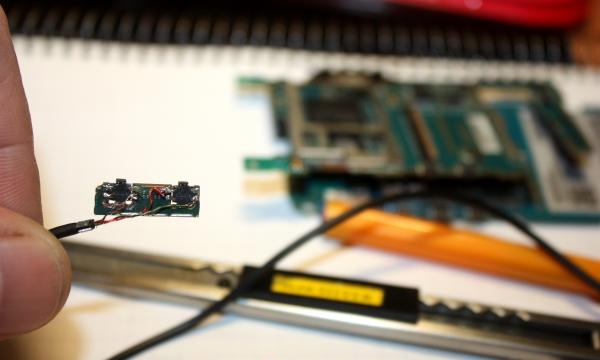
Next, we cut out two adjacent buttons from the phone board. Regular buttons have four terminals, and they work - the top two close the bottom two when pressed. In my case, the pressed button shorted the output diagonally. Insert the plug into the camera, turn it on, and by connecting the wires, remember which combination works for focusing and which for the shutter. Usually the combination of red and green is focusing, and if you add uncolored to them, then the shutter is triggered. Solder the focusing pair to the first button, and solder the third wire, having experimentally checked where to solder it, to the second button. We don't need the blue wire (fourth).


Check the operation of the diggers. Think about how to secure the scarf inside the case of your choice so that it does not dangle and the buttons are located just below the top panel. I secured three pieces of plastic with Super Cement cyanoacrylate glue. And between them I inserted a board.


I cut out the top panel from a suitable piece of black plastic. This could be a piece from the body or screen of the same phone. Carefully cut and trimmed the holes for the buttons with a file. I checked and put everything together.



Show your ingenuity and imagination. The housing for the switch can be from any suitable box. The button can be replaced with homemade plate contacts.
Good luck with the build.

So, having a certain supply of unnecessary, old gadgets, a little free time and simple tools, you can assemble a remote shutter switch for a digital camera yourself.

You will need: an old push-button telephone, headphones (headset).
Tools: soldering iron, wire cutters, needle files, in general, a simple home kit.
For phones (smartphones), we will only need external buttons. These can be power buttons, camera buttons, volume buttons. Most often they are all located on the side surfaces. It is desirable that the buttons be paired, that is, double as for volume.

The headset needs a box with buttons. This could be a headset for Nokia, Alkatel or other manufacturers. This box will be the body of our remote switch.

In general, if you have some imagination, the case can be any convenient box into which our two buttons will fit beautifully. It’s even better if there is one button, but with a double press, like on all camera cameras. The first press is sharpness, the next press is the shutter release. Such a button can be placed, depending on the size, at least on the end of a thick marker.

There are two types of plugs on headsets. For simplicity, let's call them “thick” and “thin”. So, we need a “thin” one, since it is the one that fits the corresponding socket in the camera. But it doesn’t matter if the plug on the headset you find is thick, there are adapters for them.

So, first of all, we disassemble (break, break) the old phone that suits us. We need to get to the place on the board where the side buttons are located. The buttons themselves are on the board and the push buttons on the phone body.
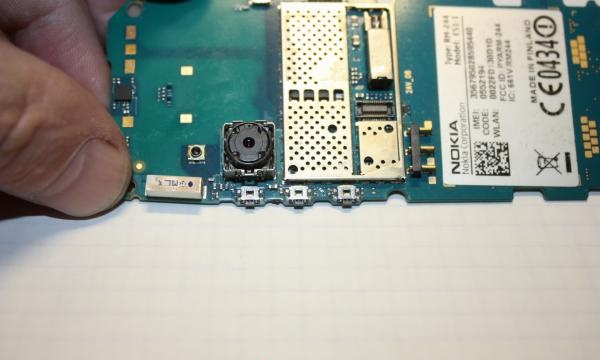
Found something similar? We take the headset. Let's disassemble the box with buttons. Using a knife with a thin blade, divide the box into two halves.

Inside is a microphone, a button and a wire going to the plug, which has three thin, metallized wires and shielding. Wiring blue, red, green and simple unpainted wiring.We take out all the filling from the box. Carefully bite off, cut off the maximum length of the wires, and pull out a piece of wire with a plug from the box.
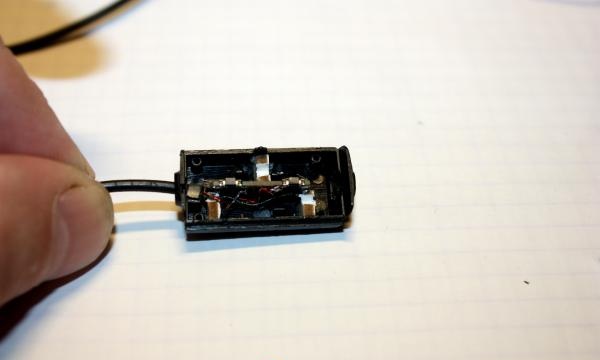
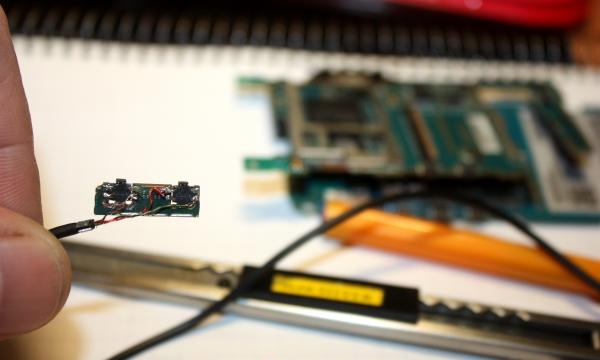
Next, we cut out two adjacent buttons from the phone board. Regular buttons have four terminals, and they work - the top two close the bottom two when pressed. In my case, the pressed button shorted the output diagonally. Insert the plug into the camera, turn it on, and by connecting the wires, remember which combination works for focusing and which for the shutter. Usually the combination of red and green is focusing, and if you add uncolored to them, then the shutter is triggered. Solder the focusing pair to the first button, and solder the third wire, having experimentally checked where to solder it, to the second button. We don't need the blue wire (fourth).


Check the operation of the diggers. Think about how to secure the scarf inside the case of your choice so that it does not dangle and the buttons are located just below the top panel. I secured three pieces of plastic with Super Cement cyanoacrylate glue. And between them I inserted a board.


I cut out the top panel from a suitable piece of black plastic. This could be a piece from the body or screen of the same phone. Carefully cut and trimmed the holes for the buttons with a file. I checked and put everything together.



Show your ingenuity and imagination. The housing for the switch can be from any suitable box. The button can be replaced with homemade plate contacts.
Good luck with the build.
Similar master classes
Particularly interesting
Comments (0)













