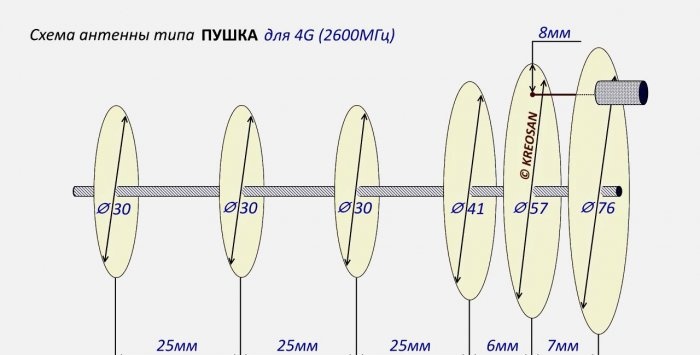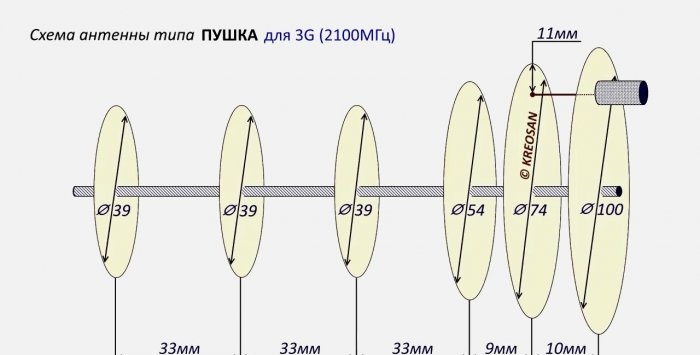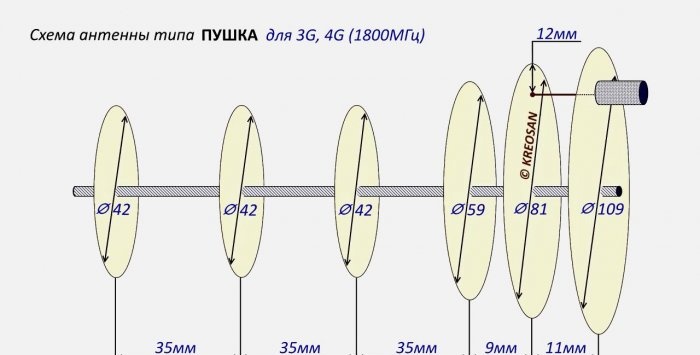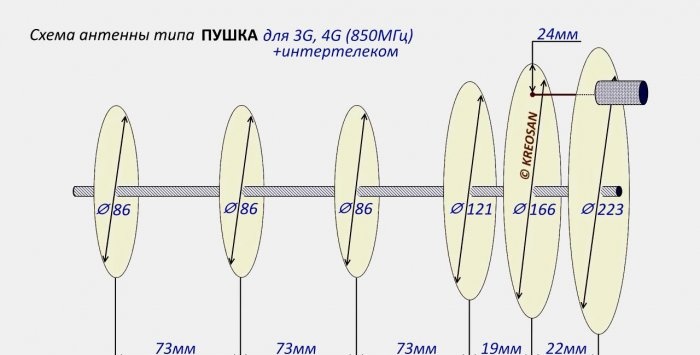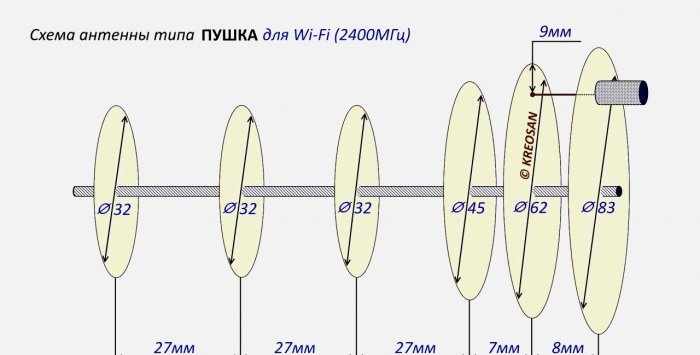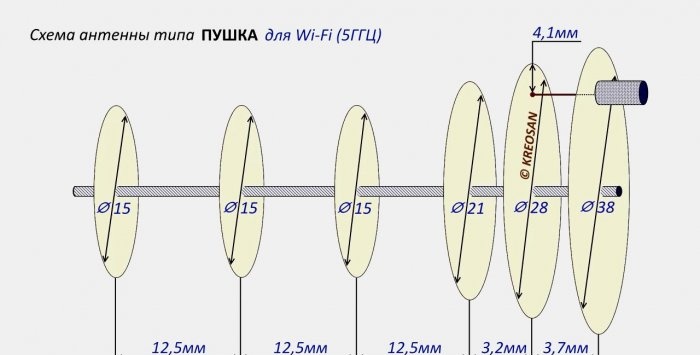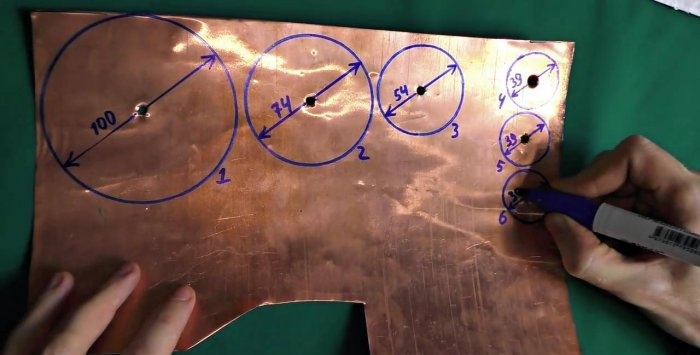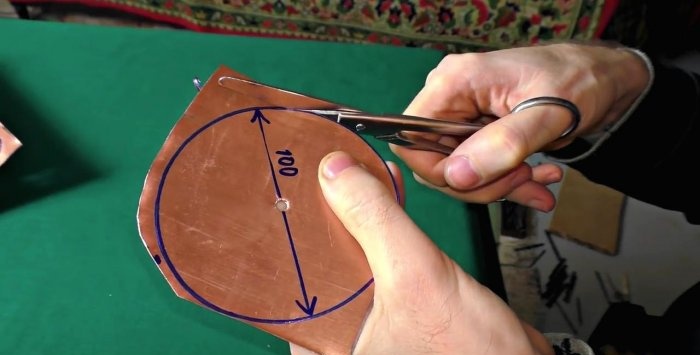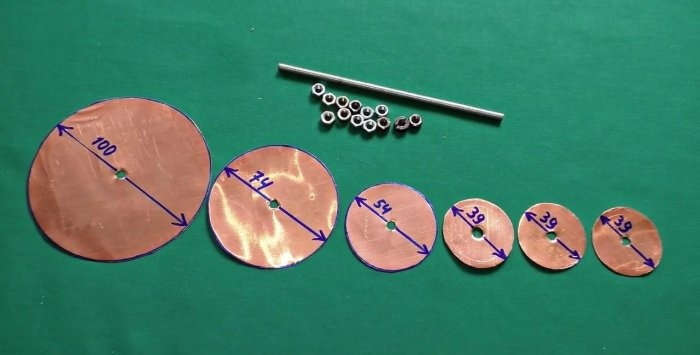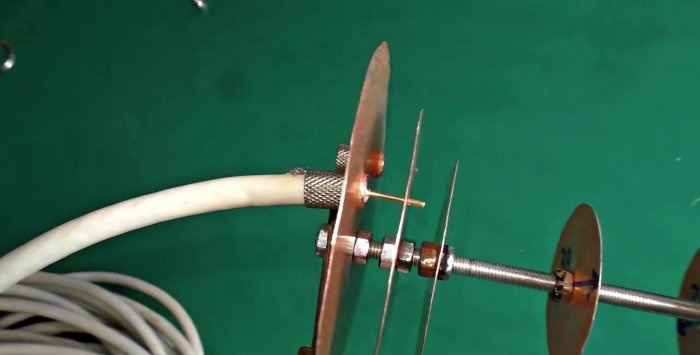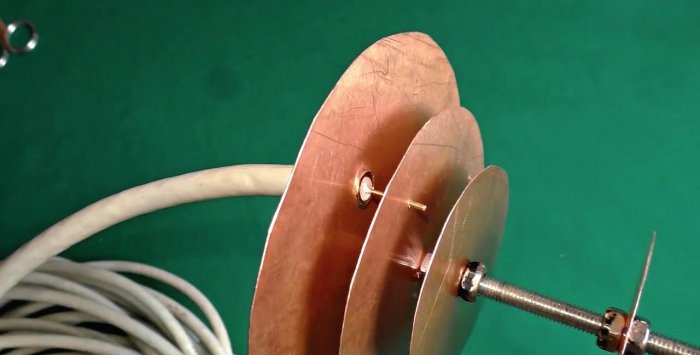3G 4G antenna with a range of more than 30 km

Living far from mobile operator towers, there are problems with coverage. The available signal does not even allow making calls, let alone receiving 3G and 4G Internet. Such problems are easily solved if you assemble a powerful antenna. This can be done from cheap materials. The antenna is capable of picking up a signal even 30 km from the tower.
Antenna materials
For assembly you will need:
- all-threaded pin M6 or M8, 140 mm long;
- nuts for the stud – 12 pcs.;
- thin sheet metal of any metal;
- coaxial cable up to 12 m long – 2 pcs.;
- Pigtail connector with adapter – 2 pcs.;
- F connector for TV cable – 4 pcs.
Necessary theory
Antenna parameters differ for 3G or 4G Internet. The frequency range at which the desired operator operates is important. To assemble the correct antenna you need to know it. To do this, go to your phone's network settings and search for network operators. In the given list with many 2G positions, you need to look only for 3G and 4G. Knowing which operator provides the required coverage in a given area, you can buy a suitable SIM card.
When assembling the antenna, it is important to observe all dimensions down to the millimeter.They are different for each type of network. Typically, the 4G network operates with a frequency of 2600 MHz, in 3G - 2100 MHz. Sometimes 4G and 3G have a frequency of 1800 or 850 MHz. If, when searching for a network, you were unable to find an operator for 3G and there is no information about its frequency, then it is better to make an antenna with parameters of 2100 MHz, as there is a higher chance of catching the signal.
Antenna assembly process
I will be assembling a 3G 2100 MHz antenna. The manufacturing process for devices with different parameters is similar, but differs in the diameter of the segments and the distance between them. First you need to cut 6 disks out of tin. I use thin sheet copper because it is easy to cut with office scissors. The diameters of the antenna segments according to the diagram should be 100, 74, 54, 39, 39, and 39 mm.
Since it is important to maintain dimensions down to the millimeter, it is better to first drill a hole to match the diameter of the existing stud, and then use a compass to construct a plane for cutting out the disk.
On a disk with a diameter of 74 mm, you need to prepare a hole for soldering the wire strand. It is drilled at a distance of 11 mm from the edge. When working with the 3G range, this antenna requires the connection of 2 coaxial TV wires. The length of each of them should not exceed 12 m. The second hole must also be drilled at a distance of 11 mm from the edge, but at an angle of 90 degrees relative to the first.
Now, having attached a 74 mm disk to a large 100 mm segment, you need to make markings for large holes for entering the coaxial television cable along with the braid.
From a pair of ordinary television F connectors you need to break off the protruding part, as I did, and press them into the existing holes on the 100 mm disk. For reliability, it is better to crimp the connectors a little.
Now you need to fix the disks to the pin in the specified order and in compliance with the distance suggested by the diagram. The distance between the 100 and 74 mm segments is 10 mm, in the next transition between the disks the distance will be 9, 33, 33 and 33 mm, respectively. Each element is secured with two nuts, one on each side.
During assembly, you need to double-check the distance between the disks, since deviation will lead to a decrease in the quality of signal reception.
Next you need to connect the coaxial cables to the large drive. This must be done so that the central copper core of each wire fits into a thin hole on the adjacent segment with a diameter of 74 mm. After installation, the wire must be soldered, without bending it in any way.
A wooden, plastic or metal strip that acts as a holder must be attached to the protruding tail of the pin on the back of the antenna. For reliability, coaxial cables can be tied to it so as not to create a load on the thin tin disk to which they are soldered.
Now you need to attach Pigtail connectors with adapters to the free ends of the coaxial cable. They are the ones that connect to the 3G 4G modem. The antenna is ready, all that remains is to install it.
If there is no nest.
Settings
To achieve maximum reception quality, you need to move the antenna outside the room. It needs to be placed slightly higher than the roofs of nearby buildings in order to minimize possible interference and prevent noise. You need to point the antenna directly at the nearest tower that broadcasts the Internet signal. To find out where it is located, you can use the Netmonitor application. Such a simple antenna is capable of picking up signals from towers located at a distance of even more than 30 km.
Watch the video
For detailed testing and manufacturing of antennas, see the video
Similar master classes
Particularly interesting
Comments (85)