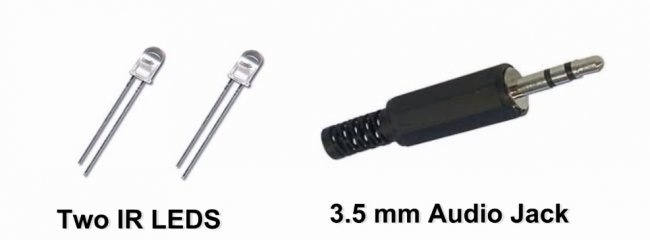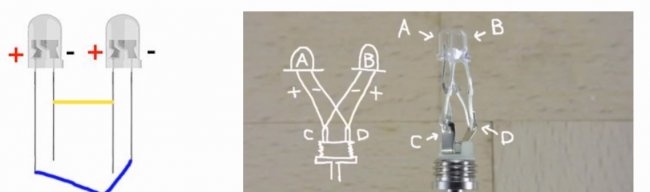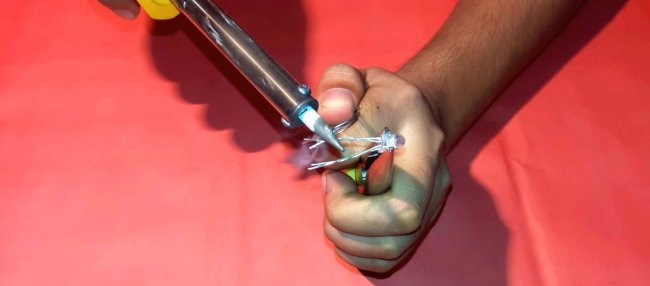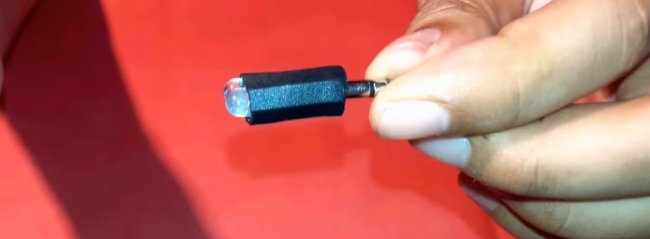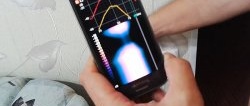Universal IR remote control from a smartphone
The smartphone has long migrated from the category of ordinary phones that are used purely for calls. Hundreds of different applications allow you to turn your smartphone into various digital devices, thereby making our lives much easier.
So today, I want to show you how to make a universal IR remote control from almost any smartphone, with which you can control TVs, stereo systems and other equipment.
We need absolutely little: two IR LED, which you can tear out from old remote controls or buy - HERE. Three and a half millimeter jack plug from old headphones or buy - HERE.
Smartphone with Android system and internet to download the application from Google Play.
All you need is to solder two LED back-to-back parallel. And your console will be ready. You need to solder to the outputs of the left and right channels, the common output will not be used.
First of all I glued it together with super glue. LEDs among themselves, twisted the leads and soldered them.
Next I shortened the outputs, as they turned out to be too long. Then I cut off the common wire at the plug with wire cutters and soldered it LEDs to the central conclusions. Everything turned out pretty neat.
Now all this requires a body. Since I took a new plug with a housing, I simply cut off the top with a stationery knife and assembled the entire console.
You can fill everything with hot glue or put it on and blow it with heat shrink tubing.
This completes the assembly.
Follow this link and download the application to your phone with installation.
AUDIO IR - https://play.google.com/store/apps/details?id=com.ir_remoter&hl=ru
After installation, launch the application, select the model of your equipment in the settings that you want to manage. Click on the buttons that appear to check the operation of the console.
The little thing is very convenient, considering the large number of remote controls in one phone.
PS: If the application suddenly doesn’t work or you don’t like it, then you can look for another one. To do this, enter “Audio IR” in the Google Play search bar.
Now you can take this tiny console with you anywhere and control various equipment in public areas.
So today, I want to show you how to make a universal IR remote control from almost any smartphone, with which you can control TVs, stereo systems and other equipment.
We need absolutely little: two IR LED, which you can tear out from old remote controls or buy - HERE. Three and a half millimeter jack plug from old headphones or buy - HERE.
Smartphone with Android system and internet to download the application from Google Play.
Diagram of an IR remote control from a smartphone
All you need is to solder two LED back-to-back parallel. And your console will be ready. You need to solder to the outputs of the left and right channels, the common output will not be used.
Assembling the attachment for the IR remote control
First of all I glued it together with super glue. LEDs among themselves, twisted the leads and soldered them.
Next I shortened the outputs, as they turned out to be too long. Then I cut off the common wire at the plug with wire cutters and soldered it LEDs to the central conclusions. Everything turned out pretty neat.
Now all this requires a body. Since I took a new plug with a housing, I simply cut off the top with a stationery knife and assembled the entire console.
You can fill everything with hot glue or put it on and blow it with heat shrink tubing.
This completes the assembly.
Installing the application
Follow this link and download the application to your phone with installation.
AUDIO IR - https://play.google.com/store/apps/details?id=com.ir_remoter&hl=ru
After installation, launch the application, select the model of your equipment in the settings that you want to manage. Click on the buttons that appear to check the operation of the console.
The little thing is very convenient, considering the large number of remote controls in one phone.
PS: If the application suddenly doesn’t work or you don’t like it, then you can look for another one. To do this, enter “Audio IR” in the Google Play search bar.
Now you can take this tiny console with you anywhere and control various equipment in public areas.
Watch the video of making the console
Similar master classes
Particularly interesting
Comments (8)