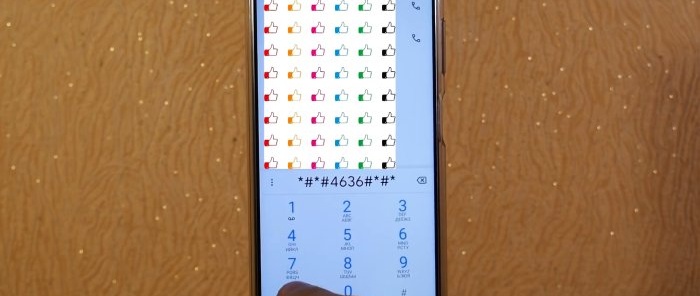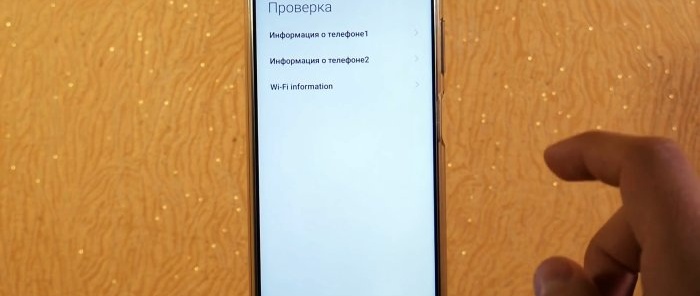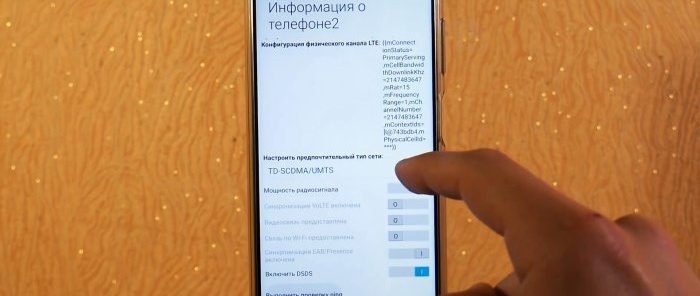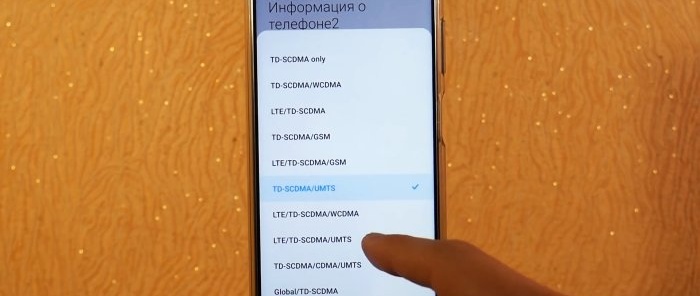How to speed up your smartphone's mobile Internet using 1 hidden menu setting
The speed of mobile Internet is often lower than over WiFi, so video freezes when watching and music loads more slowly. With a little tweaking to your phone, you can fix this. When you turn it on, the speed of your mobile Internet increases significantly.
Phone setup process
We will initially measure the speed before making the settings.
Then, to set up, go to dial the number and enter the combination of the Android secret service code “*#*#4636*#*#”.
The phone will immediately open a hidden setup menu.
Select the line “Phone information” on the screen. If you have several SIM cards installed, then there will be two such lines. Click on the SIM you use to connect to the Internet.
In the window that opens, select “Set up preferred network type.” In it you must select “LTE/TD-SCDMA/WCDMA” or “LTE/TD-SCDMA/UMTS”. Then close the setting.
After this you need to restart your phone. Now the Internet will work faster. You can verify this by doing a download test with any special application before and after setup.
Watch the video
Similar master classes