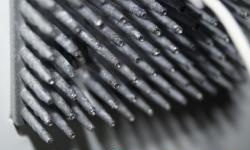DIY USB refrigerator
Peltier element / Radiators
To build our mini refrigerator, we need to find or buy a Peltier element, what it is and how it works you can read below, and two radiators.

This very Peltier element, I tore it out of a broken computer, it stood there between the processor and the cooler. I cleaned off the old thermal paste from it. In a nutshell - this Peltier element, when DC is supplied to it, begins to work as follows - one side of it begins to heat up, and the other to cool, if you change the polarity of the power source, the sides of the element will behave in the opposite way!
Next, I took two massive radiators from an unnecessary amplifier. Then I lubricated the element with new thermal paste, which I bought at a radio store, and clamped the Peltier element between the radiators. The use of thermal paste in this case is mandatory!

I connected the wires to the element from a USB cable and plugged it into the computer - one radiator began to heat up, and the second began to cool down! that means everything is in vain!
Next, I glued together such an interesting body!

The material from which I glued the refrigerator together is similar to pressed foam or porous plastic. In general, the material can be anything, its main quality is thermal insulation.
The glass is organic and looks quite fragile, but in fact the material is durable.
Glue - superglue.
Then, for convenience, I made a magnetic clasp.

It turned out okay - a bottle of mineral water can easily fit in there, but what else can save you on a hot summer day?! :-))
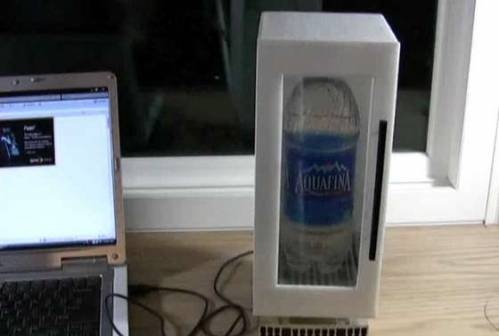
My next step is modding the refrigerator table!
I printed out my favorite web page on a transparent piece of paper and stuck it on the glass! Then I installed it inside Light-emitting diode and powered it from the same USB cable. that's all!

It turned out great!
Good luck to you!
P.S. Instead of large radiators, you can use small radiators with coolers - this will even be a little better in size and cooling!
To build our mini refrigerator, we need to find or buy a Peltier element, what it is and how it works you can read below, and two radiators.

This very Peltier element, I tore it out of a broken computer, it stood there between the processor and the cooler. I cleaned off the old thermal paste from it. In a nutshell - this Peltier element, when DC is supplied to it, begins to work as follows - one side of it begins to heat up, and the other to cool, if you change the polarity of the power source, the sides of the element will behave in the opposite way!
Next, I took two massive radiators from an unnecessary amplifier. Then I lubricated the element with new thermal paste, which I bought at a radio store, and clamped the Peltier element between the radiators. The use of thermal paste in this case is mandatory!

I connected the wires to the element from a USB cable and plugged it into the computer - one radiator began to heat up, and the second began to cool down! that means everything is in vain!
Next, I glued together such an interesting body!

The material from which I glued the refrigerator together is similar to pressed foam or porous plastic. In general, the material can be anything, its main quality is thermal insulation.
The glass is organic and looks quite fragile, but in fact the material is durable.
Glue - superglue.
Then, for convenience, I made a magnetic clasp.

It turned out okay - a bottle of mineral water can easily fit in there, but what else can save you on a hot summer day?! :-))
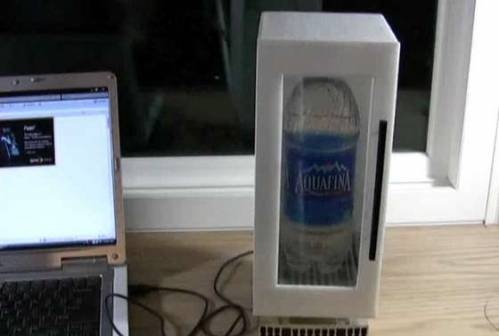
My next step is modding the refrigerator table!
I printed out my favorite web page on a transparent piece of paper and stuck it on the glass! Then I installed it inside Light-emitting diode and powered it from the same USB cable. that's all!

It turned out great!
Good luck to you!
P.S. Instead of large radiators, you can use small radiators with coolers - this will even be a little better in size and cooling!
Similar master classes
Particularly interesting
Comments (30)