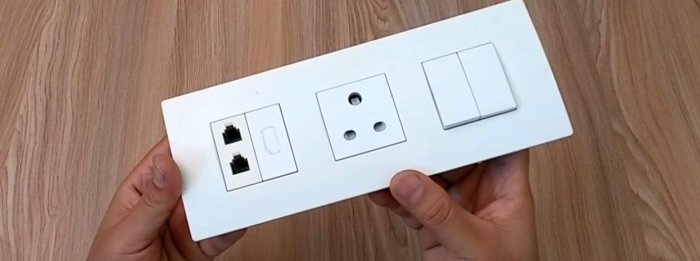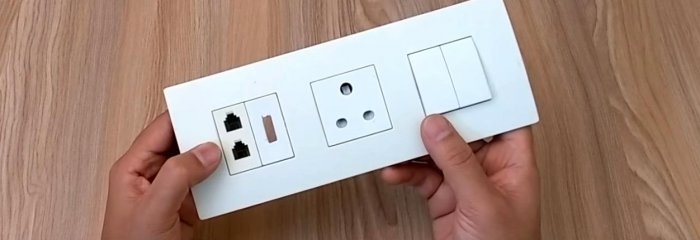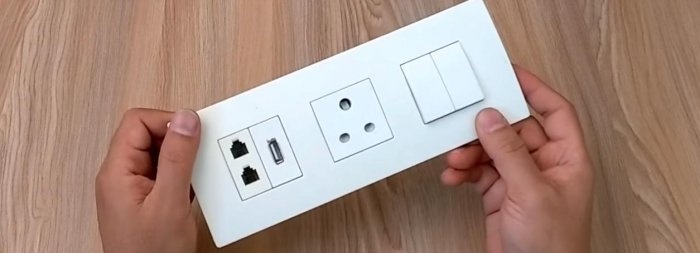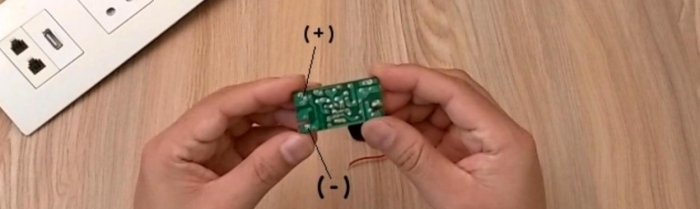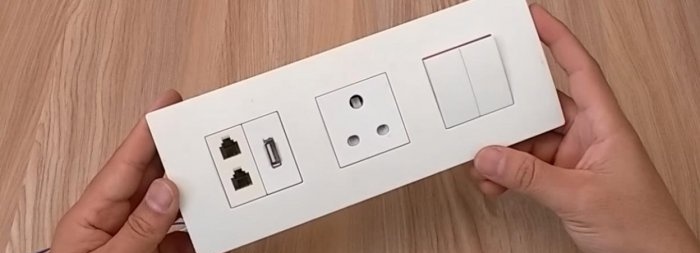Making a USB socket
Agree, it is very convenient when there is a USB socket for charging gadgets next to a regular outlet. There is no need to charge the main outlet.
Nowadays, almost all portable equipment is charged from USB ports, and this is a big plus, since there is no need to make dozens of different connectors for all devices.
I'll show you how to install a charger into a wall outlet.
First you need to find a USB outlet. I'll take the adapter and cut it off.
I'll take apart the connector and here it is - the future USB socket.
I'll be installing the jack next to the phone jacks because that's where the space is. You can choose another option. We attach the connector and trace it with a pencil.
Next, use a mini circular saw to cut out a hole, making an allowance inside the hole so that the nest does not fall inside. This can also be done with a flat screwdriver heated over a fire. Or in some other way.
Insert the USB connector. I hope you didn’t overdo it and everything went as it should. It will be great if it fits tightly and does not wobble.
We fix it on the reverse side with hot glue. Everything must be held securely.
We take an unnecessary 5 V charger.Preferably with a load capacity of one Ampere. And we sort it out.
We take out the charger board.
We unsolder the wires from it. Two mains and two five-volt.
We connect to our socket with a USB output.
Solder the wires to the USB. Plus to plus, minus to minus. Be careful - don't get confused.
We solder the network ones, it is advisable to take them thicker.
The board, on the side where the contacts exit, is generously watered with hot glue and glued to the socket body itself. Hot glue does not conduct electricity and there can be no short circuits.
We connect the network wires. To prevent the power supply from working 24 hours a day, I allocated one switch key for it. We connect it to the outlet in series with it.
Ready socket with USB output. Everything looks as if it was sold that way. This certainly makes me happy.
Let's connect the mains voltage to check. Let's connect the phone via an adapter cable. Let's turn on the switch. Charging has started - it means everything is working properly.
Nowadays, almost all portable equipment is charged from USB ports, and this is a big plus, since there is no need to make dozens of different connectors for all devices.
I'll show you how to install a charger into a wall outlet.
Making a socket with a USB output
First you need to find a USB outlet. I'll take the adapter and cut it off.
I'll take apart the connector and here it is - the future USB socket.
I'll be installing the jack next to the phone jacks because that's where the space is. You can choose another option. We attach the connector and trace it with a pencil.
Next, use a mini circular saw to cut out a hole, making an allowance inside the hole so that the nest does not fall inside. This can also be done with a flat screwdriver heated over a fire. Or in some other way.
Insert the USB connector. I hope you didn’t overdo it and everything went as it should. It will be great if it fits tightly and does not wobble.
We fix it on the reverse side with hot glue. Everything must be held securely.
We take an unnecessary 5 V charger.Preferably with a load capacity of one Ampere. And we sort it out.
We take out the charger board.
We unsolder the wires from it. Two mains and two five-volt.
We connect to our socket with a USB output.
Solder the wires to the USB. Plus to plus, minus to minus. Be careful - don't get confused.
We solder the network ones, it is advisable to take them thicker.
The board, on the side where the contacts exit, is generously watered with hot glue and glued to the socket body itself. Hot glue does not conduct electricity and there can be no short circuits.
We connect the network wires. To prevent the power supply from working 24 hours a day, I allocated one switch key for it. We connect it to the outlet in series with it.
Result
Ready socket with USB output. Everything looks as if it was sold that way. This certainly makes me happy.
Checking work
Let's connect the mains voltage to check. Let's connect the phone via an adapter cable. Let's turn on the switch. Charging has started - it means everything is working properly.
Watch the video
Similar master classes
Particularly interesting

Cable antenna for digital TV in 5 minutes

A selection of simple and effective schemes.

Three-phase voltage from single-phase in 5 minutes

Starting a three-phase motor from a single-phase network without a capacitor

Eternal flashlight without batteries

How to make an inexpensive but very powerful LED lamp
Comments (4)