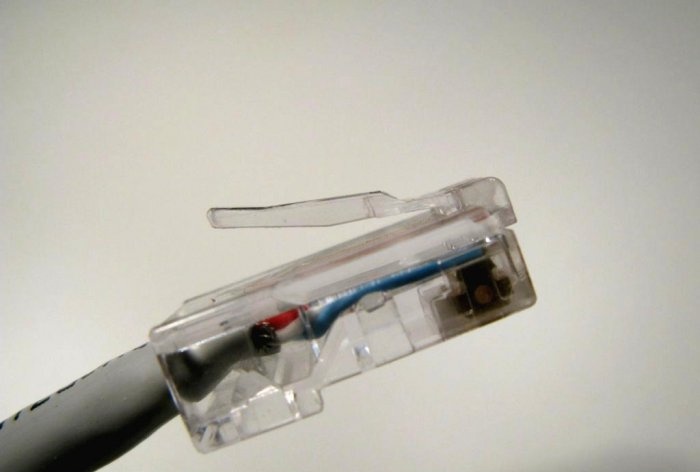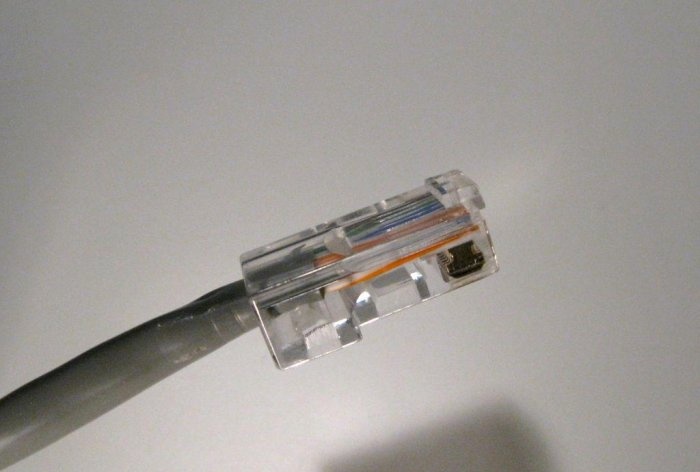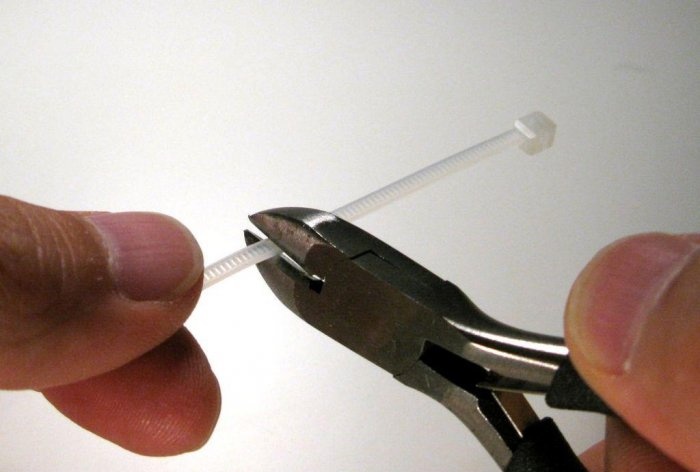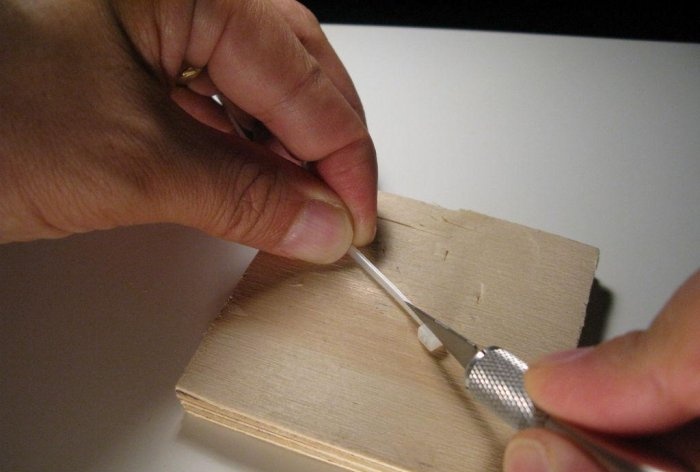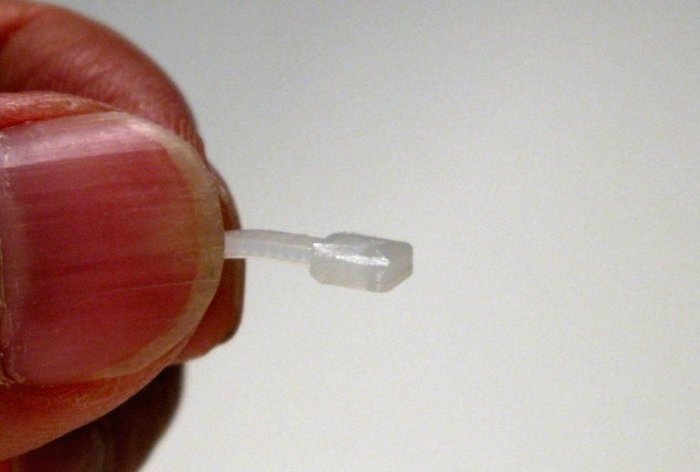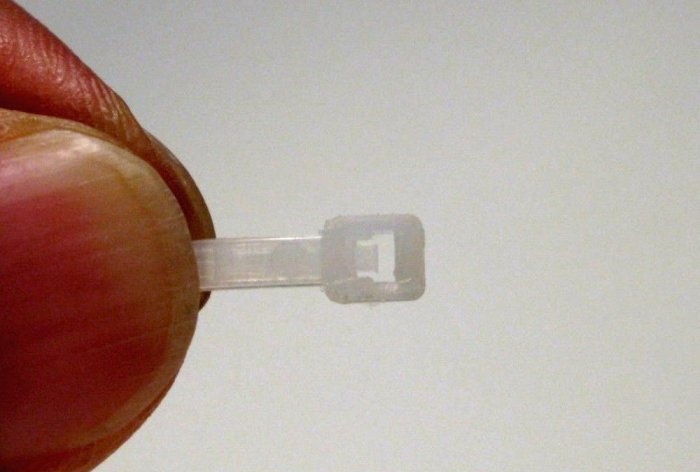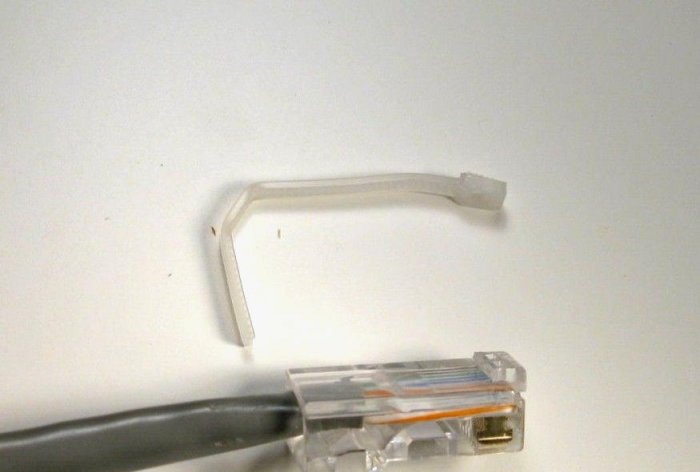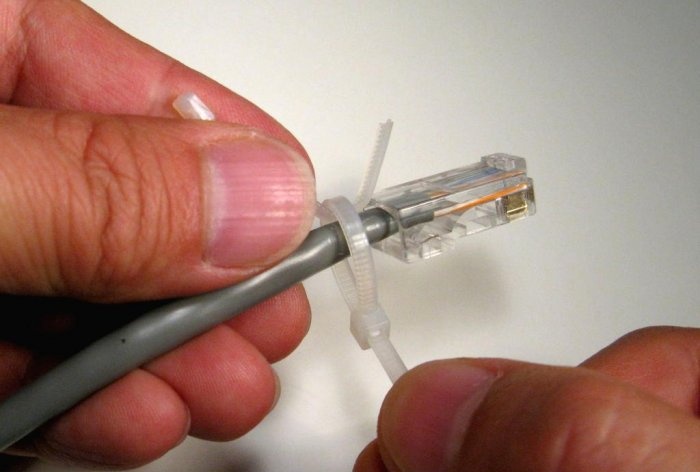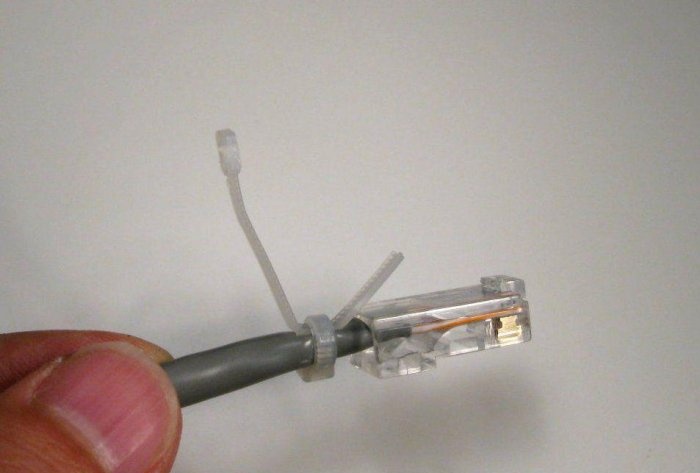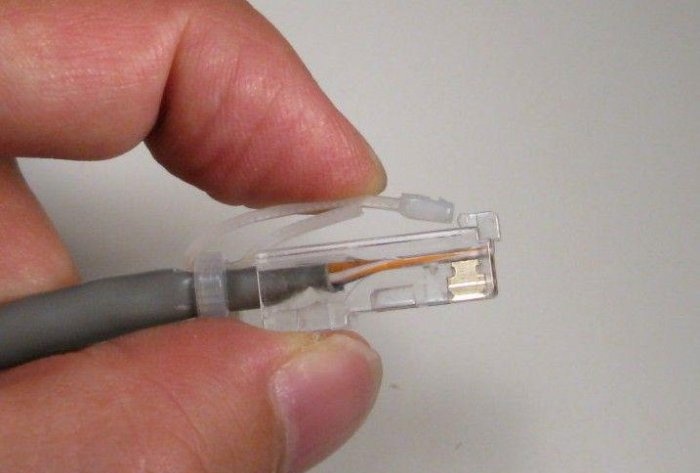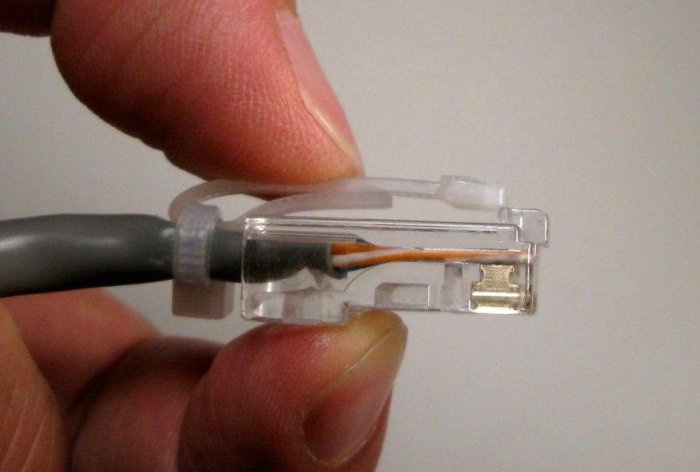Repairing a broken connector tongue
The plastic connector for connecting the Internet cable is a very fragile thing. Especially often, when the cable is regularly connected to various devices, the locking tab of the connector breaks. Such a breakdown leads to the fact that the detachable connection is not fixed, so the connector jumps out of the socket at the slightest movement of the cable. Today I will tell you how you can quickly fix the situation using two ordinary cable ties.
Important! This method should be considered as a temporary solution and is only suitable for home use.
In addition to two small cable ties, you will need the following tool:
The size of the ties is of great importance: the width of the head must exactly match the width of the top of the socket. By experience, I selected the head size - it is 4.3 mm. This tie fits into the socket with the usual click, and when you try to pull it out by the tie, you feel good resistance.
The installation of a new tongue on the connector is carried out in the following order:
Now all that remains is to adjust the length of the tongue so that it reaches the broken head of the connector and is spring-loaded using the free (lower) end.
Ready! Now you can use the connector by inserting it into the connector until it clicks.
Original article in English
Important! This method should be considered as a temporary solution and is only suitable for home use.
Necessary tool
In addition to two small cable ties, you will need the following tool:
- Sharp knife.
- Wire cutters.
- Pliers or a special gun for tightening cable ties.
The size of the ties is of great importance: the width of the head must exactly match the width of the top of the socket. By experience, I selected the head size - it is 4.3 mm. This tie fits into the socket with the usual click, and when you try to pull it out by the tie, you feel good resistance.
Connector latch repair procedure
The installation of a new tongue on the connector is carried out in the following order:
- We cut one tie about 4.5 cm long from the head.
- The head is cut with a knife so that it has a flat end.
- For the design to work properly, the tongue blank must be bent correctly. Do it as shown in the photo.
- To secure the tab, a second tie is used, which is tightened around the cable with pliers or a gun.
Now all that remains is to adjust the length of the tongue so that it reaches the broken head of the connector and is spring-loaded using the free (lower) end.
Ready! Now you can use the connector by inserting it into the connector until it clicks.
Original article in English
Similar master classes
Particularly interesting
Comments (21)