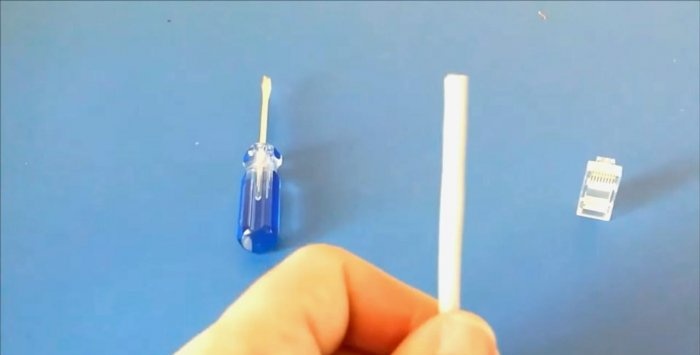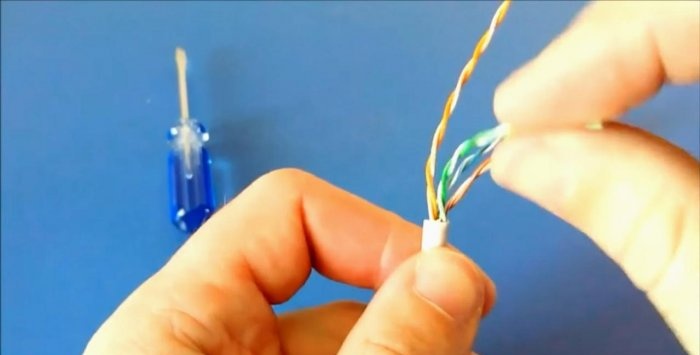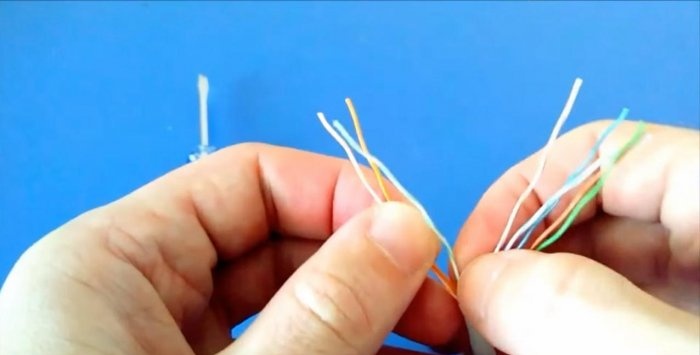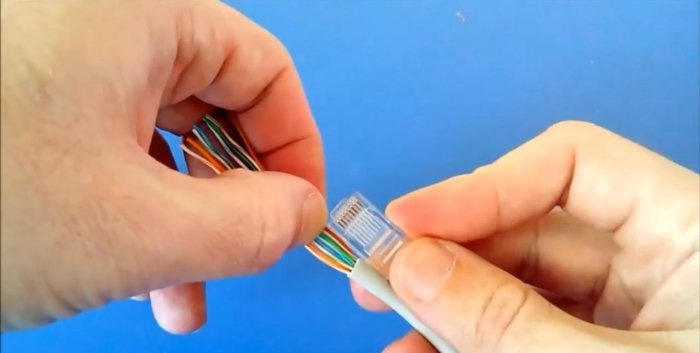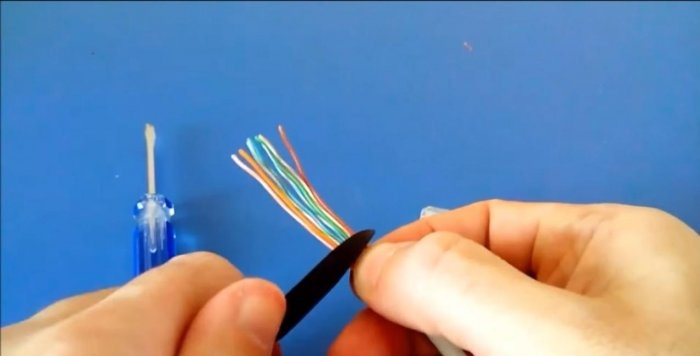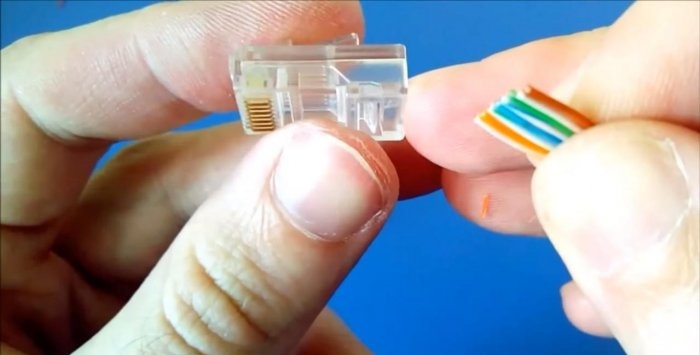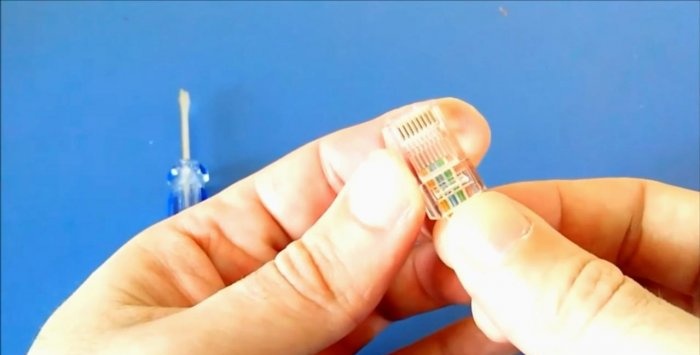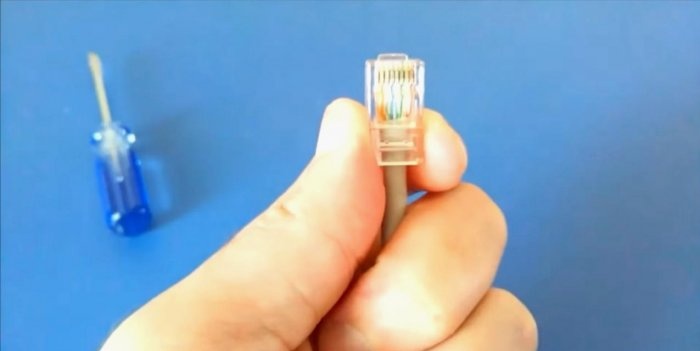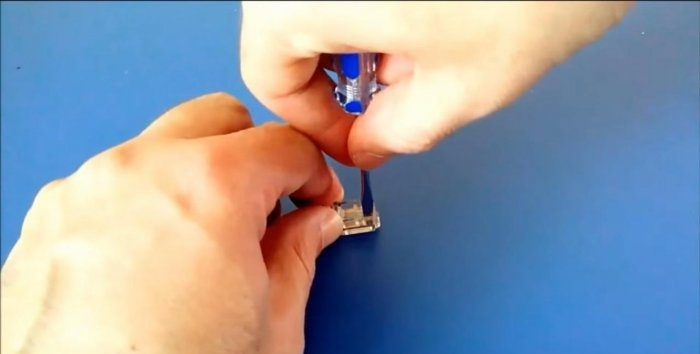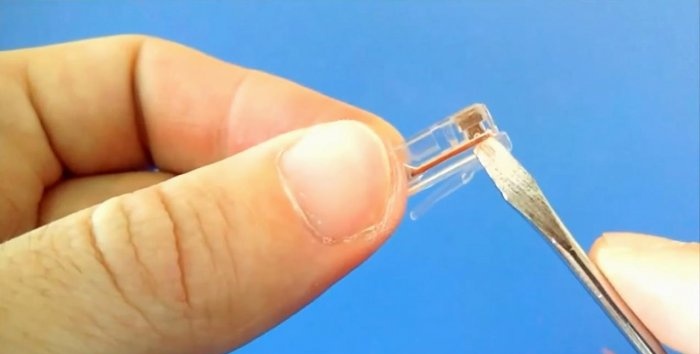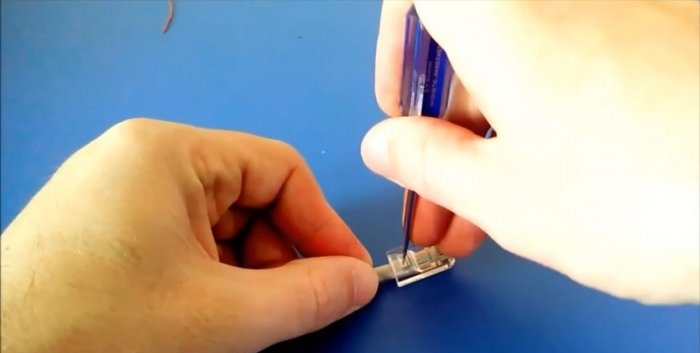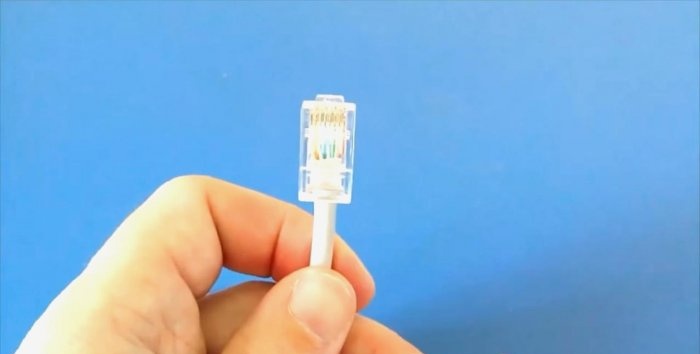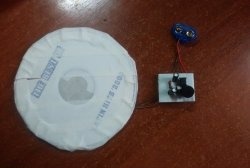How to crimp an RJ45 connector with a simple screwdriver
Wired connections via twisted pair to home computer networks are still relevant. This cable can be used to connect a router, router and any number of computers in your home. The connection with this cable occurs through an RJ45 connector.
Connectors of this type are a plastic tip with connectors for copper wires. Their number can be different - 2,4 or 8. For ease of connection, they all differ in color, and when connecting, the craftsmen use a color scheme with the numbering of the wires relative to the connector contacts.
The RJ45 connector is usually secured with special crimping pliers. However, the tool is not cheap, and you have to use it so rarely that the question arises - is it worth buying it at all? Is it possible to crimp the connector with some handy tool?
What to consider when connecting the RJ45 connector
First, you need to figure out what you are connecting to what. There are two main types of twisted pair connections:
- Straight (patch cord) – used for connecting the home network cable to the router itself, router, from the router to a computer, laptop or TV;
- Cross (crossover) – used to connect equipment of the same type, for example, several computers to each other.
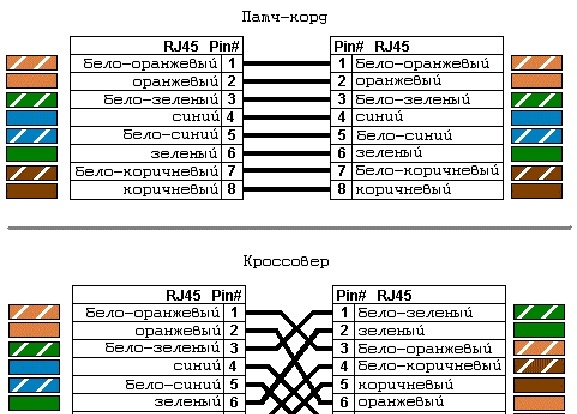
Crimp the RJ45 connector with a handy tool
To work, we will need a flat-head screwdriver, a paint knife and pliers. First of all, we take the cable and remove the outer insulation. This can be done with a paint knife, stepping back 5-6 centimeters from the edge of the wire. Try to do this carefully, without cutting the insulation of the wires inside the cable.
Having freed the twisted pair contacts, straighten them by hand so that you can select them by color for connection.
Now assemble the contacts according to the color scheme, according to your connector connection type.
Straighten them sequentially in one plane, and trim the edges with side cutters or the cutting part of a plier. The length of the contacts is usually about 1 cm, and starts from the collar of the connector.
The cable must fit into the connector, and the contacts must reach the terminals each along their own groove. To do this, turn the connector face up, and tightly insert the cable into the inside of the connector, observing the order of the contacts according to the diagram.
After that, take pliers and press the terminals into the contact housing with them. We press each of them with a flat screwdriver until the terminals cut through the insulation of the contacts. Through the transparent body of the connector, the result of the work can be clearly seen.
To prevent contacts from falling out of the terminals, a special partition is provided on the connector. It acts as a cable clamp, and we also tighten it with a flat-head screwdriver.
You can check the tightness of the fit by trying to pull the cable out of the connector. If it is well secured, this will be difficult to do. Our clamp is ready!
This is how, using a simple hand tool, you can connect an RJ45 connector without the help of specialists.