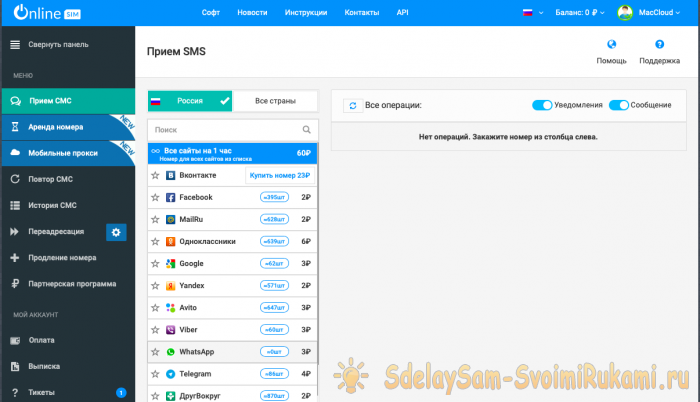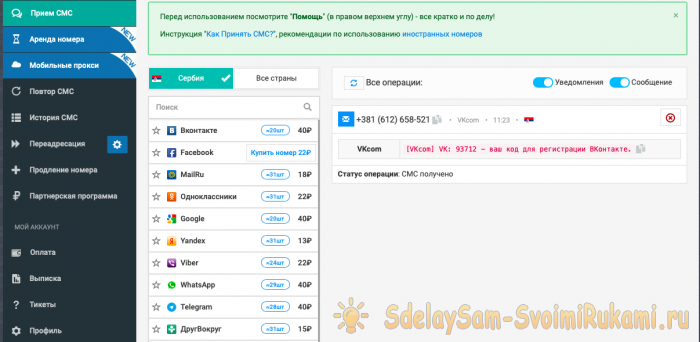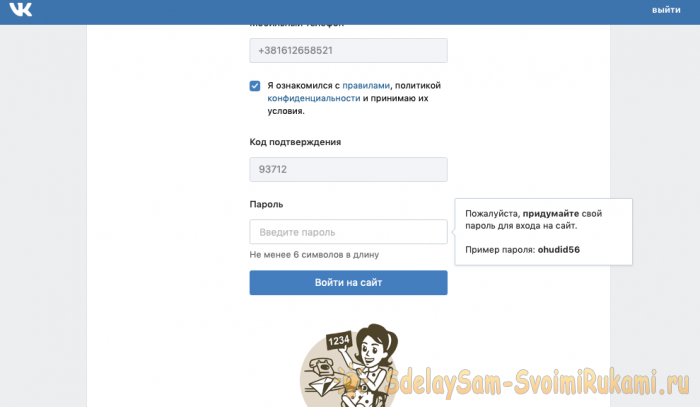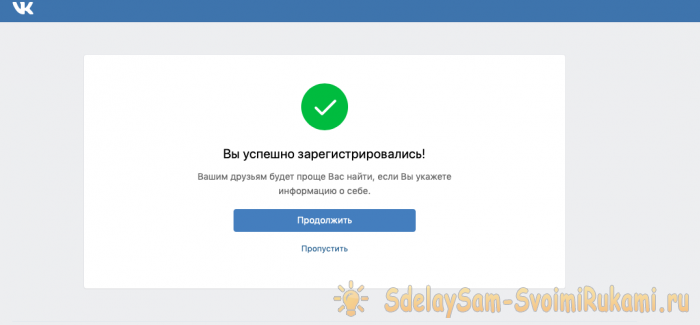Registration in a social network using a virtual phone number using the example of VKontakte
Everyone may encounter a situation where they may need a new phone number to register on a page on a social network or other service, but it is not advisable to indicate your real number. Such situations are not as rare as they might seem. How you can solve this problem without leaving your home will be discussed in this article.
For example, we will consider the option of registering using a virtual SIM card number in the social service “In contact with”, which requires verification at the first stage of registration. An example of renting a virtual number on the service (this is not an advertisement, you can choose which one you want), in which one room is rented for 20 minutes will cost 30 rubles, but you can also find completely free ones.
Important! It is better to register on it and make a minimum deposit in advance.
So, the task is to register an account using a temporary number.
1. In the address bar of any browser, enter: vk.com and goes to the main page. In the lower right corner of which is the registration form.
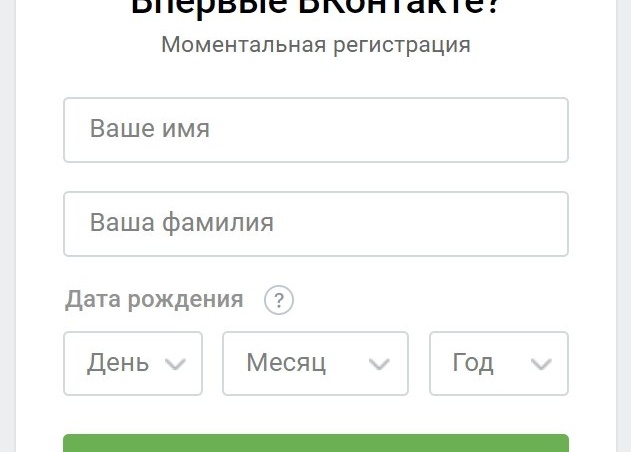
In it we enter the first and last name, date, year, month of birth and gender. And click on the sign “Continue registration».
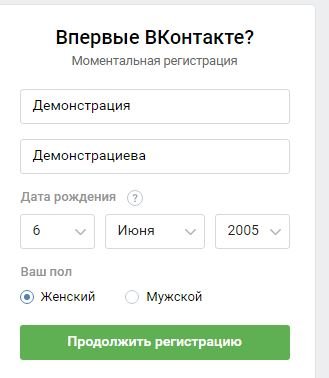
The system redirects the user to a window where phone number verification is required.
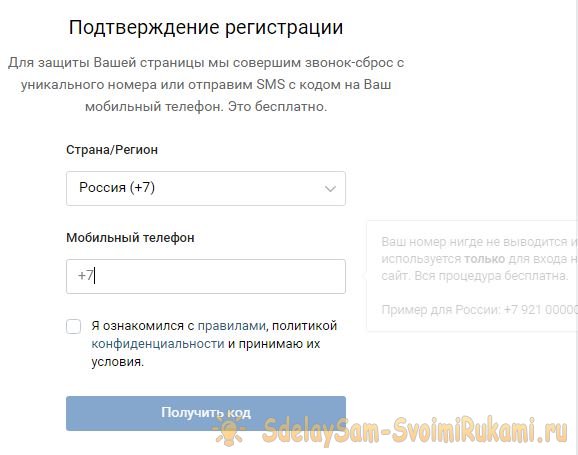
2. At this stage, you will need a new phone number to receive SMS and calls.
We switch to the virtual number service and go to the SMS tab, where we select the country and resource on which to register.
Important! If problems occur with receiving SMS, it is recommended to change the IP address by connecting to another network access point. It's rare, but it happens.
After payment, copy the number, and without closing the page, return to VK registration. Insert the received number and click “TO GET THE CODE" We wait 2 minutes and press the button “Send CODE via SMS».
On the page with virtual numbers, refresh the page and look at the five-digit code received in the SMS.
You will be asked to create a new password for your account.
Registration using a virtual number has been successfully completed. Enjoy and useful use of the service.
For example, we will consider the option of registering using a virtual SIM card number in the social service “In contact with”, which requires verification at the first stage of registration. An example of renting a virtual number on the service (this is not an advertisement, you can choose which one you want), in which one room is rented for 20 minutes will cost 30 rubles, but you can also find completely free ones.
Important! It is better to register on it and make a minimum deposit in advance.
So, the task is to register an account using a temporary number.
Procedure:
1. In the address bar of any browser, enter: vk.com and goes to the main page. In the lower right corner of which is the registration form.
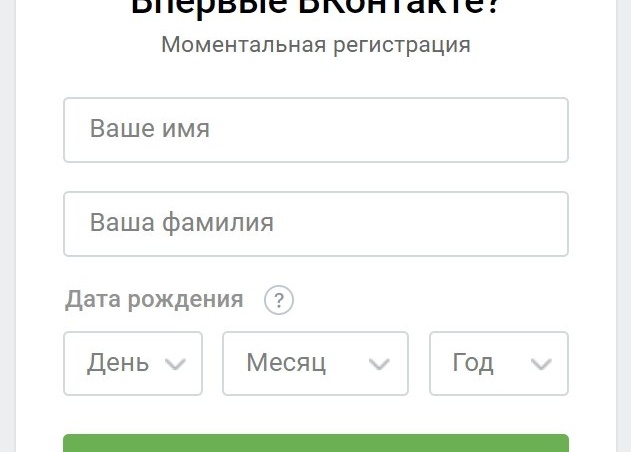
In it we enter the first and last name, date, year, month of birth and gender. And click on the sign “Continue registration».
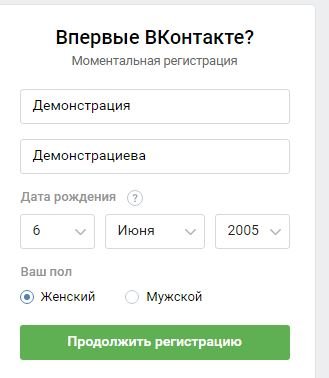
The system redirects the user to a window where phone number verification is required.
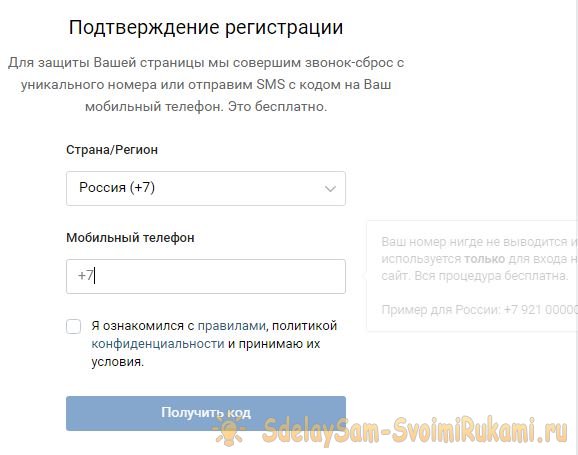
2. At this stage, you will need a new phone number to receive SMS and calls.
We switch to the virtual number service and go to the SMS tab, where we select the country and resource on which to register.
Important! If problems occur with receiving SMS, it is recommended to change the IP address by connecting to another network access point. It's rare, but it happens.
After payment, copy the number, and without closing the page, return to VK registration. Insert the received number and click “TO GET THE CODE" We wait 2 minutes and press the button “Send CODE via SMS».
On the page with virtual numbers, refresh the page and look at the five-digit code received in the SMS.
You will be asked to create a new password for your account.
Registration using a virtual number has been successfully completed. Enjoy and useful use of the service.
Similar master classes
Particularly interesting
Comments (3)