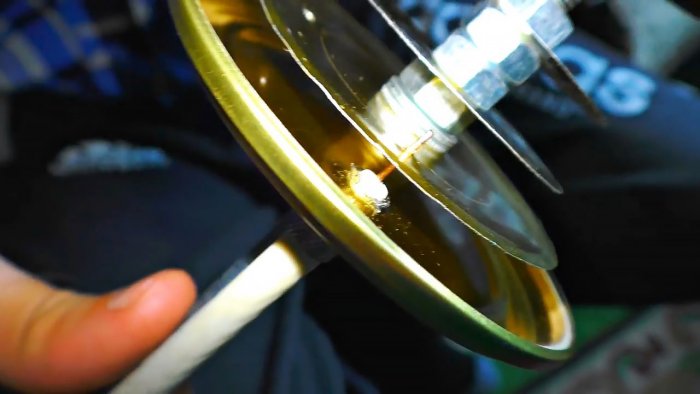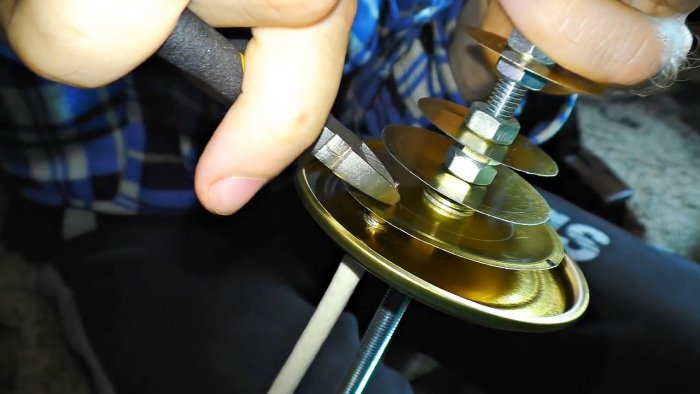Powerful homemade Wi-Fi antenna for receiving signals from remote open networks
Quite often you can find open Wi-Fi networks with good distribution speeds. However, they have a limited range, which does not allow you to always count on free Internet. This situation can be resolved by using a powerful antenna that can detect Wi-Fi several kilometers from its source.

To assemble the antenna, you need to cut round plates from canning lids. Before doing this, you need to find the center on them and drill an 8 mm hole in it for further threading of the plates onto a pin.
You can determine the center using a regular stationery ruler. It is applied to the lid so that its corners are along the circle line. Using a felt-tip pen, draw two parallel lines along the edge of the ruler, after which the same marks are made, but shifted by 90 degrees.As a result, the lid will have a lattice with a square in the middle. By drawing diagonals in it, you can mark the center for drilling. The most convenient way is to mark one cover and drill them all together in a stack, which will greatly speed up the process.
Next, you need to trim the covers to the diameter corresponding to the antenna design. To do this, the first cover is left unchanged, the second is cut to 68 mm, the third to 50 mm, and another 17 pieces to 40 mm.
It is very important to trim smoothly, so markings are made first. The circle is drawn with a compass or using a paper clip.
You can cut with ordinary stationery scissors.
In the future, a cable will be connected to the antenna, so at the disk processing stage you need to make holes for its core. They need to be drilled 2 cm from the edge on the two largest discs. On the first disk with a diameter of 90 mm, you need to use a 7 mm drill; on the second disk, 68 mm, you need to use a 0.7 mm drill.
If you use an adapter for 2 antennas, you will need to make 2 more similar holes. They are drilled offset relative to the first ones by a quarter of a circle.
Next, the discs are installed on the stud. First, 17 small ones are clamped, then 50 mm, 68 mm and 90 mm. The distance between small segments is 22 mm. Each disk is clamped between two M8 nuts.
In front of a plate with a diameter of 50 mm, it is necessary to make an indent of 12 mm, in front of 68 mm - 9 mm, and in front of 90 mm - 7 mm. The last elements are clamped using washers, since the nuts are much wider than the required gap.
To use the antenna, you must connect a coaxial wire to it.To do this, you need to strip the central core a few centimeters, then remove the top insulation another centimeter and install part of the F-connector or another tip. After this, the wire is first inserted into the 90 mm disc. There is curved metal around its hole that can be crimped with side cutters, securely fixing the cable.
The central core of the wire should also be crimped with metal along the rim of the hole on the 68 mm disk.
A homemade antenna is attached instead of a standard antenna to a USB Wi-Fi adapter. After that, it connects to a computer or laptop.
After that, an automatic search is performed, which shows dozens of networks, some of which may be free or open access.
You can also connect the antenna via an adapter to a tablet or laptop.
You can also connect it to a router and configure distribution.
Necessary materials:
- lids for canning – 20 pcs.;
- M8 hairpin – 50 cm;
- M8 nuts and washers;
- Wi-Fi adapter;
- coaxial cable with adapter connector.

Antenna manufacturing
To assemble the antenna, you need to cut round plates from canning lids. Before doing this, you need to find the center on them and drill an 8 mm hole in it for further threading of the plates onto a pin.
You can determine the center using a regular stationery ruler. It is applied to the lid so that its corners are along the circle line. Using a felt-tip pen, draw two parallel lines along the edge of the ruler, after which the same marks are made, but shifted by 90 degrees.As a result, the lid will have a lattice with a square in the middle. By drawing diagonals in it, you can mark the center for drilling. The most convenient way is to mark one cover and drill them all together in a stack, which will greatly speed up the process.
Next, you need to trim the covers to the diameter corresponding to the antenna design. To do this, the first cover is left unchanged, the second is cut to 68 mm, the third to 50 mm, and another 17 pieces to 40 mm.
It is very important to trim smoothly, so markings are made first. The circle is drawn with a compass or using a paper clip.
You can cut with ordinary stationery scissors.
In the future, a cable will be connected to the antenna, so at the disk processing stage you need to make holes for its core. They need to be drilled 2 cm from the edge on the two largest discs. On the first disk with a diameter of 90 mm, you need to use a 7 mm drill; on the second disk, 68 mm, you need to use a 0.7 mm drill.
If you use an adapter for 2 antennas, you will need to make 2 more similar holes. They are drilled offset relative to the first ones by a quarter of a circle.
Next, the discs are installed on the stud. First, 17 small ones are clamped, then 50 mm, 68 mm and 90 mm. The distance between small segments is 22 mm. Each disk is clamped between two M8 nuts.
In front of a plate with a diameter of 50 mm, it is necessary to make an indent of 12 mm, in front of 68 mm - 9 mm, and in front of 90 mm - 7 mm. The last elements are clamped using washers, since the nuts are much wider than the required gap.
To use the antenna, you must connect a coaxial wire to it.To do this, you need to strip the central core a few centimeters, then remove the top insulation another centimeter and install part of the F-connector or another tip. After this, the wire is first inserted into the 90 mm disc. There is curved metal around its hole that can be crimped with side cutters, securely fixing the cable.
The central core of the wire should also be crimped with metal along the rim of the hole on the 68 mm disk.
A homemade antenna is attached instead of a standard antenna to a USB Wi-Fi adapter. After that, it connects to a computer or laptop.
After that, an automatic search is performed, which shows dozens of networks, some of which may be free or open access.
You can also connect the antenna via an adapter to a tablet or laptop.
You can also connect it to a router and configure distribution.
Watch the video
Similar master classes
Particularly interesting
Comments (23)