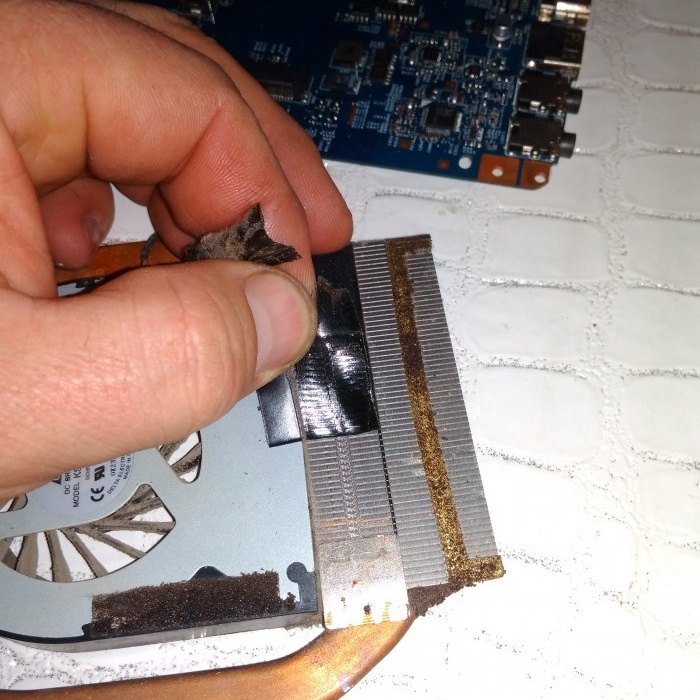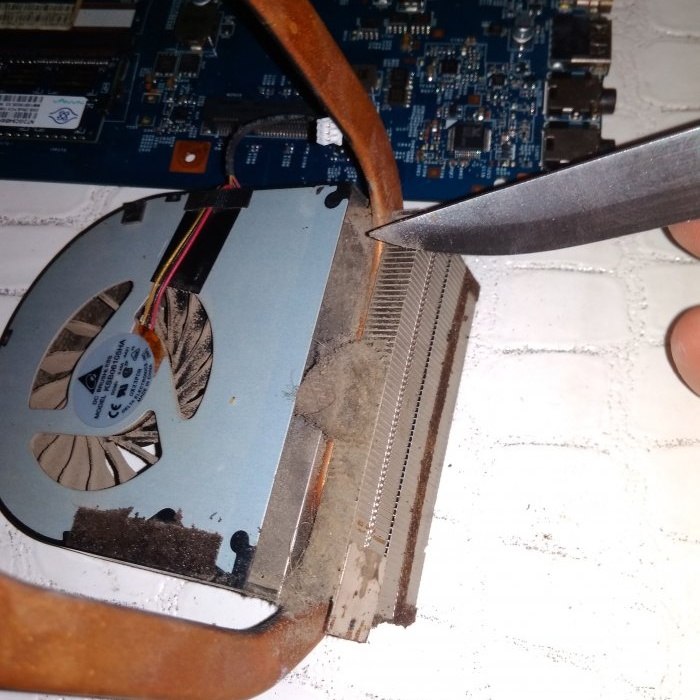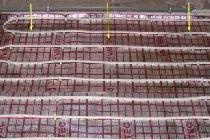Cleaning the cooling system in a laptop
Modern microelectronics has made great strides in the miniaturization of transistor elements. The processors and chips in laptops contain millions of microscopic transistors, each of which conducts a certain electrical current through itself. During this process, heat is released in decent quantities and it needs to be put somewhere. Given the small space in the laptop case, this is very difficult to do naturally.
For this purpose, a forced cooling system was developed. This system collects heat from the surfaces of microcircuits due to close contact with their surface. The coolant in the tubes transfers heat to the radiator, which is cooled by the air flow forced by the fan.
The cooling system requires regular maintenance; experts recommend doing it once a year. To do this you need to disassemble the laptop. This action is individual for each model due to design differences. The remaining steps are identical.
The first step is to remove the motherboard (in some models this may not be necessary). Inspect and remove dust with a soft brush.
Next, unscrew the screws securing the system to the board and disconnect the fan power connector.
Remove the cooling system; this must be done carefully, without jerking, so as not to damage the processor and chips. Old, dried thermal paste has adhesive properties.
Use a dry cotton swab or napkin to remove the old paste.
Next comes a mandatory action, which many do not perform, but without it, all the listed actions do not make much sense. It is necessary to separate the fan from the radiator; at the place where they meet, a layer of dust forms a kind of felt fabric. This layer makes it difficult and sometimes even blocks the air flow. You can clean this place by any means; blowing with compressed air is very effective if you have a compressor.
Apply thermal paste to the surfaces of the chips. Install the cooling system and tighten the screws, observing the numbering.
Assemble your laptop and enjoy excellent performance and performance.
For this purpose, a forced cooling system was developed. This system collects heat from the surfaces of microcircuits due to close contact with their surface. The coolant in the tubes transfers heat to the radiator, which is cooled by the air flow forced by the fan.
The cooling system requires regular maintenance; experts recommend doing it once a year. To do this you need to disassemble the laptop. This action is individual for each model due to design differences. The remaining steps are identical.
Let's move on to cleaning
The first step is to remove the motherboard (in some models this may not be necessary). Inspect and remove dust with a soft brush.
Next, unscrew the screws securing the system to the board and disconnect the fan power connector.
Remove the cooling system; this must be done carefully, without jerking, so as not to damage the processor and chips. Old, dried thermal paste has adhesive properties.
Use a dry cotton swab or napkin to remove the old paste.
Next comes a mandatory action, which many do not perform, but without it, all the listed actions do not make much sense. It is necessary to separate the fan from the radiator; at the place where they meet, a layer of dust forms a kind of felt fabric. This layer makes it difficult and sometimes even blocks the air flow. You can clean this place by any means; blowing with compressed air is very effective if you have a compressor.
Apply thermal paste to the surfaces of the chips. Install the cooling system and tighten the screws, observing the numbering.
Assemble your laptop and enjoy excellent performance and performance.
Similar master classes
Particularly interesting
Comments (0)