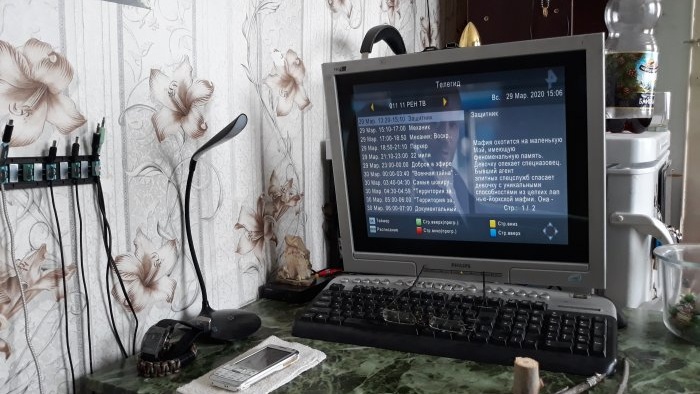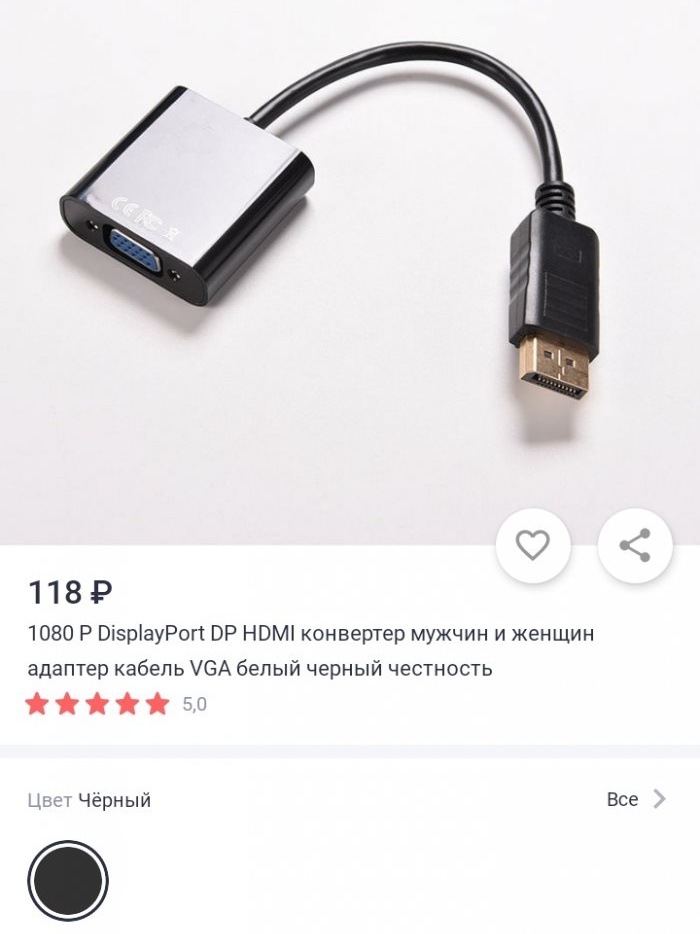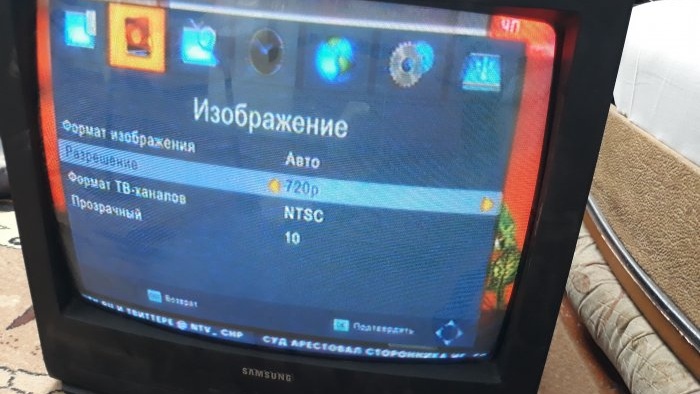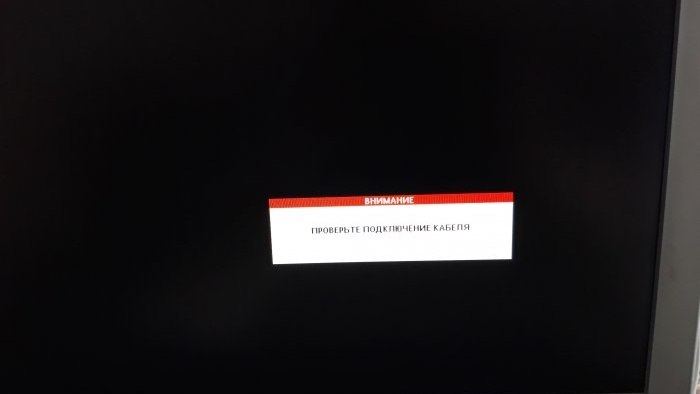How to connect a DVB-T2 set-top box to a computer monitor
When purchasing a new computer monitor, the old monitor is usually sent for recycling. Or just to the landfill. It all depends on the responsibility of the owner. It is unlikely that it will be possible to sell such an obsolete monitor, even for spare parts, because when assembling new monitors in factories, they always use improved, or simply modified, components. This is done for greater turnover, so that in the event of a breakdown, the consumer does not have the opportunity to repair the old item, but goes to buy a new one. But an old computer monitor can easily be turned into a TV for watching TV, or for a game console. If it's in working order, of course.
Such a small TV can be installed in the kitchen, for example. Or take him to the country. It's easy to adapt a computer monitor to a TV. Even a schoolchild can do this task, if there are separately purchased, inexpensive supplements!
Will need
- Computer monitor.
- Computer speakers (preferably with tulip terminals).
- Digital tuner DVB-T2, with all components.
- Adapter from HDMI male to VGA female -
- VGA cable from the monitor (male-to-male).
Connecting a monitor
The most difficult thing in this matter (at least it was for me!) is to find an adapter from HDMI to VGA - in local stores they have not even heard that such a thing exists! I had to order. It costs a penny, but you'll have to wait.
In addition, to initially configure the TV tuner for the monitor screen, we will need a regular TV in order to see the tuner settings. So, each computer monitor has a certain screen resolution. In mine, for example, 720p. This is indicated on the marking sticker on the back of the monitor, or in its technical data sheet. We connect the tuner to the TV, go to menu mode, select the “image” item. Among other settings, there will be a “resolution” line. Select a resolution that matches the screen resolution on your monitor. Next, below we select the NTSC channel format.
The image will also not appear in PAL or SECAM format. Disconnect the tuner from the TV. All settings will be saved. If you do not make this initial setup, then if the connection resolutions do not match, the monitor will not be able to read the broadcast stream and will display a warning: “CHECK THE CABLE CONNECTION.”
Next, every digital TV tuner has an HDMI output, into which we plug the previously purchased adapter.
Now we connect the monitor as we usually connect it to a computer - using a male-to-male VGA cable. One end into the monitor connector, the other end into the adapter connector.
If your monitor has two VGA inputs, then you can also connect a game console, or the same computer, so as not to constantly reconnect the cable. My monitor only had one input, so I separately purchased the corresponding VGA splitter, since I still use the computer occasionally. So, connected.The monitor shows. But there is no sound. There are two types of audio and video output for digital tuners. Most often, these are RCA JACK connectors. Popularly known as “tulips”. But it happens, like I have MINI JACK, for four channels, in this case, complete with the tuner, there is a MINI JACK - RCA JACK adapter. Everything is simple here - we connect the plugs of the wires from the speakers, according to the colors on the connectors.
There you go. We connect the antenna and power to the tuner, and watch TV shows.
Considering the fact that each such tuner has a USB port for a flash drive, you can also, if necessary, view movies, photos, and listen to music. Everything is simple and intuitive.
One disadvantage: computer monitors do not have a remote control. You have to turn the monitor on and off yourself every time. This is how the TV turned out. And then - if the main monitor on your computer breaks down, you can always use the old one, just turn off the tuner with the remote control and turn on the computer. By the way, I don’t recommend turning on a computer and a tuner connected to the same monitor at the same time in this way. Nothing bad will happen, of course, but there is little good either - nothing but ripples, in this case you will not see on the screen. As a result, we got a full-fledged, albeit small, TV for the garden or kitchen. And there is a very noticeable difference in price - the cheapest, small new TV can be bought for 7-8 thousand rubles, but here we got the same thing, but for one and a half thousand: TV tuner 1000 rubles, adapter 118 rubles, splitters and cables for about 300 rub.