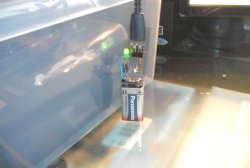Has your phone stopped charging? The very first solution to the problem
We will talk about how to solve the problem if your smartphone suddenly stops charging. The first reason to check is the contact in the power connector. This is the most common malfunction associated with charging phones. And in 90% of cases our advice will help solve it.
Over time, when using electronic gadgets, a connector defect appears due to natural wear and tear - unreliable contact. Because of this, our device begins to charge poorly - either very slowly, or not completely, or sometimes there is a charge, sometimes there is none. Those. Insufficiently tight contact in the pair “phone connector – charger plug”. What can be done? The first thing that comes to mind, and the best thing, is to change the nest, but this is expensive. And if you come across an incompetent, careless master, then there may be even more problems. Replacing the connector is a last resort. Before doing this, let's try the following steps, which will certainly help us.
1. Clean contacts
The primary cause of poor contact is dirt and debris that gets clogged into our connector and worsens the connection.To clean it, take a toothpick, wrap it in cotton wool, moisten it with a special solution - degreaser or alcohol, and carefully, without much effort, wipe these contacts. This should already help in most cases. But if this does not help, then your connector has natural physical wear and tear, due to the fact that you have been using the gadget for a long time. This means that this wear needs to be eliminated somehow.
2. Fold the edges of the connector
For the second step you need a suitable tool. In our case, it will be a needle, quite strong so that it does not break. Carefully slide it under the edge of the connector. Our device has a microUSB socket. We will try to tighten the edges so that the connection between the connector and the plug is tighter. Carefully place a needle under each edge and bend it without too much force. We bend one edge, and then we put a needle under the other edge, we bend the other edge. Very carefully so as not to damage. This way we bent the connector, it will now hold our charging plug better. If this does not help, then there is a solution that will require some investment, but is still much cheaper than changing the charging socket.
3. Use a special adapter and cord
There are adapters for magnetic charging cord. Surely you already know about them. The charging cord connects magnetically and does not require you to constantly turn the charging plug on and off. It is inserted once, and then you use this cord directly. It is made in such a way that it goes into the connector quite deeply. Even if the socket is broken, good contact is still obtained.
So, we insert our device into the charging socket, and then simply take it and use magnet fix the charging cable.
But such cords also have a problem. Sometimes they don't charge well. Again, the reason is poor contact. This means you need to clean these contact plates. We carefully clean these paths that are here with a toothpick. Not with a needle, but with a toothpick, so as not to make scratches. And our contact is restored.
These budget-friendly ways to restore the socket of electronic gadgets will help you cope with the problem of poor phone charging. All this is simple and inexpensive.