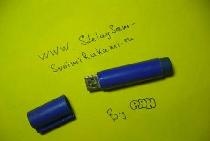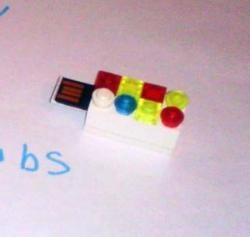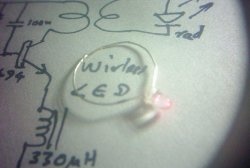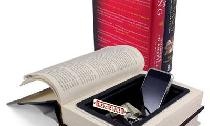Gift flash drive with “satellite modem”
The idea of an original gift has been brewing for a long time. But at the same time, there was a desire to get by with low financial costs and devote less time to the manufacturing process itself. The result exceeded expectations. And not so much in appearance, but also in the ability to give it fantastic properties in the description. Externally, this craft looks like a stub of a USB cord (which, in principle, is so). But when you connect it to a computer, the user gets several gigabytes of memory at his disposal. To the question: “What is this”? There are several answer options, the most original of all is “This is a communication module with virtual storage on the Internet, into which a satellite modem is integrated.” To prove this, you can point to the frayed end of the cord. No matter how funny it sounds, they believe it:
• Children under 12-13 years old.
• Blondes.
• Indigenous people of Central Asia and the Caucasus.
• And everyone else who did poorly at school.
Now let's get started. We will need:
• Flash drive. But only a miniature one is suitable, in which the connector is larger than the body.
• USB cord (male).
• A sharp knife (or better yet, a razor blade).
• Second glue.
• A needle file (a small file will also work).

Cut off 10 centimeters of the cord along with the port and remove the flash drive from the packaging.

From the flash drive, remove all the plastic husks, and carefully cut the USB port along the solder line on both sides.

You shouldn't cut it all the way. The cord itself moves freely in the rounded part. Then we remove the metal part of the USB port from the shell and disassemble it.


To disassemble, you need to unclench the two teeth at the beginning of the cord and slightly pry it with the sharp tip of a knife. There are no adhesive joints there anymore. Please note that there are two microlatches on the sides. When assembling, they will be useful for reference. At this moment, you may be tempted to glue the disassembled flash drive directly into this plastic case. This is possible, but only the craft will be “sewn with white thread.” And there are two reasons for this:
1. Too small part of the flash drive will be located in the USB port housing. Even if you use good glue, the entire structure will break quite quickly.
2. An empty part of the USB port will strongly indicate the falsity of the entire product.
Therefore, we will not deviate from the planned plan and will disassemble the flash drive. There are no adhesive connections, but it sits very tightly in the metal case. It will take a little effort to remove. As a result, contents are born.

This is not only the flash card itself, but a backing with an upper seal. At this stage, you should make one replacement, which will give the finished product greater realism. The top seal needs to be replaced with a white insert from the USB cord.

And there are also two reasons for this:
1. The white liner fixes the entire structure much better, because it is held in the body by the entire surface (the original seal has an L-shaped profile).
2.After assembly, it looks more organic.
Now everything is ready and you can start assembling.

If necessary, the white liner should be trimmed slightly.

Then carefully push the entire structure into the metal part of the USB port.

At the next stage, you will need a needle file (file). The fact is that the metal part of the USB flash drive is longer than the same part of the USB port.

And to fix the product, it is necessary that the side microlatches fit into the seats. The difference in length is not large - 1-1.5 mm, and they need to be removed with a file. And now all the design elements have been adjusted.

Carefully connect the metal parts of the product and clamp the two teeth at the beginning of the cord.


Check the front of the flash card. It should not protrude beyond the USB port.

By pulling the cord, we pull the metal part into the cut PVC cover.
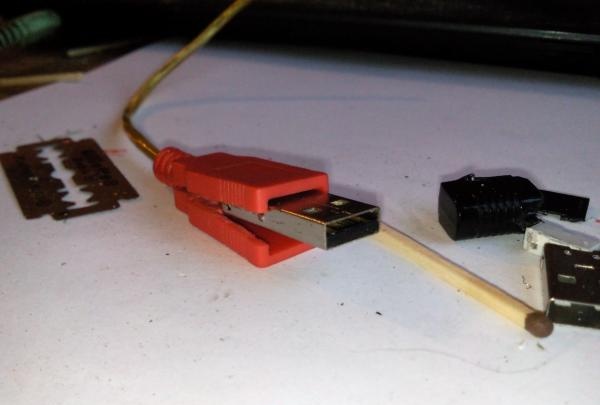
Lubricate with glue and squeeze the product tightly. Let me give you a little advice. When you press one part to another, hold them through a plastic bag. If the glue comes out, your fingers will not stick to the case. Finally, you should cut the cord, leaving 5-7 cm and ruffle its end.

And this is how an original flash drive with a “satellite interface” will look in a PC slot.

• Children under 12-13 years old.
• Blondes.
• Indigenous people of Central Asia and the Caucasus.
• And everyone else who did poorly at school.
Now let's get started. We will need:
• Flash drive. But only a miniature one is suitable, in which the connector is larger than the body.
• USB cord (male).
• A sharp knife (or better yet, a razor blade).
• Second glue.
• A needle file (a small file will also work).

Cut off 10 centimeters of the cord along with the port and remove the flash drive from the packaging.

From the flash drive, remove all the plastic husks, and carefully cut the USB port along the solder line on both sides.

You shouldn't cut it all the way. The cord itself moves freely in the rounded part. Then we remove the metal part of the USB port from the shell and disassemble it.


To disassemble, you need to unclench the two teeth at the beginning of the cord and slightly pry it with the sharp tip of a knife. There are no adhesive joints there anymore. Please note that there are two microlatches on the sides. When assembling, they will be useful for reference. At this moment, you may be tempted to glue the disassembled flash drive directly into this plastic case. This is possible, but only the craft will be “sewn with white thread.” And there are two reasons for this:
1. Too small part of the flash drive will be located in the USB port housing. Even if you use good glue, the entire structure will break quite quickly.
2. An empty part of the USB port will strongly indicate the falsity of the entire product.
Therefore, we will not deviate from the planned plan and will disassemble the flash drive. There are no adhesive connections, but it sits very tightly in the metal case. It will take a little effort to remove. As a result, contents are born.

This is not only the flash card itself, but a backing with an upper seal. At this stage, you should make one replacement, which will give the finished product greater realism. The top seal needs to be replaced with a white insert from the USB cord.

And there are also two reasons for this:
1. The white liner fixes the entire structure much better, because it is held in the body by the entire surface (the original seal has an L-shaped profile).
2.After assembly, it looks more organic.
Now everything is ready and you can start assembling.

If necessary, the white liner should be trimmed slightly.

Then carefully push the entire structure into the metal part of the USB port.

At the next stage, you will need a needle file (file). The fact is that the metal part of the USB flash drive is longer than the same part of the USB port.

And to fix the product, it is necessary that the side microlatches fit into the seats. The difference in length is not large - 1-1.5 mm, and they need to be removed with a file. And now all the design elements have been adjusted.

Carefully connect the metal parts of the product and clamp the two teeth at the beginning of the cord.


Check the front of the flash card. It should not protrude beyond the USB port.

By pulling the cord, we pull the metal part into the cut PVC cover.
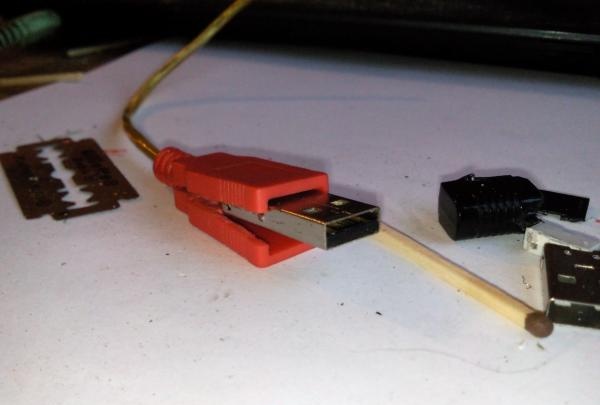
Lubricate with glue and squeeze the product tightly. Let me give you a little advice. When you press one part to another, hold them through a plastic bag. If the glue comes out, your fingers will not stick to the case. Finally, you should cut the cord, leaving 5-7 cm and ruffle its end.

And this is how an original flash drive with a “satellite interface” will look in a PC slot.

Similar master classes
Particularly interesting
Comments (1)