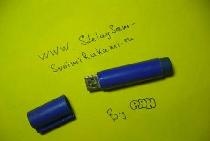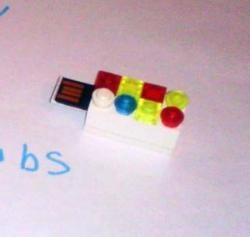Repairing your favorite flash drive
It so happened that my favorite shockproof flash drive with a capacity of 4 gigabytes stopped working. And no specialized utilities could restore it.

I really liked the design of this flash drive. I spent a lot of time searching in stores for exactly the same one, but to no avail. But while I was running around the shops, I had the idea to transfer the insides from another flash drive to the body of my dead one. When I returned home, the first thing I did was disassemble my dead flash drive and evaluate the features of mounting its board in the case. Having assessed the situation, I concluded that a board from a regular retractable flash drive could fit into this case. A donor was immediately purchased, which turned out to be an 8 GB Transcend retractable flash drive.

Having disassembled the new flash drive, I unsoldered the USB connector from its board and installed it in the new case. It fit and there was some space left. Having tried it to this place, I cut off the part with the USB connector from the board of the old flash drive using metal scissors. By carefully soldering the contacts of the USB connector of the old flash drive with wires to the contact pads of the board of the new flash drive, I got the following contraction:

All that remains is to check and assemble everything.Carefully inserting the fragile structure into the computer, I heard from the speakers the familiar sound of connecting a new device. The flash drive was detected and opened, which means I didn’t damage anything and soldered everything correctly. After that, everything was carefully placed in the case and assembled. This operation can be done with many flash drives. Many manufacturers have the same type of case and in many cases you don’t even have to solder anything, and in some you will also have to glue the case together. The main thing is to carefully disassemble and reassemble everything, without mixing anything up. That's how I got an 8 GB flash drive in my favorite case labeled 4 GB. Only my friends were interested in how I increased the capacity of my flash drive for some time.

Similar master classes
Particularly interesting
Comments (6)