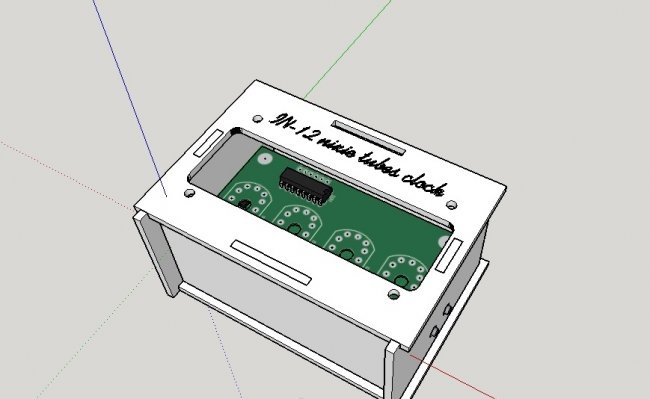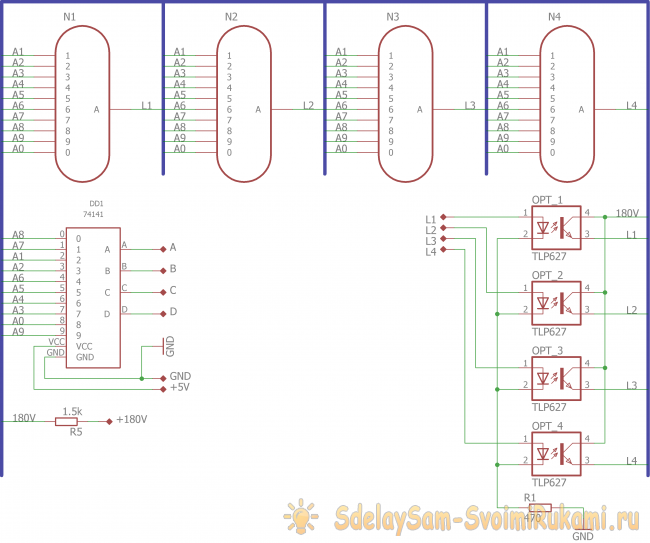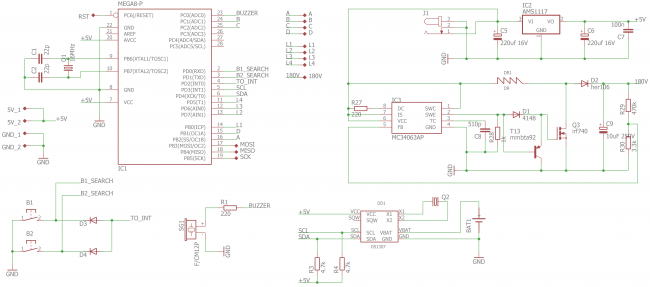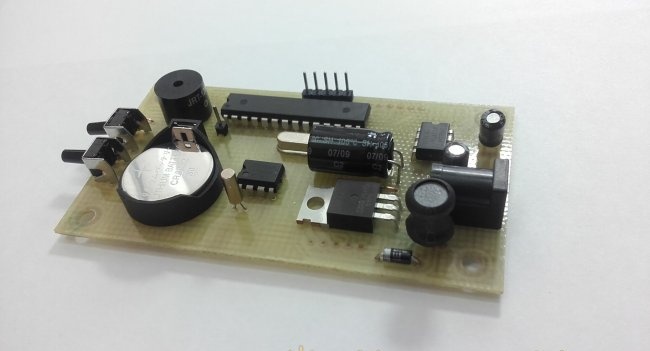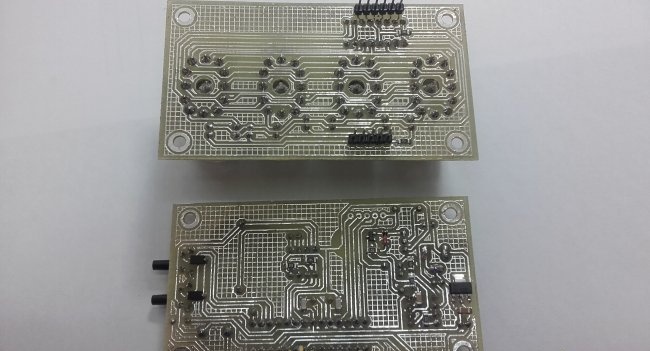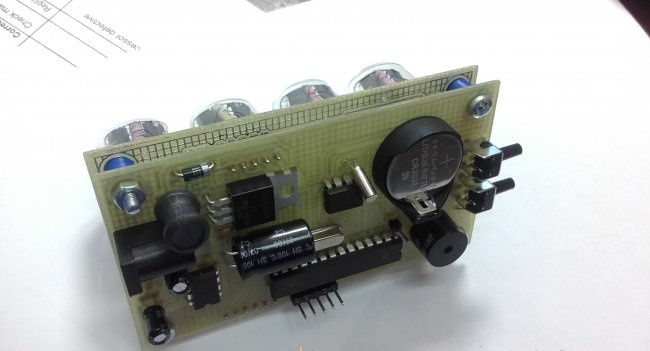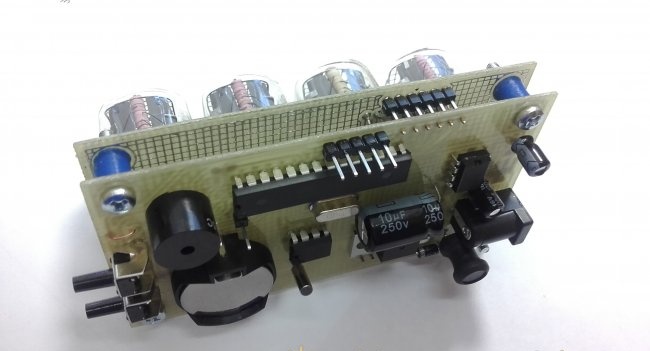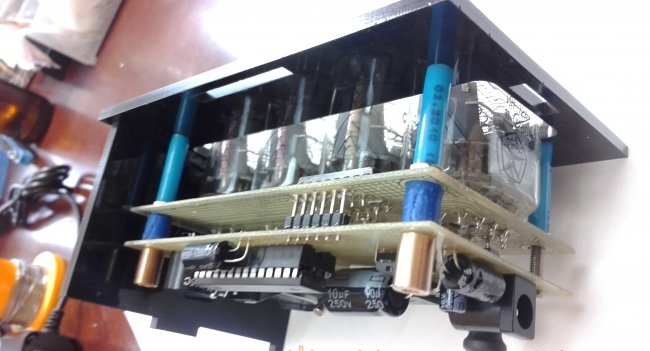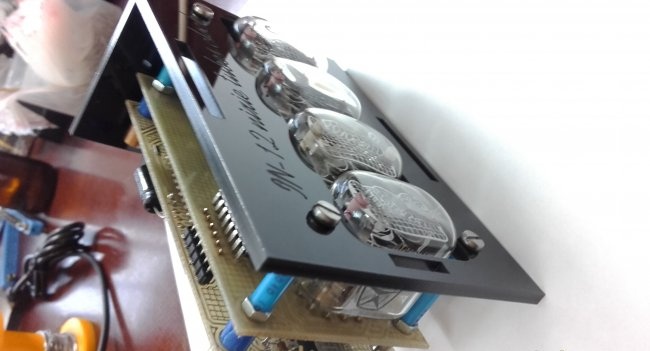Clock on gas-discharge indicators IN-12A
Hi all. I want to tell you about my recent “craft,” namely a clock with gas-discharge indicators (GDI).
Gas discharge indicators have long since sunk into oblivion; personally, even the “newest” ones are older than me. GRIs were used mainly in watches and measuring instruments, later they were replaced by vacuum-luminescent indicators.
So what is a GRI lamp? This is a glass container (it's a lamp!) filled inside with neon with a small amount of mercury. Inside there are also electrodes curved in the form of numbers or signs. The interesting thing is that the symbols are located one after another, therefore, each symbol glows at its own depth. If there are cathodes, there must also be an anode! - he is one for all. So, in order to light a certain symbol in the indicator, you need to apply a voltage, and not a small one, between the anode and cathode of the corresponding symbol.
For reference, I would like to write how the glow occurs. When a high voltage is applied between the anode and cathode, the gas in the lamp, which was previously neutral, begins to ionize (i.e., a positive ion and electron are formed from the neutral atom).The resulting positive ions begin to move towards the cathode, and the released electrons begin to move towards the anode. In this case, the electrons “along the way” additionally ionize the gas atoms they collide with. As a result, an avalanche-like ionization process occurs and an electric current appears in the lamp (glow discharge). So now the most interesting thing, besides the ionization process, i.e. formation of a positive ion and electron, there is also a reverse process, called recombination. When a positive ion and an electron “turn” back into one! In this case, energy is released in the form of a glow, which we observe.
Now directly to the clock. I used IN-12A lamps. They have a not quite classic lamp shape and contain symbols 0-9.
I bought a fair amount of lamps that were not used!
So to speak, so that there is enough for everyone!
It was interesting to make a miniature device. The end result is a fairly compact piece.
The case was cut on a laser machine from black acrylic according to a 3D model, which I made based on printed circuit boards:Device diagram.
The clock consists of two boards. The first board contains four IN-12A lamps, a K155ID1 decoder and optocouplers to control the lamp anodes.
The board also has inputs for connecting power, controlling optocouplers and a decoder.
The second board is the brain of the clock. It contains a microcontroller, a real-time clock, a 9V to 12V conversion unit, a 9V to 5V conversion unit, two control buttons, a buzzer and the outputs of all signal wires that match the display board. The real-time clock has a backup battery, which prevents time loss when the main power is turned off.Power is supplied from a 220V-9V unit (200mA is sufficient).
General view of the boards:These boards are connected using a pin connector, but not by insertion, but by soldering!
The whole thing comes together this way. First, a long screw M3*40. A tube from a 4mm air hose fits onto this screw (it is dense and suitable for holding printed circuit boards, I use it very often). Then there is a stand between the printed circuit boards (printed on a 3D printer) and then a brass through nut tightens it all. And the back wall will also be fastened with M3 bolts to through brass nuts.
During assembly, this unpleasant feature became clear. I wrote the firmware, but the clock refused to work, the lamps flickered in an incomprehensible order. The problem was solved by installing an additional capacitor between +5V and ground right next to the microcontroller. You can see it in the photo above (installed it in the programming connector).
I am attaching project files in EagleCAD and firmware in CodeVisionAVR. You can upgrade if necessary for your own purposes)))Firmware for the watch is done quite simply without any bells and whistles! Just a watch. Two control buttons. One button is “mode”, the second is “settings”. By pressing the “mode” button for the first time, only the numbers responsible for the hours are displayed; if you press “settings” in this mode, the hours will begin to increase (when they reach 23 they are reset to 00). If you click on “mode” again, only the minutes will be displayed. Accordingly, if you click “setup” in this mode, the minutes will also increase in a “circular” order. When you click on “mode” again, both hours and minutes are displayed. When changing the hours and minutes, the seconds are reset.
In the next versions I'm thinking of making three buttons and engraving the inscriptions.
Project files available only to registered users:
Similar master classes
Particularly interesting