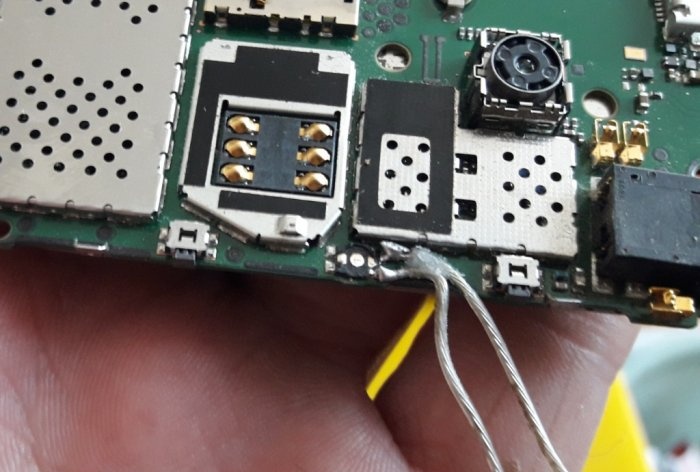Doorbell from an old mobile phone
Old push-button mobile phones are long outdated and almost out of use. However, there are many ways to give such a phone a second “life” rather than sending it to scrap or a landfill. Today we will consider one of these ways to put this miracle of the 90s into action. Recently they brought me a whole package of old and broken phones. For parts. In this pile there were also modern smartphones with dead batteries, drowned and broken, and there were also completely working push-button phones, which they decided to get rid of only because of their unpresentable appearance today. And just at almost the same time, my doorbell, which I had assembled with my own hands and served flawlessly for many years, “cracked up.” This circumstance prompted me to think; why not repurpose an old work phone to replace your front doorbell.And then - there are more advantages from such a call than from a regular one: in addition to the pleasure of assembling and then using something made with your own hands, you can put sounds and melodies on the signal as you wish, the volume can be adjusted, and so on... By choosing a push-button telephone with a music player and powerful speakers, I got to work.
So, let's disassemble the phone. We take out the battery, unscrew the screws (if any), and use a flat-head screwdriver to remove all the parts fastened with latches.
Now we find the “play/pause” button in the place where the player control panel was, and disassemble the button so that it does not interfere with the future soldering of thin wires to its contacts.
Solder to the wiring contacts.
It is necessary to immediately grab them with a second glue to the base (to the microcircuit) so that they do not fall off in the future, because the contacts are small and, accordingly, the soldering area is too. The work is quite intricate and painstaking, but that makes it all the more interesting! By the way; If your phone did not have separate player buttons, you can use the “OK” button. If everything went well, we put everything back together. We install all the components and the housing in place, not forgetting to bring out the soldered wires.
Now turn on the phone. We load any sound you need onto the signal (for example, I put a bird). Select the player from the menu.
Don’t forget to turn off the melody repeat (if you had it turned on), otherwise when you press the call button, it will play it until the battery runs out, or someone turns it off.
Next, you need to find some kind of contactor (button) for the wires brought out from the player.
You will also need a double wire of the required length - from the button, which will be outside, to the telephone located at home. My problem with the button resolved itself: I just used the old one from an old broken bell.
So, we pull the wire from the call button to the phone, connect it to the contacts of the player protruding from the phone, and isolate it.
We install it so that it does not fall. That's all. Ready. You can use it.
In the video you can clearly see how this call works, so to speak, in real conditions.
Will need
- Push-button telephone with mp3 player.
- Soldering iron (with flux and solder).
- Copper wires.
- Screwdrivers (flat and Phillips).
- Secondary glue.
- Insulation (insulating tape or thermal tubes).
- Stationery knife.
- Scissors.
Making a doorbell from an old cell phone
So, let's disassemble the phone. We take out the battery, unscrew the screws (if any), and use a flat-head screwdriver to remove all the parts fastened with latches.
Now we find the “play/pause” button in the place where the player control panel was, and disassemble the button so that it does not interfere with the future soldering of thin wires to its contacts.
Solder to the wiring contacts.
It is necessary to immediately grab them with a second glue to the base (to the microcircuit) so that they do not fall off in the future, because the contacts are small and, accordingly, the soldering area is too. The work is quite intricate and painstaking, but that makes it all the more interesting! By the way; If your phone did not have separate player buttons, you can use the “OK” button. If everything went well, we put everything back together. We install all the components and the housing in place, not forgetting to bring out the soldered wires.
Now turn on the phone. We load any sound you need onto the signal (for example, I put a bird). Select the player from the menu.
Don’t forget to turn off the melody repeat (if you had it turned on), otherwise when you press the call button, it will play it until the battery runs out, or someone turns it off.
Next, you need to find some kind of contactor (button) for the wires brought out from the player.
You will also need a double wire of the required length - from the button, which will be outside, to the telephone located at home. My problem with the button resolved itself: I just used the old one from an old broken bell.
So, we pull the wire from the call button to the phone, connect it to the contacts of the player protruding from the phone, and isolate it.
We install it so that it does not fall. That's all. Ready. You can use it.
Watch the video
In the video you can clearly see how this call works, so to speak, in real conditions.
Similar master classes
Particularly interesting

Cable antenna for digital TV in 5 minutes

A selection of simple and effective schemes.

Three-phase voltage from single-phase in 5 minutes

Starting a three-phase motor from a single-phase network without a capacitor

Eternal flashlight without batteries

How to make an inexpensive but very powerful LED lamp
Comments (11)