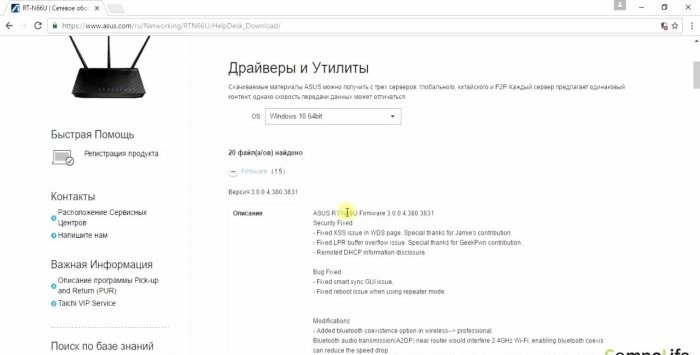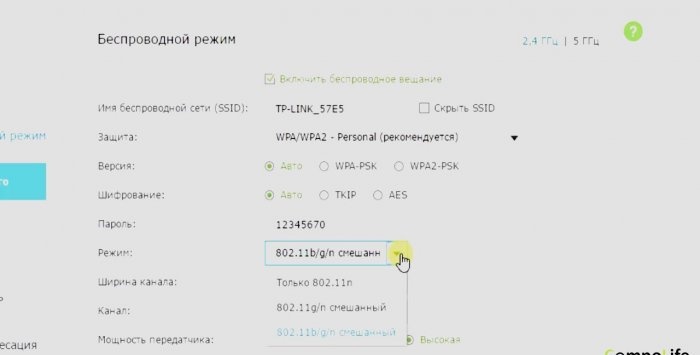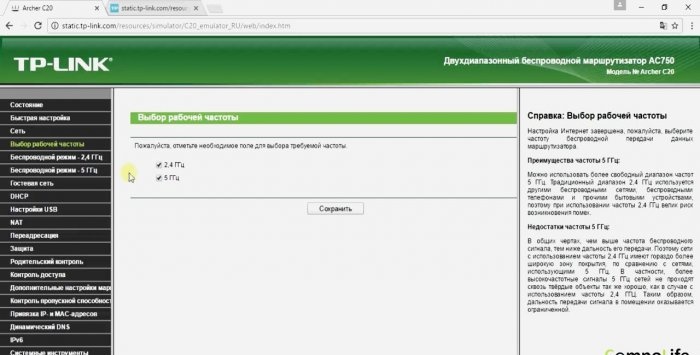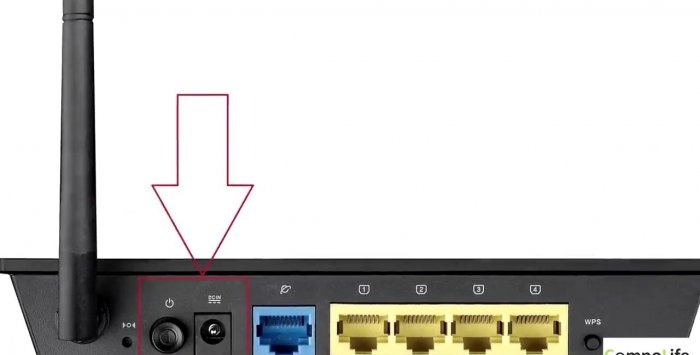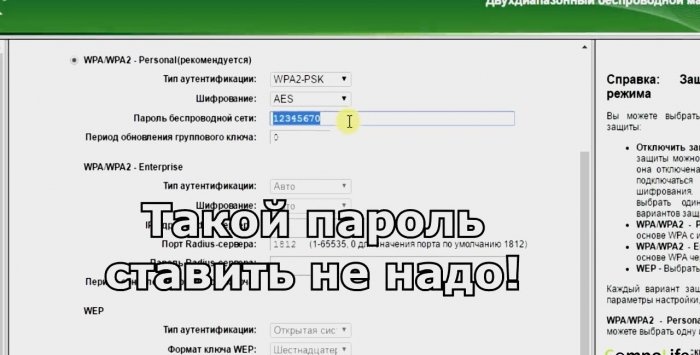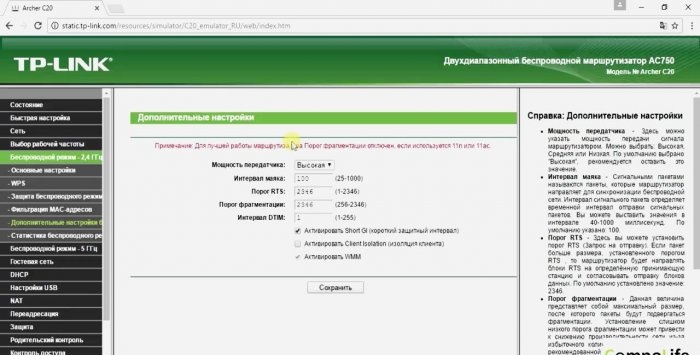15 methods to boost your router's Wi-Fi signal
In spacious rooms with partitions and ceilings, problems arise with the propagation of the Wi-Fi pulse, and in such places there may be areas not covered by the Router’s signal.
Its passage is hampered by thick wall partitions and interfloor ceilings, especially if they are reinforced concrete. As a result, the signal is partially reflected, partially absorbed, and only a certain portion passes through the obstacles. But it is possible to fight this problem.
They can be simple and complex, paid and free, but the main thing is that they actually, to one degree or another, solve the problem at hand.
1. Update the router firmware. Weak Wi-Fi may be a consequence of old router firmware. To fix it, you need to flash it by downloading the latest version of the software package.
You can get the program from the website of the company that produces the router, be sure to take into account the model of the device. You should also take into account that the same model may have several different revisions. Information about this can be read from the label located at the bottom of the router.
Some router models have the ability to recognize new firmware and independently enter it. In such cases, this device configuration interface contains the corresponding button.
Perhaps, over time, a separate video may appear that will talk in detail about flashing the router.
2. Select a free channel. This method is especially appropriate when neighboring apartments or offices also have Wi-Fi routers. It may happen that one wireless channel serves a number of competing devices.
For this reason, the weakness of your signal or even its complete absence is explained by the work of competitors. Trying to connect to your access point will yield nothing. In such a situation, using a special program, you should check the airwaves and determine which channels the nearest routers operate on. All that remains is to use a free or not very busy channel.
Only some models of these devices contain this function in their software. For those who do not have it, it is better to use a free Wi-Fi scanner program. Once installed, all you need to do is use the free demo mode, and you don’t need anything else.
Phones and tablets are also provided with similar programs (see the App Store and Play Market application stores).
3. Use the 802.11n standard, especially if your router has mixed mode enabled. Many modern devices have been using this standard for quite some time, which provides a signal of wider range and power when compared to the 802.11 a, b, d set of standards.
If possible, it is better to de-energize devices that support 802.11a, b, g standards, since they have a low operating intensity.The router supports them by default, which slows down the entire network.
4. Go to 5 GHz frequency indicator, especially if the router is quite advanced and expensive, since it has two operating bands - 2.4 GHz and 5 GHz.
Despite this, many users work on the 2.4 GHz frequency, which causes severe congestion on it, and this does not contribute to the quality and reliability of Wi-Fi signals.
If possible, use the 5 GHz frequency. Since it is little used, it is almost always unoccupied. The transition can be made from the router’s main settings page.
5. Correctly install the router indoors. At the same time, wireless communication will always be of better quality. The most optimal place for this is the center of a living space or office at a distance of 150 cm from the floor.
When this option for placing the router is not possible, then the following conditions should be ensured in the old place: the device should not stand close to the wall, not close to the floor or ceiling.
It should also not be placed in a niche or closet. The proximity of household appliances: refrigerator, microwave oven, TV, etc. may interfere with signal transmission.
6. The signal will travel better if the antenna is in the correct position. You need to try placing it in different places and tilting it at different angles until the optimal parameters are discovered.
7. Reboot the router. Some models have an unpleasant feature: long-term use deteriorates the quality of Wi-Fi communications. To avoid this, you should turn off the power from time to time until the device cools down. This can be done at night or during the day while you are at work.
In some cases it is useful to use a short reboot.To do this, just turn off the router for 60-120 seconds, after which you can turn on the power again. Just remember that a reboot is not a reset, so don’t press the Reset button.
8. Control access to the network. When choosing a password, you should not use simple combinations. They are not difficult to recognize by others, after which your router will be free for all your neighbors to access the Internet.
But this is only half the battle; what’s worse is that the quality and speed of the signal are greatly deteriorated. Moreover, even a complex password needs to be changed after some time or monitored via the router interface to see if anyone has connected to the network. It is possible that one of the family members told one of the neighbors a combination of numbers and letters, that one - the second, etc. As a result, even a complex combination of symbols may turn out to be known to some neighbors in the entrance.
The device interface shows who is currently using your router, which means you can take organizational and other appropriate measures.
9. Increase transmitter power. Some Wi-Fi routers have power adjustments. The value of this indicator may be less than the maximum. Now it is enough to raise this indicator to the highest in the router settings.
10. Install more powerful antennas. When a router is equipped with removable antennas, it becomes possible to replace them with more powerful products. Conventional household routers have antennas with a gain of 3 to 5 dBm.
If you replace them with antennas of 9±1 dBm, the quality and power of the signal will noticeably improve. You can also use a remote antenna, the cable of which allows you to install it at a certain distance from the base.
eleven.Use a homemade amplifiermade from an empty beer can. There is a lot of information on the methods of manufacturing such amplifiers on the World Wide Web.
12. Install a repeater or repeater. These devices receive signals from the router and transmit them further, increasing the Wi-Fi coverage area. Repeaters should be installed at those points where the signal still has strength, and not where there is almost none left. Taking into account the brand, power and quality indicators, these devices have a price from 900 to 1200 rubles.
13. Install alternative firmware. They are created, in addition to device manufacturers, by many enthusiasts. With the help of alternative firmware, you can significantly improve the performance of a household router: achieve maximum power, expanding the scope outlined by the manufacturer's firmware.
Didi Verti programs are compatible with many router models, but we must take into account that no one can guarantee that the installation will work normally with alternative firmware. Everyone must decide for themselves whether or not to use such materials.
14. Buy the most modern and powerful router. This option gives the best results, but you will have to pay a lot of money. By the way, the channel you are currently using contains information about them as of 2018.
15. Use upgrading the receiver instead of amplifying the sending signal. We are talking about the receiving antenna of the receiving device, which is used to catch Wi-Fi. This approach is not acceptable for phones and tablets.
For little money, you can get an external antenna or signal receiver that is more sensitive than that of a computer or laptop.
Some of the tips described above are suitable for some router models, but not others. Also, you should not increase the power of the Wi-Fi signal to the maximum, since in this case the situation with its reception will be worse. An ideal Wi-Fi signal is considered to be between 60 and 65 dBm.
Its passage is hampered by thick wall partitions and interfloor ceilings, especially if they are reinforced concrete. As a result, the signal is partially reflected, partially absorbed, and only a certain portion passes through the obstacles. But it is possible to fight this problem.
Methods for strengthening the signal of a Wi-Fi router
They can be simple and complex, paid and free, but the main thing is that they actually, to one degree or another, solve the problem at hand.
1. Update the router firmware. Weak Wi-Fi may be a consequence of old router firmware. To fix it, you need to flash it by downloading the latest version of the software package.
You can get the program from the website of the company that produces the router, be sure to take into account the model of the device. You should also take into account that the same model may have several different revisions. Information about this can be read from the label located at the bottom of the router.
Some router models have the ability to recognize new firmware and independently enter it. In such cases, this device configuration interface contains the corresponding button.
Perhaps, over time, a separate video may appear that will talk in detail about flashing the router.
2. Select a free channel. This method is especially appropriate when neighboring apartments or offices also have Wi-Fi routers. It may happen that one wireless channel serves a number of competing devices.
For this reason, the weakness of your signal or even its complete absence is explained by the work of competitors. Trying to connect to your access point will yield nothing. In such a situation, using a special program, you should check the airwaves and determine which channels the nearest routers operate on. All that remains is to use a free or not very busy channel.
Only some models of these devices contain this function in their software. For those who do not have it, it is better to use a free Wi-Fi scanner program. Once installed, all you need to do is use the free demo mode, and you don’t need anything else.
Phones and tablets are also provided with similar programs (see the App Store and Play Market application stores).
3. Use the 802.11n standard, especially if your router has mixed mode enabled. Many modern devices have been using this standard for quite some time, which provides a signal of wider range and power when compared to the 802.11 a, b, d set of standards.
If possible, it is better to de-energize devices that support 802.11a, b, g standards, since they have a low operating intensity.The router supports them by default, which slows down the entire network.
4. Go to 5 GHz frequency indicator, especially if the router is quite advanced and expensive, since it has two operating bands - 2.4 GHz and 5 GHz.
Despite this, many users work on the 2.4 GHz frequency, which causes severe congestion on it, and this does not contribute to the quality and reliability of Wi-Fi signals.
If possible, use the 5 GHz frequency. Since it is little used, it is almost always unoccupied. The transition can be made from the router’s main settings page.
5. Correctly install the router indoors. At the same time, wireless communication will always be of better quality. The most optimal place for this is the center of a living space or office at a distance of 150 cm from the floor.
When this option for placing the router is not possible, then the following conditions should be ensured in the old place: the device should not stand close to the wall, not close to the floor or ceiling.
It should also not be placed in a niche or closet. The proximity of household appliances: refrigerator, microwave oven, TV, etc. may interfere with signal transmission.
6. The signal will travel better if the antenna is in the correct position. You need to try placing it in different places and tilting it at different angles until the optimal parameters are discovered.
7. Reboot the router. Some models have an unpleasant feature: long-term use deteriorates the quality of Wi-Fi communications. To avoid this, you should turn off the power from time to time until the device cools down. This can be done at night or during the day while you are at work.
In some cases it is useful to use a short reboot.To do this, just turn off the router for 60-120 seconds, after which you can turn on the power again. Just remember that a reboot is not a reset, so don’t press the Reset button.
8. Control access to the network. When choosing a password, you should not use simple combinations. They are not difficult to recognize by others, after which your router will be free for all your neighbors to access the Internet.
But this is only half the battle; what’s worse is that the quality and speed of the signal are greatly deteriorated. Moreover, even a complex password needs to be changed after some time or monitored via the router interface to see if anyone has connected to the network. It is possible that one of the family members told one of the neighbors a combination of numbers and letters, that one - the second, etc. As a result, even a complex combination of symbols may turn out to be known to some neighbors in the entrance.
The device interface shows who is currently using your router, which means you can take organizational and other appropriate measures.
9. Increase transmitter power. Some Wi-Fi routers have power adjustments. The value of this indicator may be less than the maximum. Now it is enough to raise this indicator to the highest in the router settings.
10. Install more powerful antennas. When a router is equipped with removable antennas, it becomes possible to replace them with more powerful products. Conventional household routers have antennas with a gain of 3 to 5 dBm.
If you replace them with antennas of 9±1 dBm, the quality and power of the signal will noticeably improve. You can also use a remote antenna, the cable of which allows you to install it at a certain distance from the base.
eleven.Use a homemade amplifiermade from an empty beer can. There is a lot of information on the methods of manufacturing such amplifiers on the World Wide Web.
12. Install a repeater or repeater. These devices receive signals from the router and transmit them further, increasing the Wi-Fi coverage area. Repeaters should be installed at those points where the signal still has strength, and not where there is almost none left. Taking into account the brand, power and quality indicators, these devices have a price from 900 to 1200 rubles.
13. Install alternative firmware. They are created, in addition to device manufacturers, by many enthusiasts. With the help of alternative firmware, you can significantly improve the performance of a household router: achieve maximum power, expanding the scope outlined by the manufacturer's firmware.
Didi Verti programs are compatible with many router models, but we must take into account that no one can guarantee that the installation will work normally with alternative firmware. Everyone must decide for themselves whether or not to use such materials.
14. Buy the most modern and powerful router. This option gives the best results, but you will have to pay a lot of money. By the way, the channel you are currently using contains information about them as of 2018.
15. Use upgrading the receiver instead of amplifying the sending signal. We are talking about the receiving antenna of the receiving device, which is used to catch Wi-Fi. This approach is not acceptable for phones and tablets.
For little money, you can get an external antenna or signal receiver that is more sensitive than that of a computer or laptop.
Two notes at the end
Some of the tips described above are suitable for some router models, but not others. Also, you should not increase the power of the Wi-Fi signal to the maximum, since in this case the situation with its reception will be worse. An ideal Wi-Fi signal is considered to be between 60 and 65 dBm.
Watch the video
Similar master classes
Particularly interesting
Comments (0)