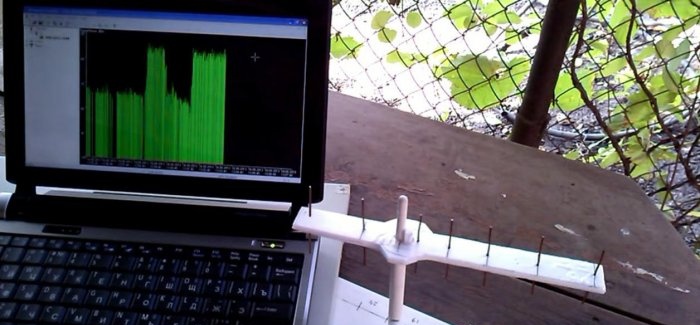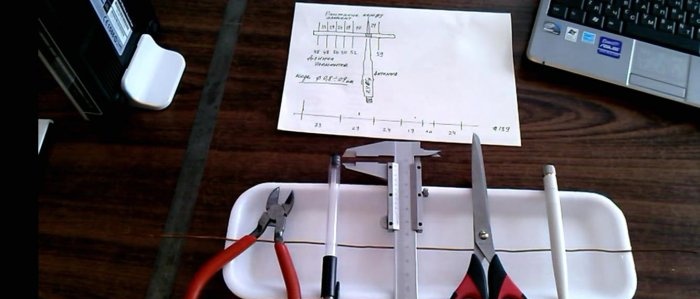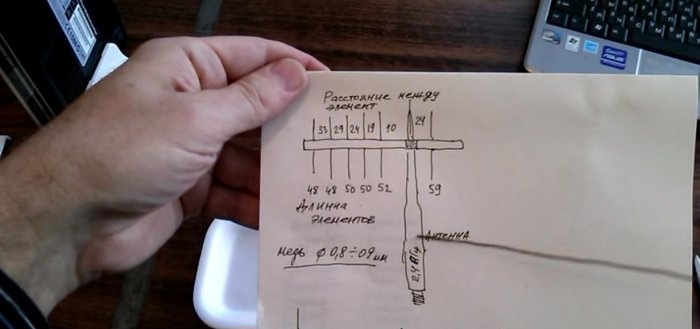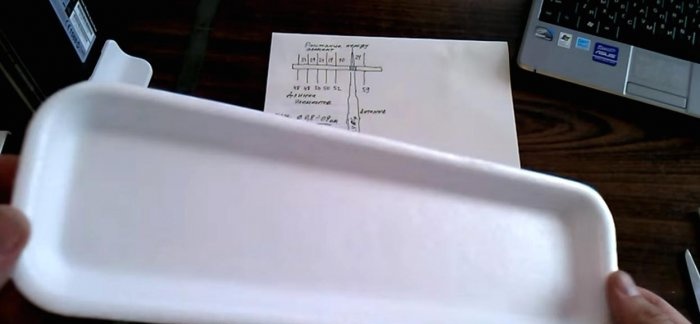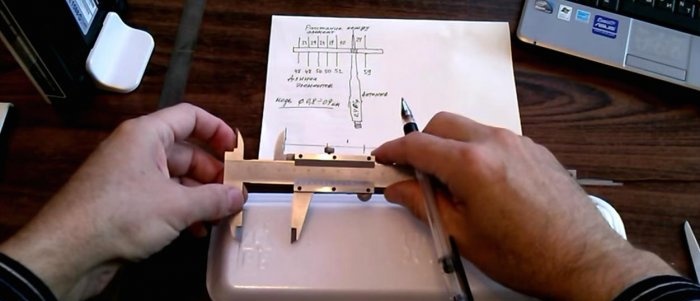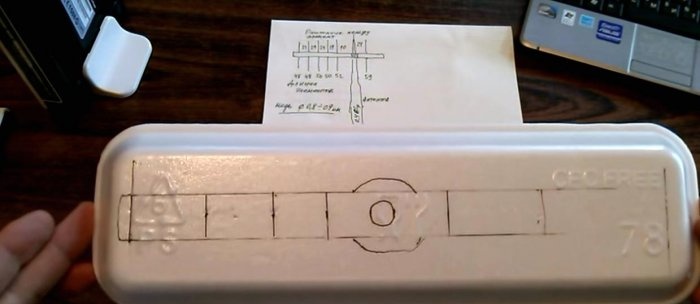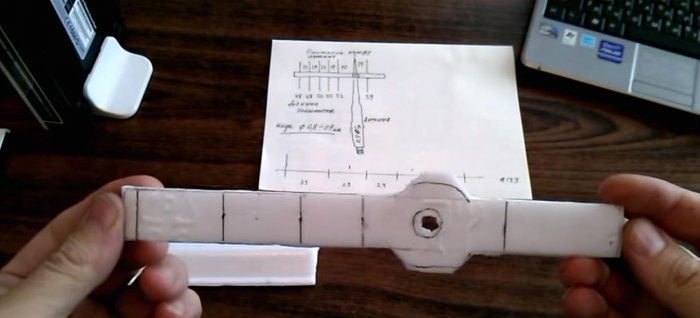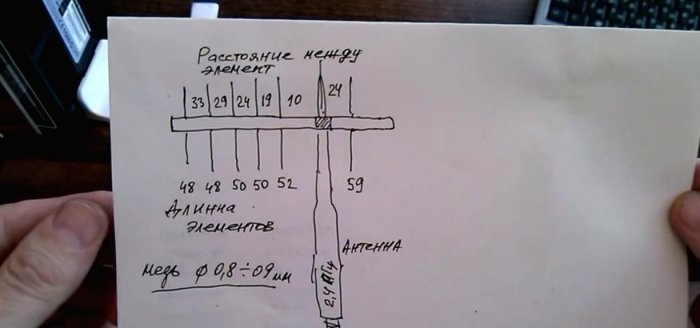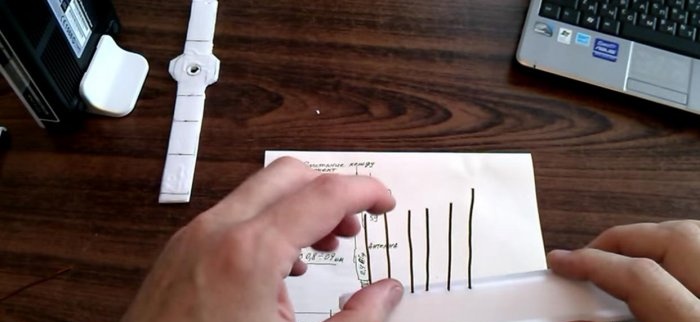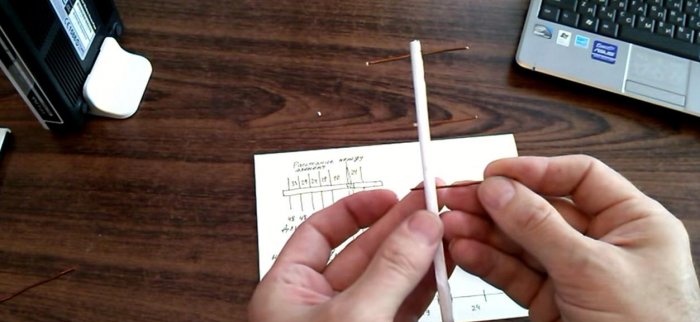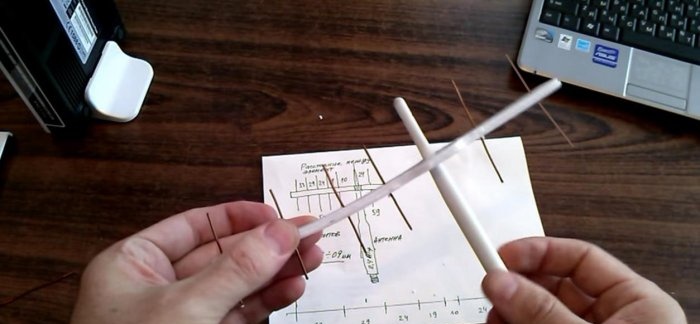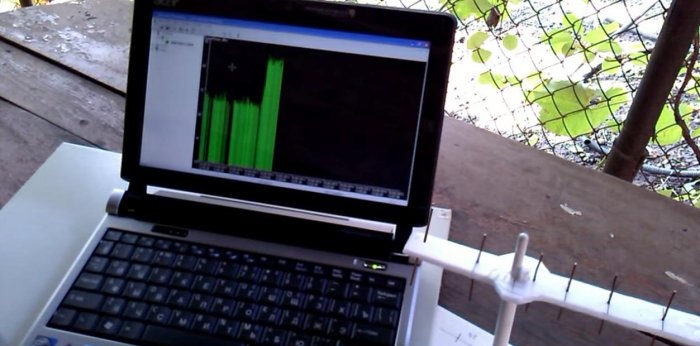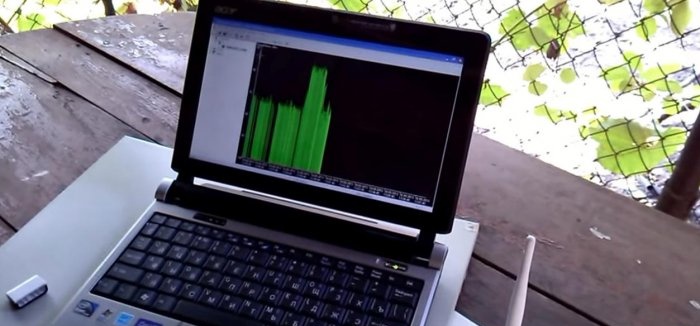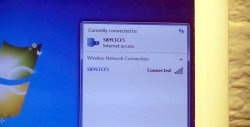How to easily boost your Wi-Fi signal
Another simple way to boost the signal of your Wi-Fi router, laptop or computer without spending a penny. The story will tell you how to make a do-it-yourself attachment for an existing antenna, with the help of which you can significantly increase the signal level, and therefore the range and coverage area of the Wi-Fi signal.
From materials for the nozzle:
Tool:
All dimensions are indicated in millimeters. The idea is this: a long piece of foam substrate is mounted on the antenna, into which copper pieces are inserted. This creates the directionality of the antenna and the concentration of the signal in one direction.
Above are the distances between the copper pieces. And below is the length of each copper piece.
I took this pallet, in which dates or greens are often sold.
A piece of thick copper wire 0.8-0.9 mm in diameter.You can try with a thicker one.
We mark the lining with a caliper and put points with a pen where the antenna from the router will be inserted.
Draw the cutout lines.
We cut out the guide with ordinary scissors.
We look at the drawing and decide where and how long the segment will be inserted.
Use wire cutters to cut the wire to the appropriate length.
Insert the wire pieces into the guide. If desired, you can secure them with hot glue so that they do not fly out.
Our amplifier attachment is ready for testing.
Turn on the laptop, run the program scanning the signal reception level. Let's wait a bit to notice the level of initial reception. Then we put the attachment on the Wi-Fi antenna, point it at the router and immediately see an increase in power and signal level.
To check, we remove the attachment from the antenna and immediately see the signal drop to the initial level.
We put it on again and again we see an increase. Everything works great.
I put the attachment on the Wi-Fi adapter module connected to the laptop. If you want to significantly increase the reception distance, then you need to put such an attachment on the antenna of your distribution router. Two Wi-Fi antennas facing each other will work great.
Here's a simple and effective way to make life easier in a few minutes. Now there are no problems with the Internet in my gazebo in the garden, and most importantly, I didn’t have to buy anything. And we all know very well how much expensive antennas or routers for remote points and objects now cost. Until next time.
What do we need
From materials for the nozzle:
- Foam backing - food packaging. You can use any other material or sheet of cardboard.
- Thick copper wire. A short segment.
Tool:
- Scissors.
- Ballpoint pen or pencil.
- Vernier calipers or regular ruler.
- Wire cutters.
Antenna attachment drawing
All dimensions are indicated in millimeters. The idea is this: a long piece of foam substrate is mounted on the antenna, into which copper pieces are inserted. This creates the directionality of the antenna and the concentration of the signal in one direction.
Above are the distances between the copper pieces. And below is the length of each copper piece.
I took this pallet, in which dates or greens are often sold.
A piece of thick copper wire 0.8-0.9 mm in diameter.You can try with a thicker one.
We mark the lining with a caliper and put points with a pen where the antenna from the router will be inserted.
Draw the cutout lines.
We cut out the guide with ordinary scissors.
We look at the drawing and decide where and how long the segment will be inserted.
Use wire cutters to cut the wire to the appropriate length.
Insert the wire pieces into the guide. If desired, you can secure them with hot glue so that they do not fly out.
Our amplifier attachment is ready for testing.
Checking the signal level
Turn on the laptop, run the program scanning the signal reception level. Let's wait a bit to notice the level of initial reception. Then we put the attachment on the Wi-Fi antenna, point it at the router and immediately see an increase in power and signal level.
To check, we remove the attachment from the antenna and immediately see the signal drop to the initial level.
We put it on again and again we see an increase. Everything works great.
I put the attachment on the Wi-Fi adapter module connected to the laptop. If you want to significantly increase the reception distance, then you need to put such an attachment on the antenna of your distribution router. Two Wi-Fi antennas facing each other will work great.
Here's a simple and effective way to make life easier in a few minutes. Now there are no problems with the Internet in my gazebo in the garden, and most importantly, I didn’t have to buy anything. And we all know very well how much expensive antennas or routers for remote points and objects now cost. Until next time.
Watch the production video
Similar master classes
Particularly interesting
Comments (4)