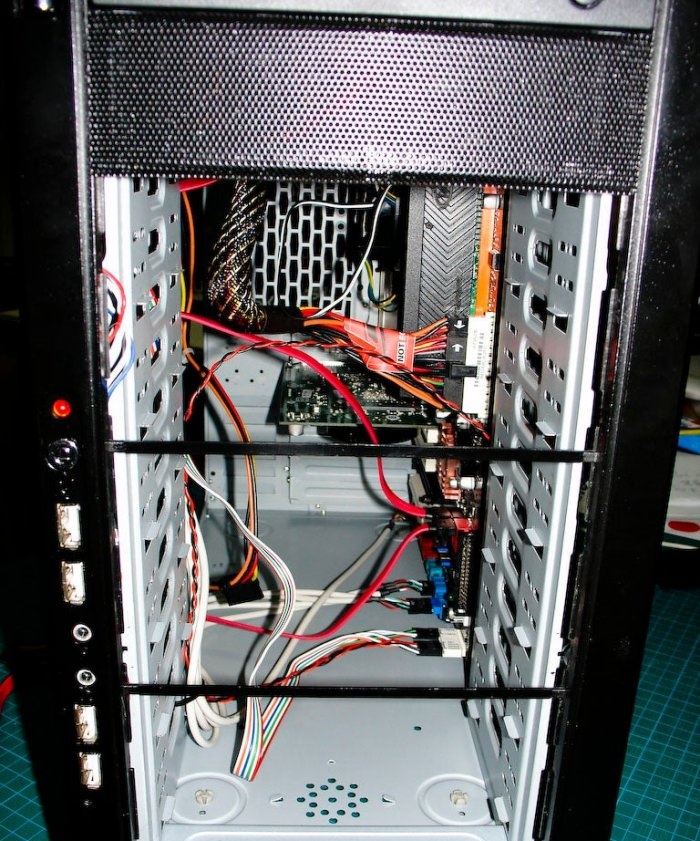How to reduce HDD noise to a minimum
No matter what anyone says, there will be no escape from magnetic hard drives (HDD) for a long time. Most modern computers are now sold with two disks: a solid-state one for system speed and a classic magnetic one for storing large amounts of data. There are, of course, large-capacity solid-state drives, but I’m afraid most ordinary users simply cannot afford them, and their resource, in fact, is more limited.
The noise of the computer is very unpleasant during operation. And it mainly consists of two components: the noise of the cooling system fans and vibration in the case from the HDD.
The cooling system can be easily modified or configured by software if your equipment allows it. But there are problems with vibration from the hard drive. Everything hums loudly, the entire hum is transmitted through the metal body and intensifies significantly. If the system unit is on the table, in addition there is an unpleasant low-frequency vibration, which is clearly felt.
But all these disadvantages of HDD operation can be minimized with extremely simple modifications.
We take the rubber and cut it into strips approximately 0.5-1 cm wide.
Using these strips we will mount our HDD in the computer case. Thanks to this, vibration will not be transmitted to the body.
You need to make 4 pieces 3-4 cm long. Use an awl to make holes along the edges, thread the screws and attach them to the HDD.
And then we attach the hard drive in the free space of the case.
Fix with screws.
It looks like the disk is floating in the air.
Now parasitic vibration is not transmitted anywhere. If you repeat this advice, you will definitely be surprised at how quiet your computer has become.
If you rarely use the hard drive (only for data storage, and the system is installed on a solid-state drive), then in the system settings you can configure the energy-saving mode and then the magnetic disk will turn off when not in use. This will not only reduce the overall noise of the system unit, but also save your electricity.
The noise of the computer is very unpleasant during operation. And it mainly consists of two components: the noise of the cooling system fans and vibration in the case from the HDD.
The cooling system can be easily modified or configured by software if your equipment allows it. But there are problems with vibration from the hard drive. Everything hums loudly, the entire hum is transmitted through the metal body and intensifies significantly. If the system unit is on the table, in addition there is an unpleasant low-frequency vibration, which is clearly felt.
But all these disadvantages of HDD operation can be minimized with extremely simple modifications.
Will need
- A piece of rubber. It can be taken from a bicycle camera.
Minimizing HDD noise
We take the rubber and cut it into strips approximately 0.5-1 cm wide.
Using these strips we will mount our HDD in the computer case. Thanks to this, vibration will not be transmitted to the body.
You need to make 4 pieces 3-4 cm long. Use an awl to make holes along the edges, thread the screws and attach them to the HDD.
And then we attach the hard drive in the free space of the case.
Fix with screws.
It looks like the disk is floating in the air.
Now parasitic vibration is not transmitted anywhere. If you repeat this advice, you will definitely be surprised at how quiet your computer has become.
Advice
If you rarely use the hard drive (only for data storage, and the system is installed on a solid-state drive), then in the system settings you can configure the energy-saving mode and then the magnetic disk will turn off when not in use. This will not only reduce the overall noise of the system unit, but also save your electricity.
Similar master classes
Particularly interesting
Comments (14)