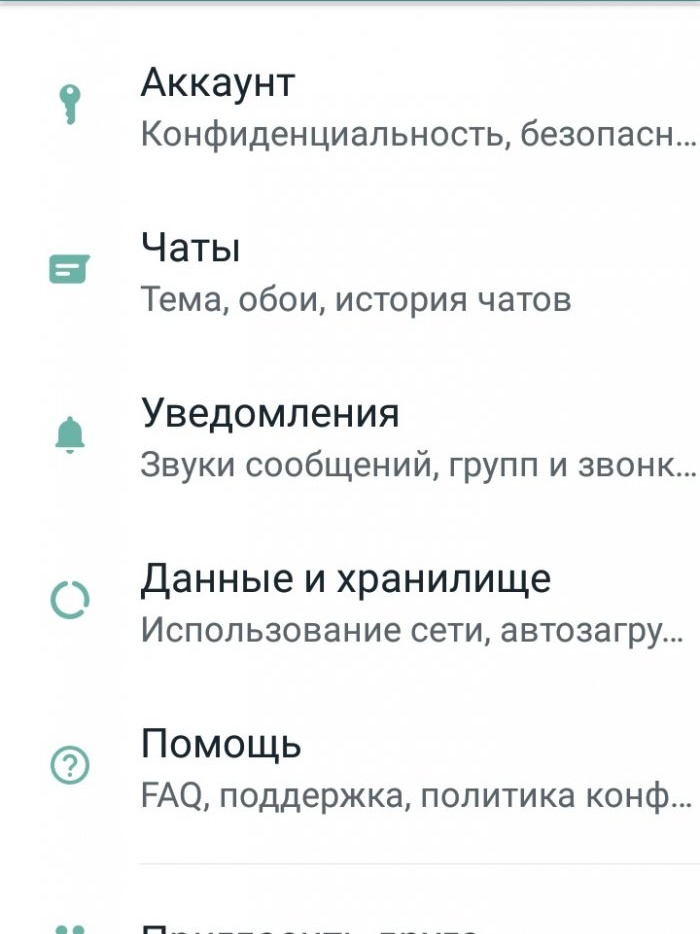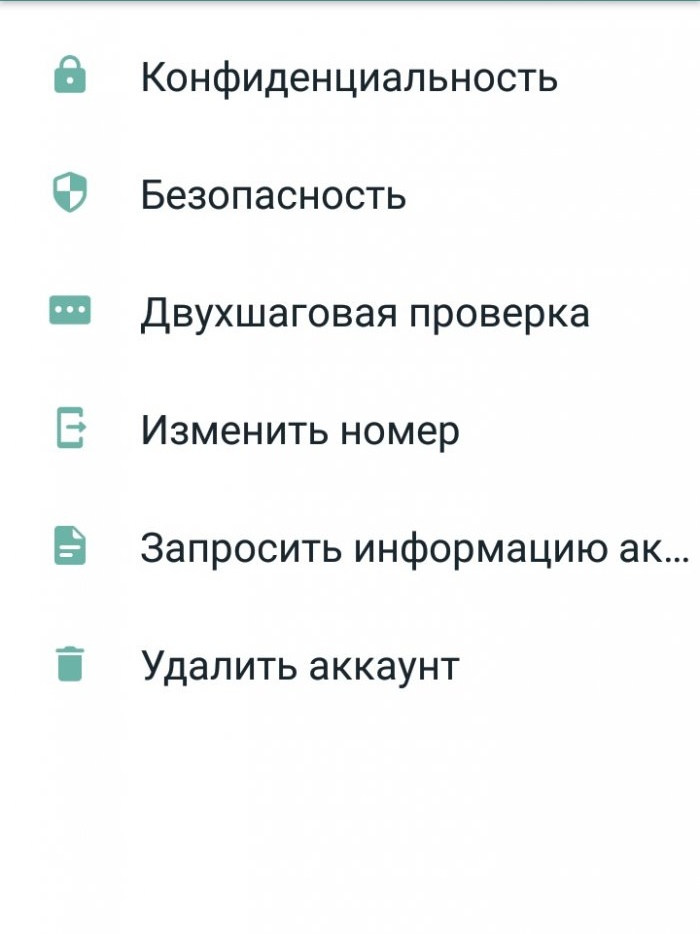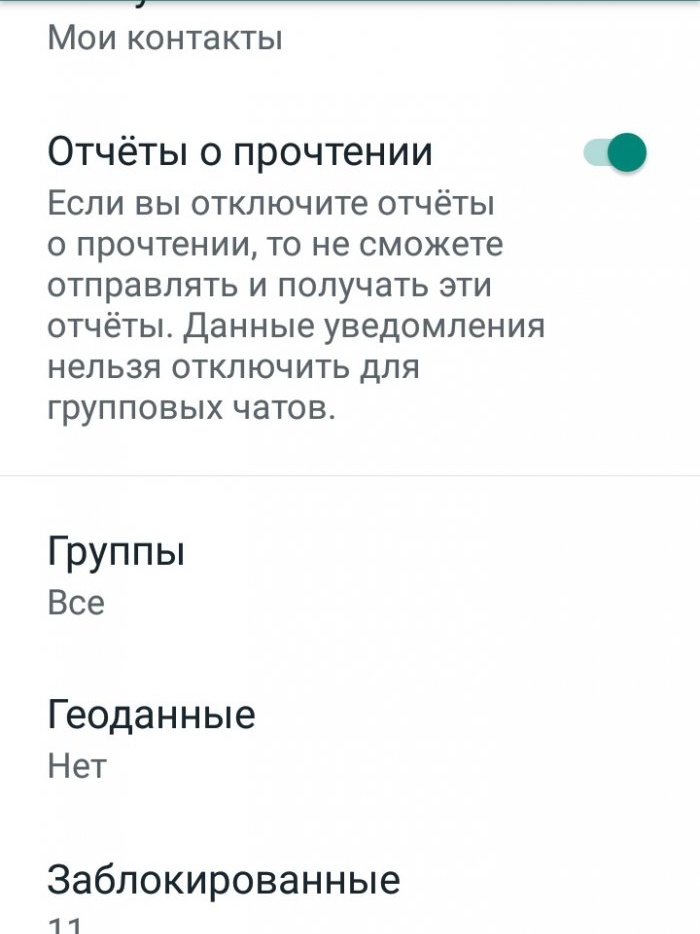How to read messages on WhatsApp without the other person knowing about it?
Such a popular messenger as WhatsApp, of course, is equipped with an indicator of read messages. It can be used to determine whether the recipient has seen your message. However, for some reason, some users sometimes have to hide this kind of information.
To achieve this, there are two ways:
In order to secretly read received messages, that is, so that the sender does not find out about it, the creators whatsapp built into their application a special function designed for these purposes. To activate it, you need to go to the messenger settings and open the “Account».
After this, you should go to the privacy settings (or privacy, depending on the version of the application) and,
finding the item below "Read receipts", deactivate it.
This option can be reactivated at any time. It should be remembered that deactivating the option will also mean that you will also not be able to see read receipts for messages you have sent.
In addition to the above-mentioned function, you can also change other settings in the privacy section. For example, the visibility of your last visit, the visibility of your avatar, etc.
If you suddenly need to get rid of the read messages indicator for a short period, for example, as an urgent measure, then there is another method that involves using a standard smartphone function - “flight mode».
As soon as a message arrives on your phone whatsapp, a pop-up notification will appear, which should be dismissed without reading. In this case, the messenger should not be launched. After waiting until the notifications stop coming, you need to activate the flight mode (usually located in the curtain, which is located at the top of the device display). Activating this mode automatically disconnects all available network connections. But all received but unread messages will remain saved and accessible.
All that remains is to read the necessary messages in whatsappwithout worrying about the sender receiving read receipts. Reports will only be available to the sender once you are connected to the network.
To achieve this, there are two ways:
Messenger settings
In order to secretly read received messages, that is, so that the sender does not find out about it, the creators whatsapp built into their application a special function designed for these purposes. To activate it, you need to go to the messenger settings and open the “Account».
After this, you should go to the privacy settings (or privacy, depending on the version of the application) and,
finding the item below "Read receipts", deactivate it.
This option can be reactivated at any time. It should be remembered that deactivating the option will also mean that you will also not be able to see read receipts for messages you have sent.
In addition to the above-mentioned function, you can also change other settings in the privacy section. For example, the visibility of your last visit, the visibility of your avatar, etc.
Airplane mode
If you suddenly need to get rid of the read messages indicator for a short period, for example, as an urgent measure, then there is another method that involves using a standard smartphone function - “flight mode».
As soon as a message arrives on your phone whatsapp, a pop-up notification will appear, which should be dismissed without reading. In this case, the messenger should not be launched. After waiting until the notifications stop coming, you need to activate the flight mode (usually located in the curtain, which is located at the top of the device display). Activating this mode automatically disconnects all available network connections. But all received but unread messages will remain saved and accessible.
All that remains is to read the necessary messages in whatsappwithout worrying about the sender receiving read receipts. Reports will only be available to the sender once you are connected to the network.
Similar master classes
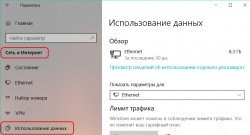
Survival on metered Internet with new features of Windows 10

We set “hot keys” for any Windows applications

How to increase sound volume with weak computer speakers

How to connect OLED I2C display to ARDUINO
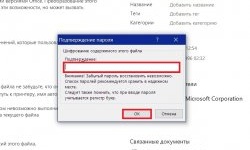
How to encrypt files and folders in Windows 10

Text Fairy: copy text from an image on Android
Particularly interesting
Comments (1)