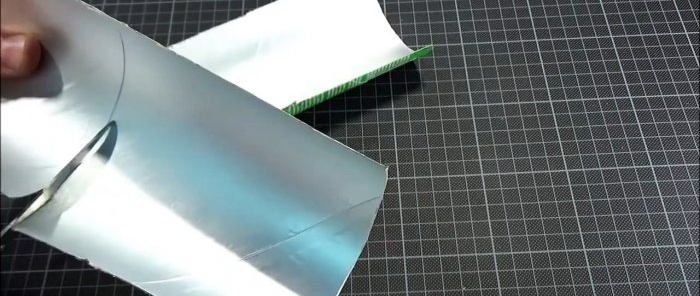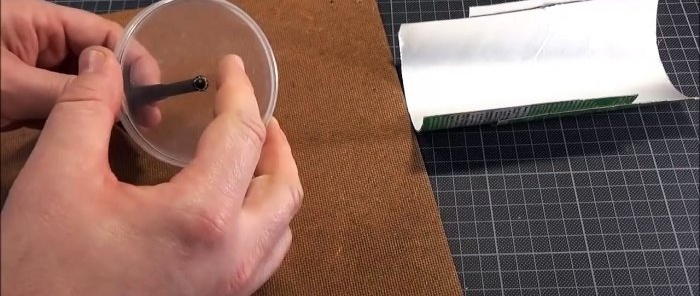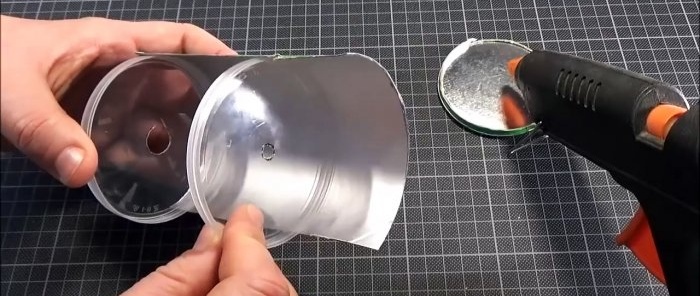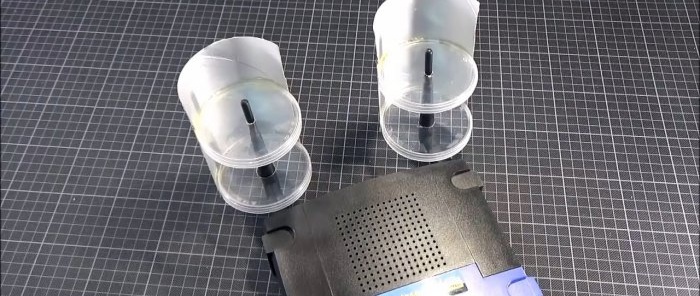50% to Wi-Fi range. How to make a simple reflector for a router
The Wi-Fi router antenna has a circular radiation pattern and distributes its signal equally in all directions. Consequently, all radiation and listening is collected and dispersed from the entire radius. In fact, this is why it is recommended to place the router in the center of the home.
Not every resident of an apartment or house is able to stretch the cable for the router to the center and place it there. And to avoid this, you can make simple reflectors for the antennas of the distribution router. Which will concentrate the signal in one direction and increase the reception radius at least 50% and at most 100%.
We will use a can of Pringles chips as a material for the reflector since it is foil inside.You will need the following materials and tools:
- A can of chips + 2 lids from other similar cans.
- Compass.
- Stationery knife.
- Marker.
- Hot glue gun.
- Ruler.
- Scissors.
How to make a simple reflector for a Wi-Fi router
Using a ruler and marker, draw a line along the can of chips. Cut off the bottom and cut lengthwise into two identical pieces. We measure the router antenna. We draw and cut a piece of the workpiece along the length of the antenna with a margin of 2-3 centimeters in the upper part. In order for the reflector to stay on the antenna, 2 holes must be made in the covers. One larger one is for the lower expansion of the antenna, the other is for the upper narrowing. We draw the lids in the center with a compass and cut out holes with a knife. All that remains is to glue the lids to the blanks using hot glue. One reflector is ready! If you have a multi-antenna router, make reflectors for the remaining antennas using the same technology. Next, we equip all antennas with this device and direct the reflectors in the opposite direction of reception. The antenna should be in front of the reflector and point to the center of the radiation sector. Such a signal reflector can also be made on the receiving side, say, for a Wi-Fi adapter on a computer.Watch the video
Find out how to increase the speed of your Wi-Fi router using 2 simple settings - https://home.washerhouse.com/en/7337-kak-uvelichit-skorost-wi-fi-routera-s-pomoschju-2-prostyh-nastroek.html
Similar master classes