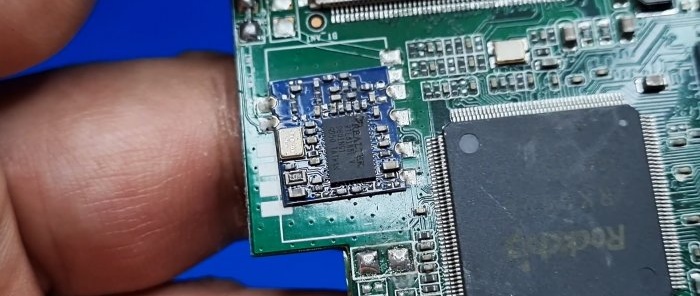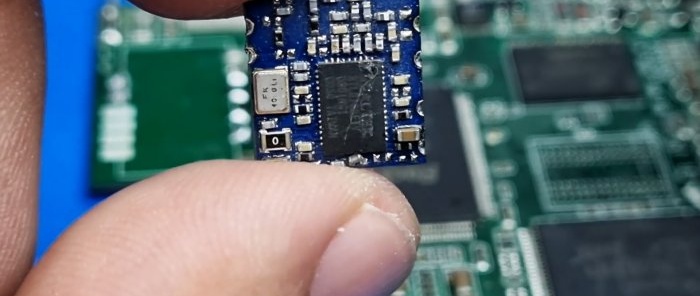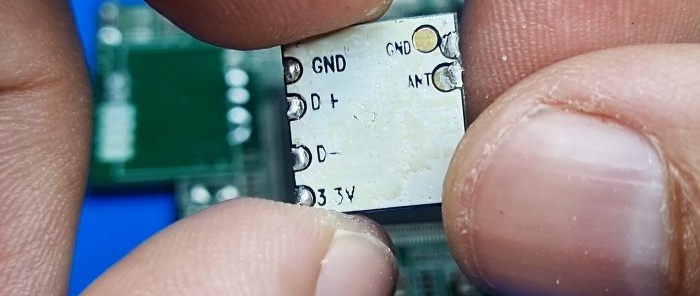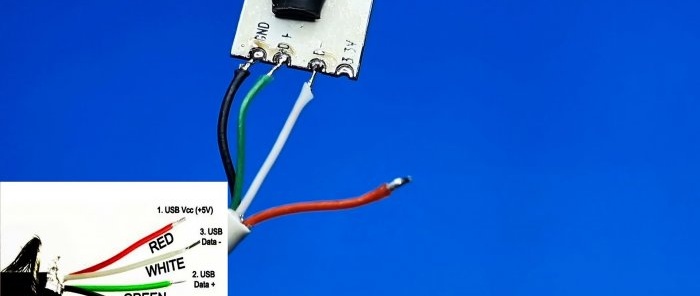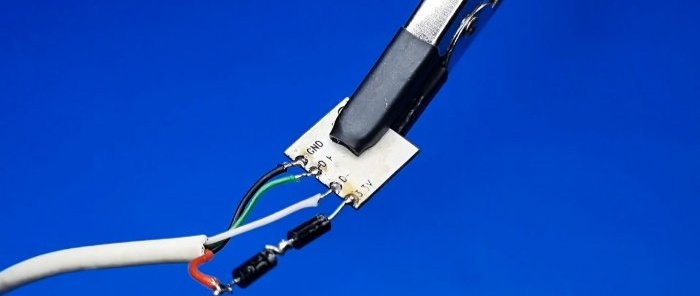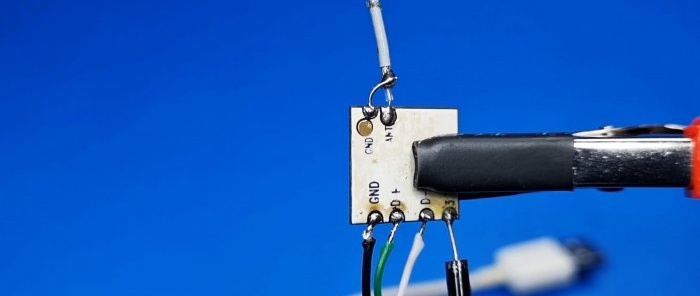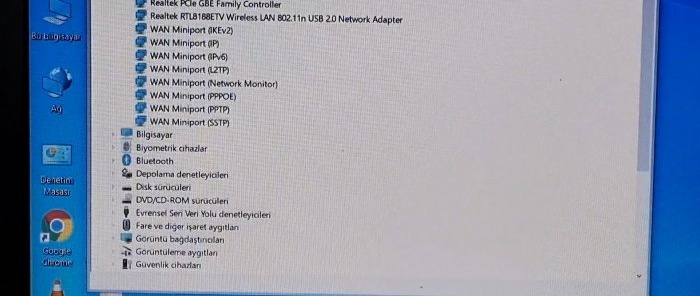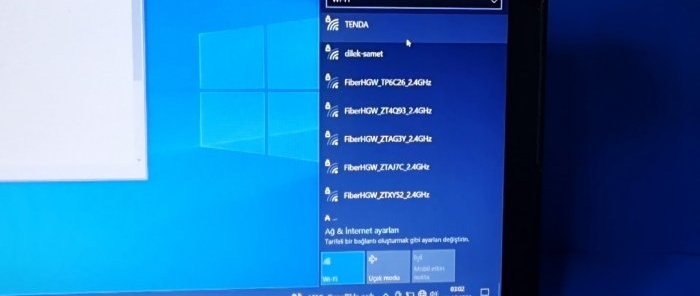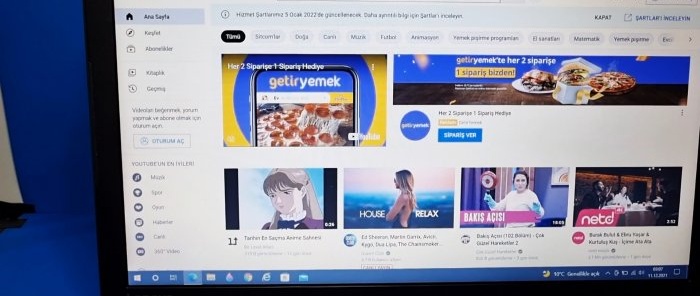How to use a Wi-Fi adapter from an old tablet
You should not throw an outdated or non-working tablet computer into a landfill. It has many parts that can successfully serve for quite a long time. One of these useful parts can be called a Wi-Fi module. As a rule, it is always soldered separately and is an independent miniature scarf of a centimeter size. It is quite easy to identify it by the micro antenna going towards it.
Will need
- Wi-Fi module from a tablet with an antenna.
- USB cable.
- Two 1N4007 diodes.
How to connect a Wi-Fi module from a tablet computer
Unsolder the module from the board.
On the front, or on the back side (as in this case), there are designations of connection contacts: plus, minus, data, antenna.
We take a USB cable, strip the contacts and tin them. The color pinout is always standard: black is power supply minus, red is plus, white and green are forward and reverse data.
We solder the contacts from the USB to the Wi-Fi module, except for the positive power supply.
The fact is that all the electronics of the tablet are powered by a voltage of 3.3 V. Therefore, you cannot connect it directly to a PC.You need to lower the voltage. Two diodes connected in series will help us with this.
They will reduce the voltage to approximately 3.4-3.6 V. Solder them between the module and the power supply plus.
You need to remove the antenna from the tablet.
Its length for 2.4 GHz should be 3 cm.
Solder to the module.
Operational tests
We plug the USB into a free port of a laptop or personal computer.
In most cases, installation of an additional driver is not required and the new device will be identified in the system without any problems.
After 1-2 minutes, a list of available networks that the module has detected will be displayed.
All you have to do is connect to yours and use the Internet.
That's all! You can use an adapter, but its scope of application naturally does not end there.