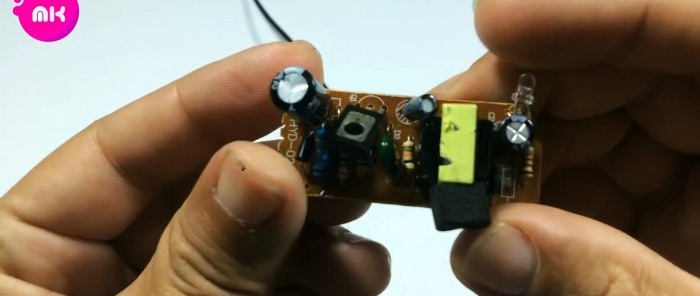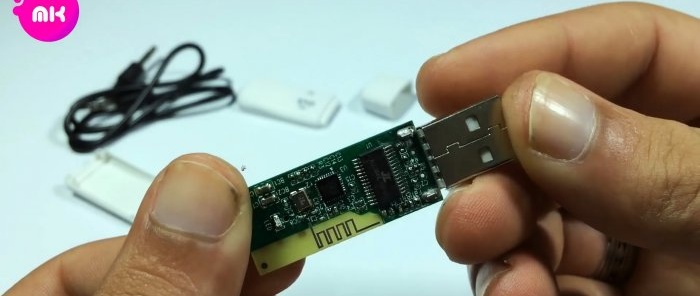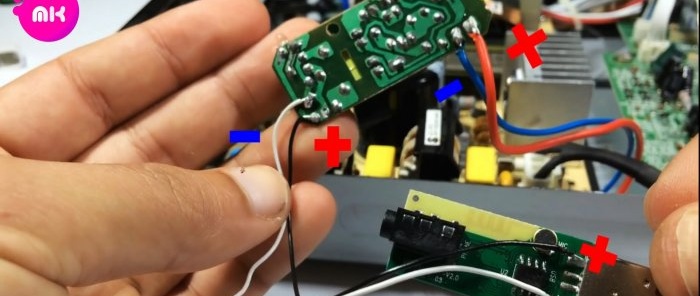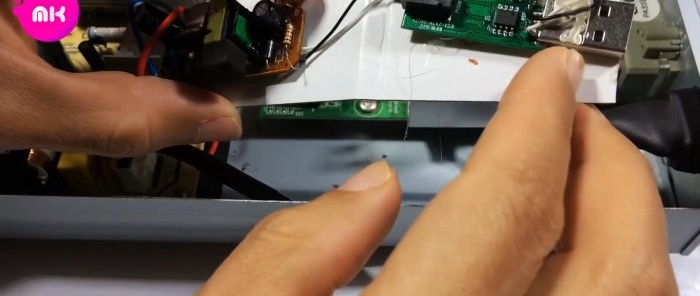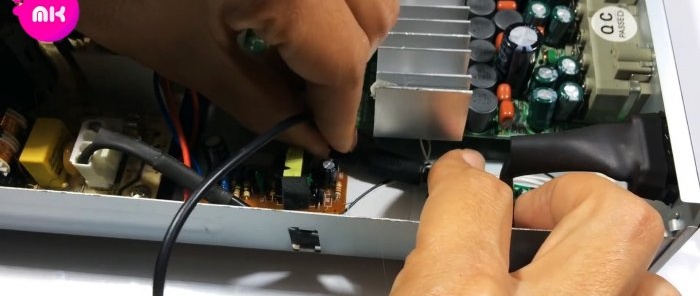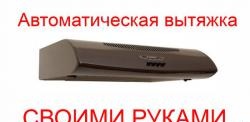New life for an old home theater
Many people have old DVD movie theaters sitting idle at home. No one has been buying disks for them for a long time and, in fact, the equipment is lying around unused. Most of these home theaters include powerful and high-quality acoustics with an amplifier inside. All this can still be useful if you equip the player with a Bluetooth module and play music through it, either from a phone or a laptop.
This is exactly the modification that will be presented to you below. Virtually no knowledge of electronics is required. The upgrade will take 15-20 minutes at most.
Will need
You don't have to buy everything, you can have everything in stock.
Upgrading an old home theater
Open the player case. In this model, to do this you need to unscrew 2 screws on the sides and 3 on the back.
Please note that all the hardware is divided into 3 boards: a power supply, an audio power amplifier and a digital player board.
To power the Bluetooth module we need 5 V. Older systems did not always use this voltage, so we will build in our own low-voltage unit.
We take any 5 V charger and open it.
Solder the wires. We only need the board.
We unscrew the cinema power supply board, having previously disconnected the network connector.
We need to make a 220 V tap from this block. Solder the wires.
We install the block board in place.
Next, we solder the wires from the center block to our 5 V power supply.
And we also solder the wires from the bluetooth power supply unit.
Open the USB Bluetooth receiver.
Again we only need the module board.
We solder the bluetooth to the output of the block according to the polarity.
Next, take a piece of cardboard and use hot glue to attach the module board and 5 V source.
Next, we place all this in the free space of the cinema building. We insert a cable with a 3.5 connector into the Bluetooth module.
We are looking for the AUX input on the player.
We solder the bluetooth wires to the back of it.
Everything is ready, you can pre-test before closing the lid.
Close the player.
Tests
We connect to bluetooth from our mobile phone and try to stream music. The cinema must be switched to “AUX” mode.
That's all. Now your home theater is equipped with Bluetooth functionality and can successfully serve you for many years to come.
Watch the video
Similar master classes
Particularly interesting
Comments (1)