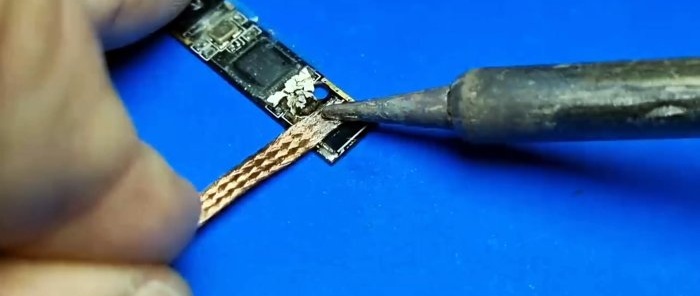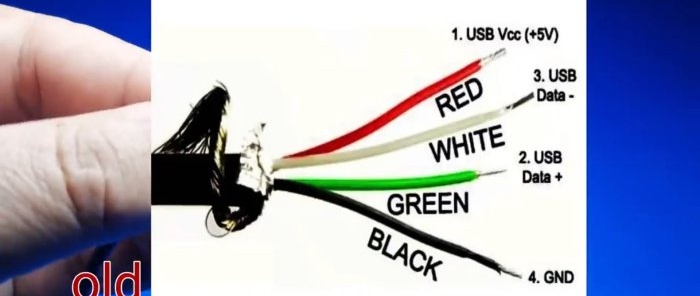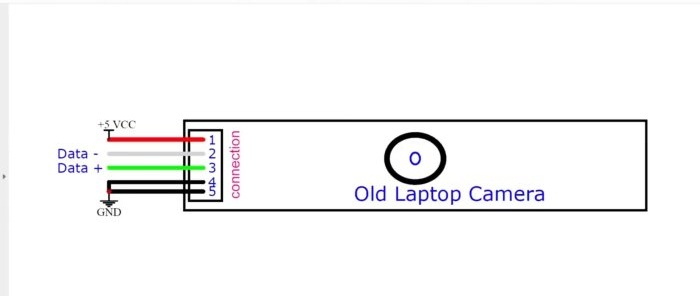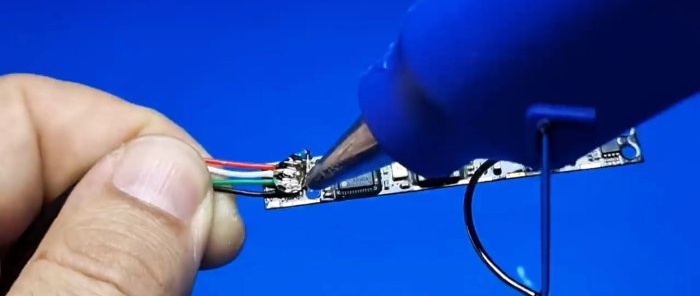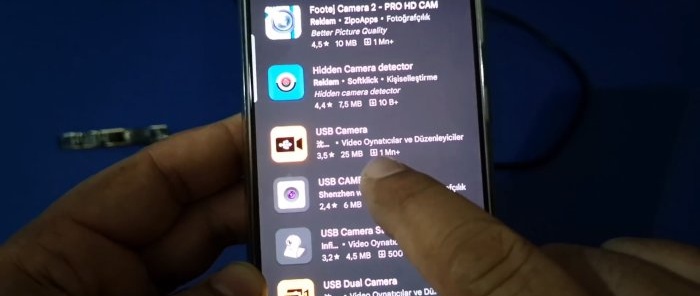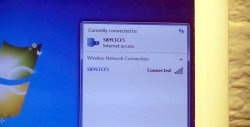How to connect a camera from an old laptop to a smartphone and why it can be useful
If you have an old laptop or netbook lying around, but it’s a shame to just throw it away, then here’s a great idea: take out the webcam from it and use it for your homemade projects, see examples at the bottom of the article.
Will need
- Webcam -
- USB cable -
- USB adapter for smartphone - http://alii.pub/6bfm1u
How to connect a webcam from an old laptop to a smartphone
So, the first thing you need to do is remove the camera module from the laptop. To do this, the top cover is removed and the board is carefully removed, the wires are cut off.
Then you need to unsolder the wire trimmings and remove excess solder.
To connect you will need any USB cable.
The color pinout is almost the same everywhere.
The camera module is connected directly, as it already has a USB interface.
The board must have graphic symbols for connections. All that remains is to solder the wires.
We isolate the soldering with hot glue.
Now you can connect the webcam to your computer and check its functionality. All drivers are already in the system, the device is detected by itself.
In order to connect the “new” gadget to your smartphone, you will need an adapter.
We connect through it.
Install any application called “USB camera” and launch it.
Everything works perfectly. To adjust the desired focus, rotate the lens eyepiece.
How and for what can you use a webcam?
For a homemade person, a webcam is just a godsend; here is a small list of useful things you can do:
And this is definitely not all that can be thought of.