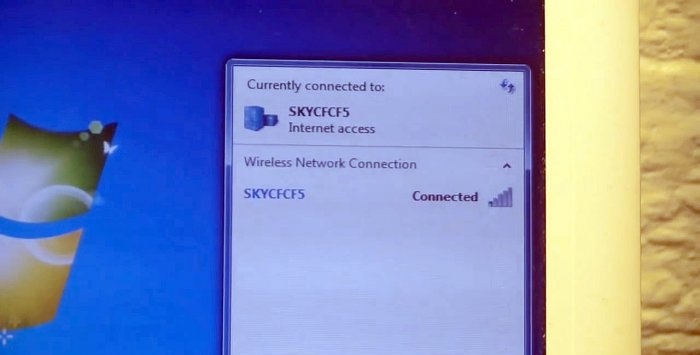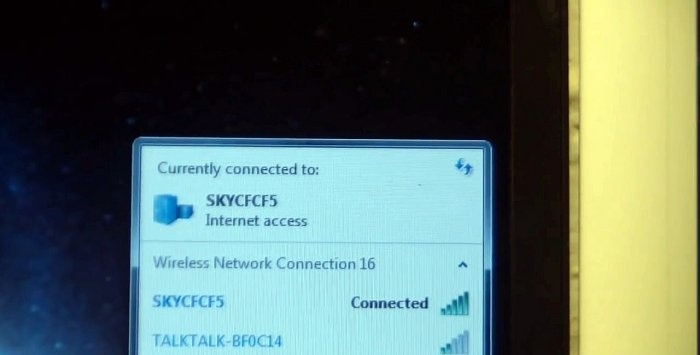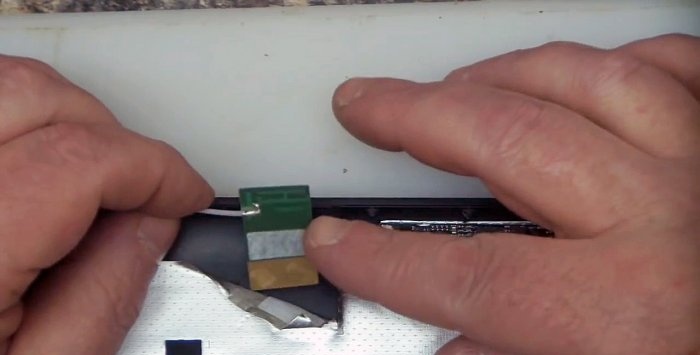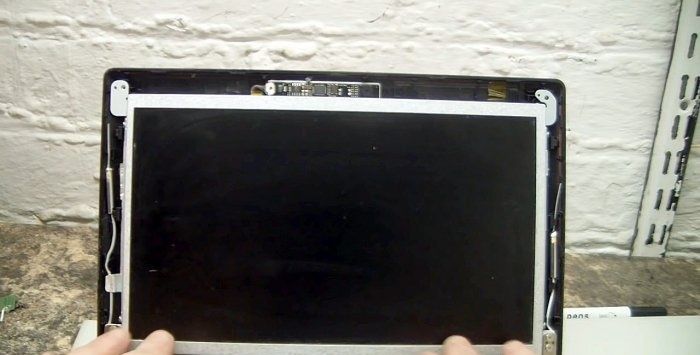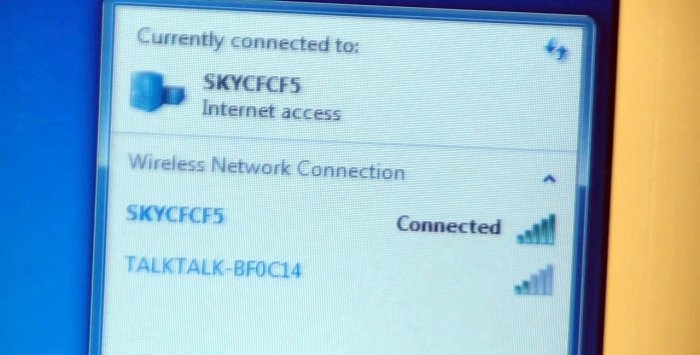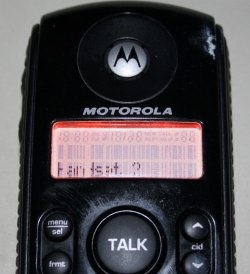How to increase the range of your laptop's Wi-Fi
I had an old netbook that was almost ten years old. And during the entire time of its use, I experienced a little discomfort, since it received Wi-Fi very poorly. I didn’t pay special attention to this fact until I got my hands on a laptop; the short one had simply excellent reception of even a weak signal.
The same router was caught differently on different machines: on my PC there was one division, and on the other laptop the full reception level. And then I started thinking.
Reworking the built-in antenna
After reading the forums, I learned that Wi-Fi antennas are located near the display. The first thing I decided to do was look at them.
I pulled out the plugs with a utility knife.
I unscrewed the screws and removed the front panel.
There were two antennas, which were located on the sides of the camera. They were made on a printed circuit board using the dipole principle.
There was a long wire leading to them that went around the perimeter of the display.
Further, it turned out that the built-in antenna was partially hidden under aluminum foil, which shielded the screen.
As a result:- The long cable caused significant attenuation.
- The original antenna had terribly poor sensitivity.
- Plus, it was partially covered by a screen, which simply ruined it.
Not surprisingly, given all these factors, the reception was very poor. I decided to remove the original modules and make a simple whip antenna, similar to router antennas.
You will need:
- Round thin metal tube 25 mm long.
This is all. You will need 2 pieces, since there are two antennas.
We cut off the built-in modules to the root. We put on the phone. We place the future whip antenna approximately in the middle.
Next, we strip the braided screen of the wire to the tube and fluff up the tip.
The tube is compatible with the end of the braid.
Solder carefully without melting the central insulation of the middle core.
Now we cut the central wire at a distance of 25 mm from the beginning of the tube.
Our new antenna is ready. We do the same for the other one on the other side of the display.
And lo and behold! The sensitivity has increased and is no worse than that of another laptop.
Now you can throw away the old built-in antennas and enjoy normal computer operation.
This is a fairly simple way with which you can modify any laptop and increase its sensitivity, since native antennas may not always work well.
The most important thing is to strictly maintain the distance when making a homemade whip antenna. For any deviation even by a millimeter can significantly worsen its reception characteristics.