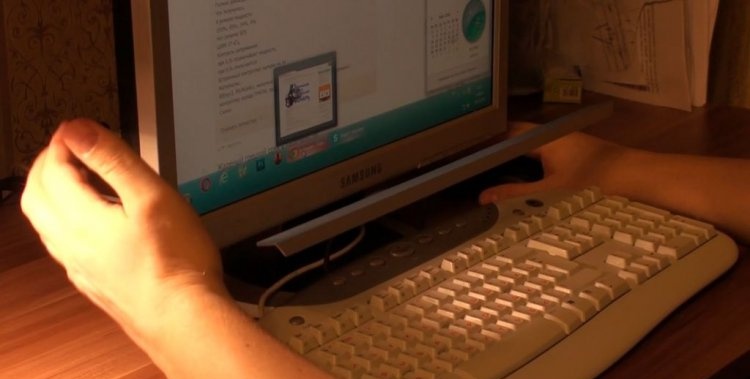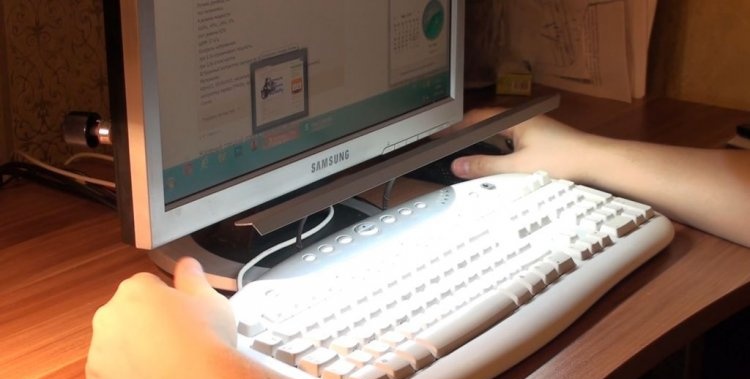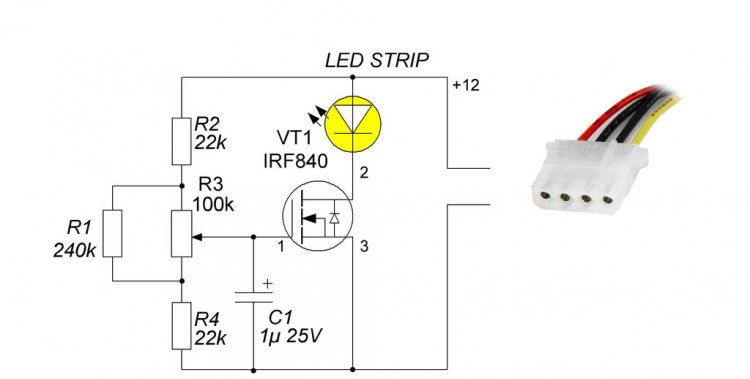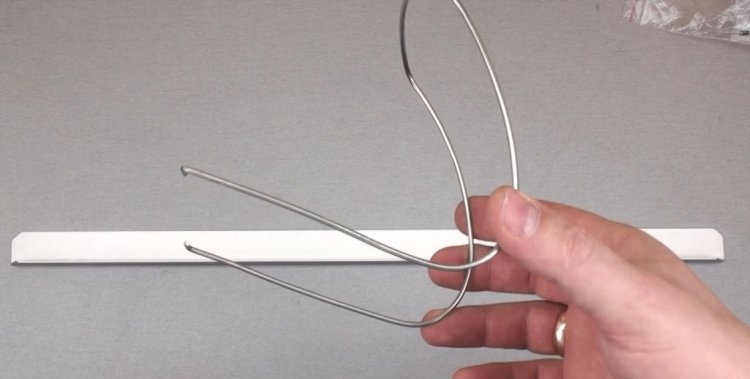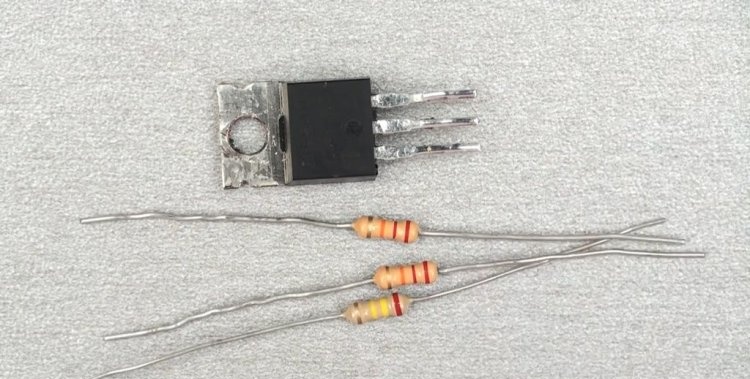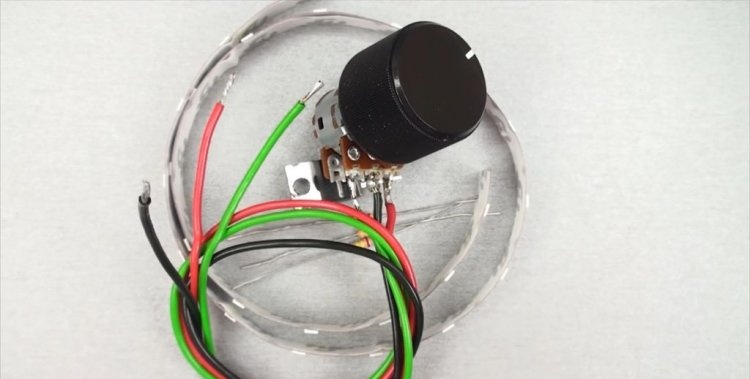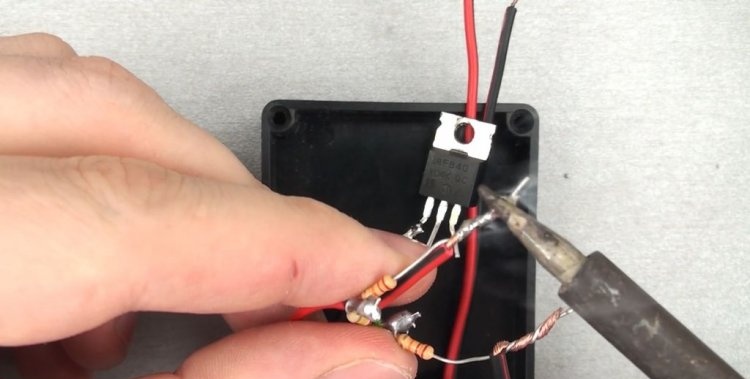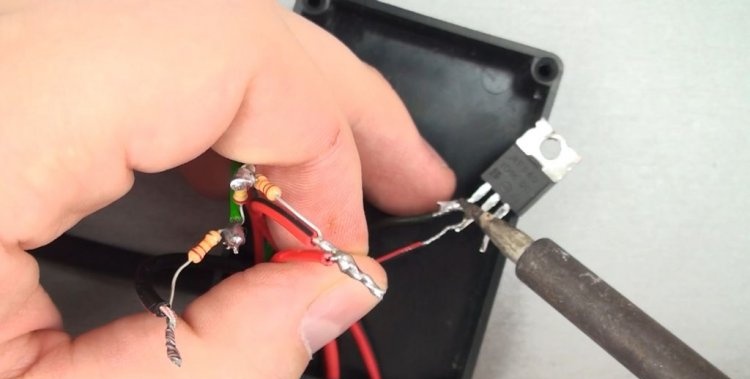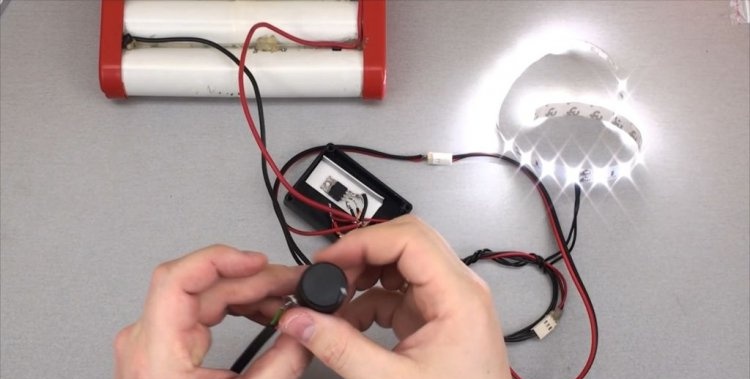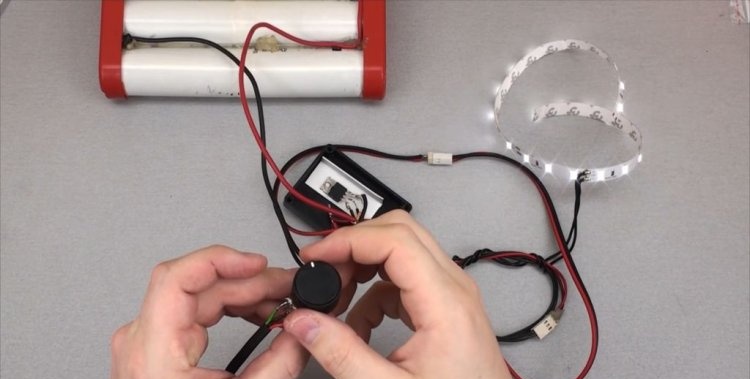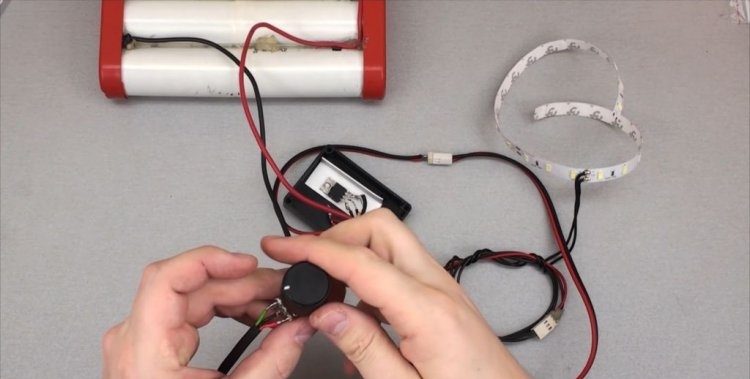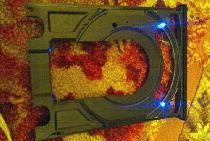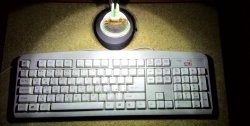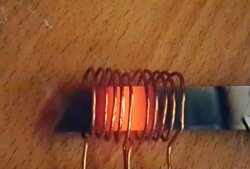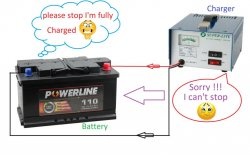Keyboard lighting
I want to share with you my example of how I made a simple keyboard backlight for my favorite computer. This backlight does not shine into the eyes and has electronic brightness adjustment. It can be connected both to the power supply of the computer itself and to the bleach power adapter.
Making a backlight for the keyboard
The brightness adjustment circuit is simple and does not contain scarce parts.
This is a regular analog regulator.
What do we need
- IRF840 transistor (you can take a bipolar one).
- 22K resistor - 2 pcs.
- Resistor 240K.
- Variable resistor 100K.
- 1-10 µF capacitor at 25 V.
- White LED strip, approximately 35 cm.
- A piece of thin aluminum profile.
- Steel wire.
- Wires.
Assembling the circuit
Everything is assembled without a board by surface mounting. If you want, you can do everything on the board.
Next, we glue the transistor to the radiator with a special heat-conducting glue or screw it on classically.
Let's check the assembled circuit in action. If everything is smoothly regulated, that's good.
We will install the aluminum profile above the keyboard, on a steel wire, and glue it in any convenient place. For solidity, the steel wire is covered with black heat shrink.
Hot glue the regulator to any place you need.
Connecting the backlight to the computer system power supply.
The result of the keyboard backlight
Without backlight:
With backlight:
Now the eyes are less strained and working in the dark has become much more comfortable.
Detailed assembly and demonstration of operation can be seen in the video.
Watch the video
Thank you for your attention!!!
Similar master classes
Particularly interesting
Comments (5)