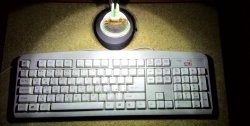4 useful functions of the telephone keypad, which, unfortunately, not everyone knows about
Each user daily has to use a telephone keyboard, thanks to which text typing is carried out. Therefore, in order to expand its capabilities and make its use more comfortable and complete, it is recommended that you familiarize yourself with all the useful functions and features of the telephone keypad:
Another convenient feature of the keyboard is the ability to use a set of gestures. For example, you can move the "Space» to the right or left and, without releasing it, type text using the sliding arrow.
Also on some models, pressing the "Enter» provides quick access to the most popular and frequently used emoticons.
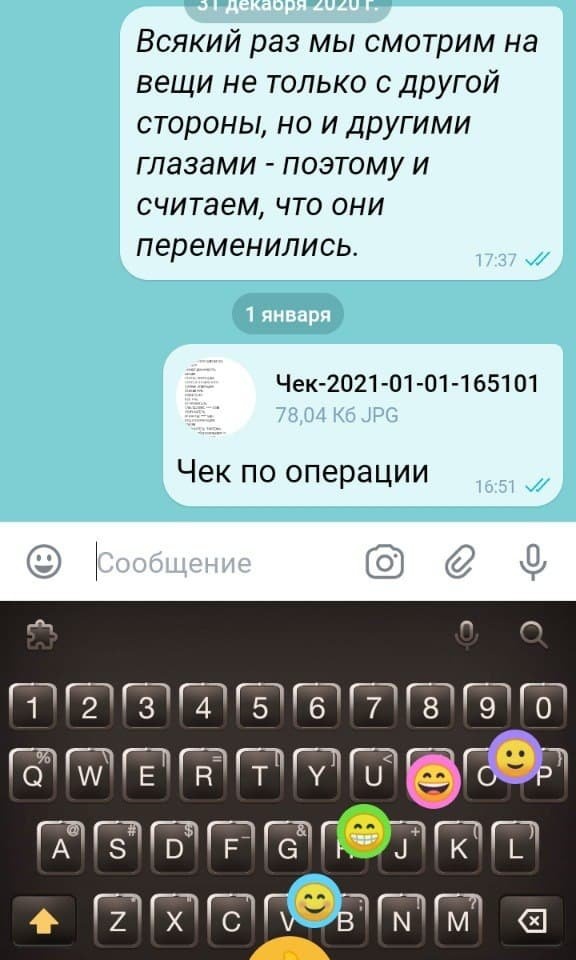
This term is usually used to refer to the property of the keyboard, through which it becomes possible to move it across the entire screen, as well as change its size. To activate this mode, just go to the keyboard settings (as a rule, the button to access the parameters looks like an ellipsis) and find the corresponding item of the same name.As for resizing, access to the parameters is in the same settings menu. Deactivating the mode is done in the reverse order.
It is worth noting that this function is not available in all mobile device models!
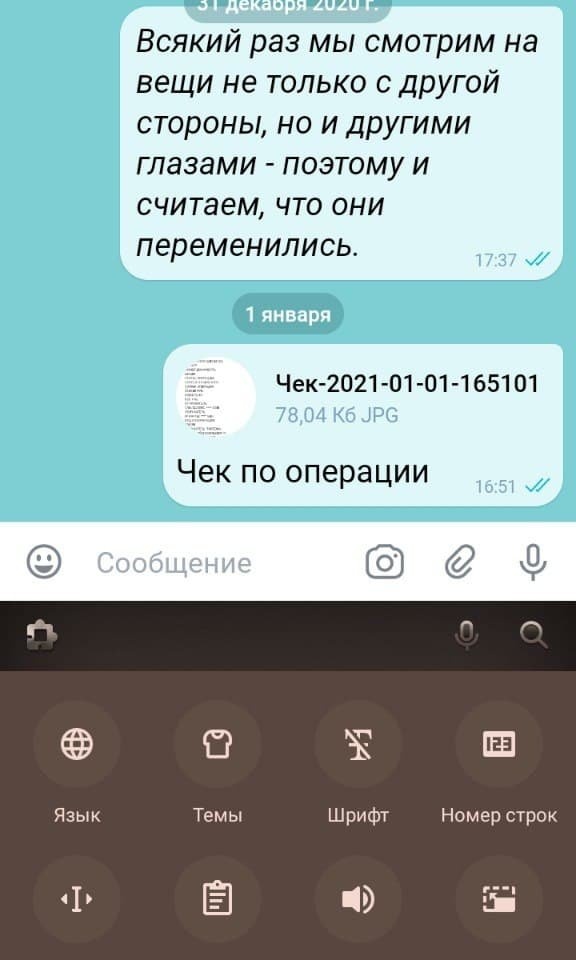
When typing text, you often have to use numbers, so it often becomes necessary to switch letters to numbers. To simplify the task, you can display the number pad on top of the keyboard, and then you no longer have to constantly switch, wasting time. To activate this function, you need to go to the keyboard settings and select “Row of numbers».
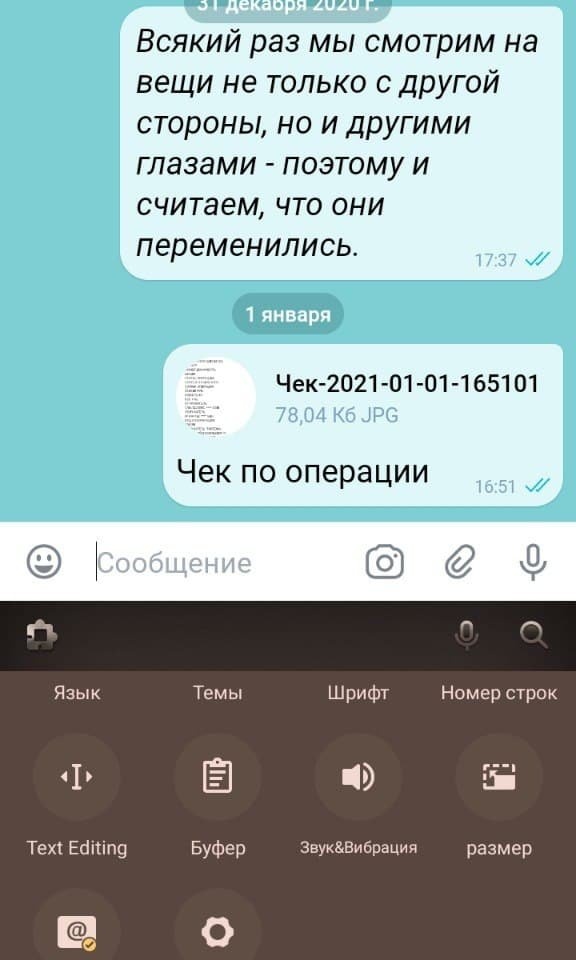
This mode is designed for using the keyboard with one hand. That is, you can move the keyboard slightly to the right or left, thereby making it easier for your thumb to access the keys. On most models, the mode is activated as follows: you need to press the enter key or comma and move to the icon in the form of a hand holding the phone. On some smartphone models, this mode is activated directly in the keyboard settings.
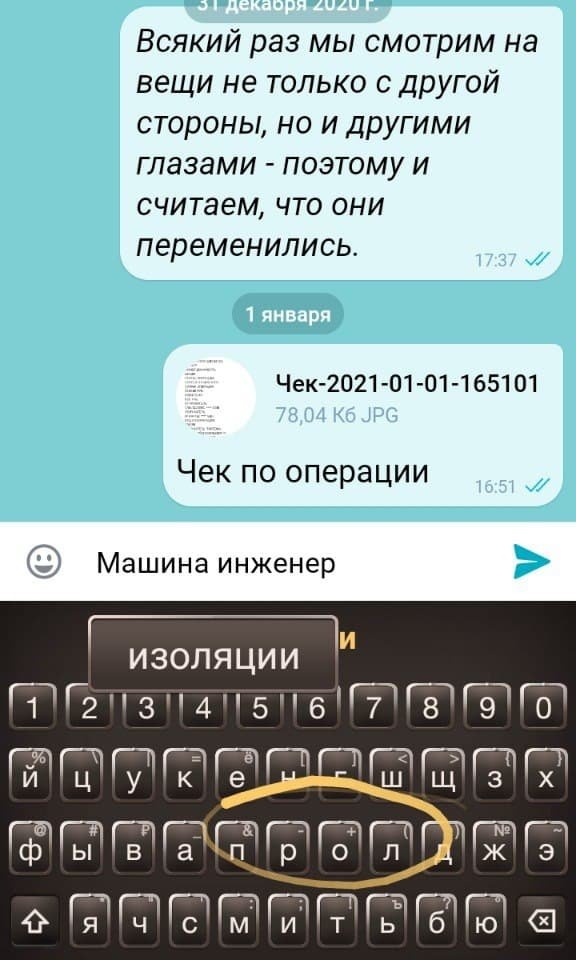
Finally, it is worth noting that depending on the model and version of the smartphone operating system, additional functions and capabilities of the telephone keypad may differ.
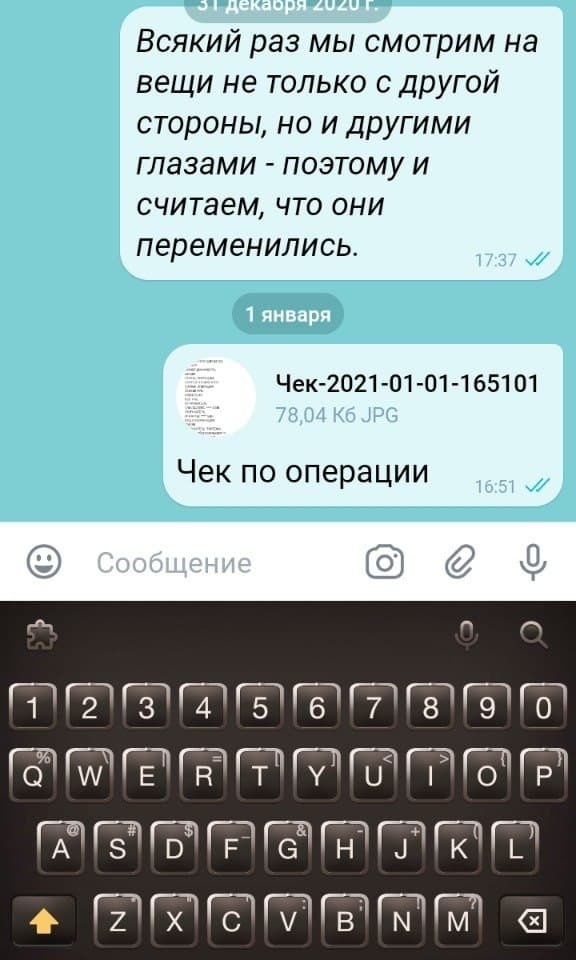
Advanced Gestures
Another convenient feature of the keyboard is the ability to use a set of gestures. For example, you can move the "Space» to the right or left and, without releasing it, type text using the sliding arrow.
Also on some models, pressing the "Enter» provides quick access to the most popular and frequently used emoticons.
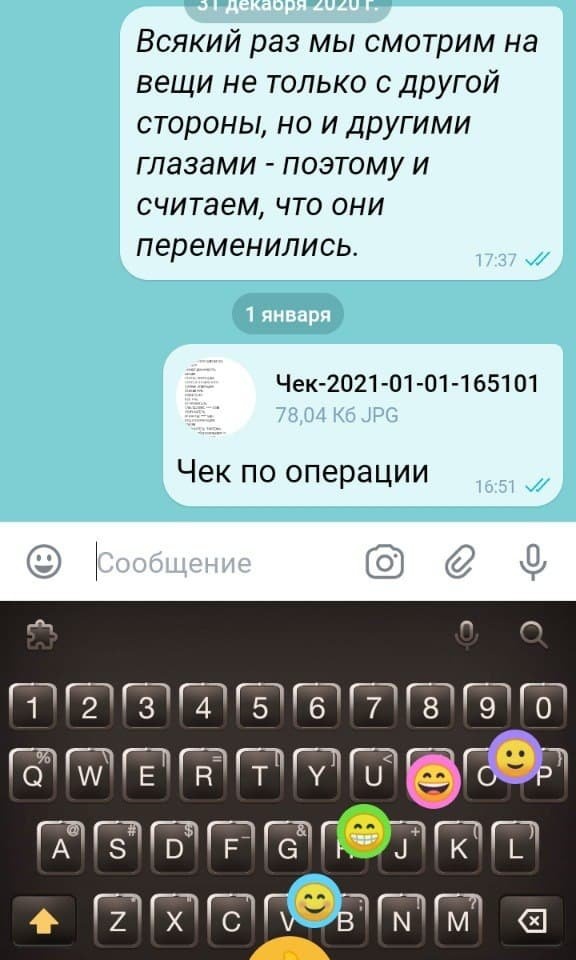
Floating mode
This term is usually used to refer to the property of the keyboard, through which it becomes possible to move it across the entire screen, as well as change its size. To activate this mode, just go to the keyboard settings (as a rule, the button to access the parameters looks like an ellipsis) and find the corresponding item of the same name.As for resizing, access to the parameters is in the same settings menu. Deactivating the mode is done in the reverse order.
It is worth noting that this function is not available in all mobile device models!
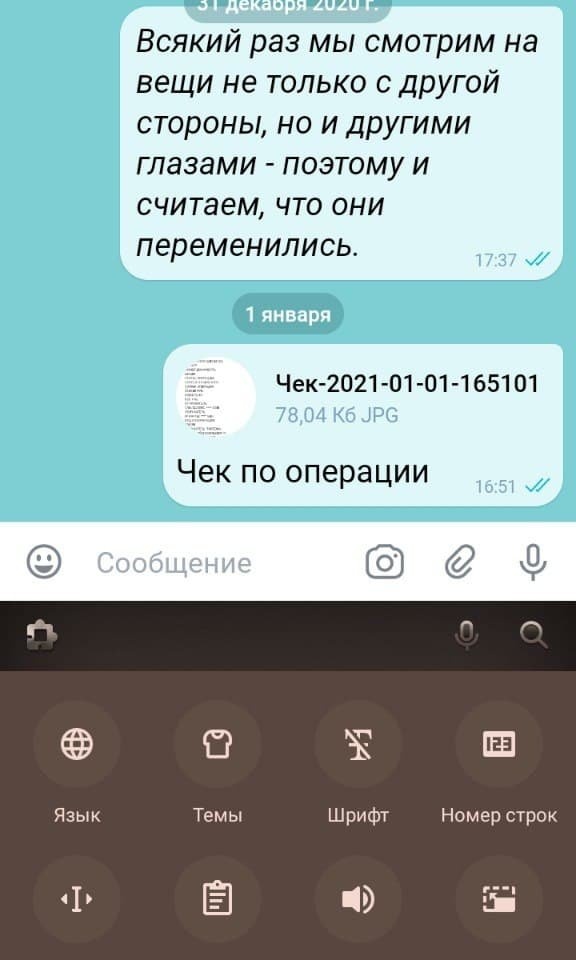
Digital panel
When typing text, you often have to use numbers, so it often becomes necessary to switch letters to numbers. To simplify the task, you can display the number pad on top of the keyboard, and then you no longer have to constantly switch, wasting time. To activate this function, you need to go to the keyboard settings and select “Row of numbers».
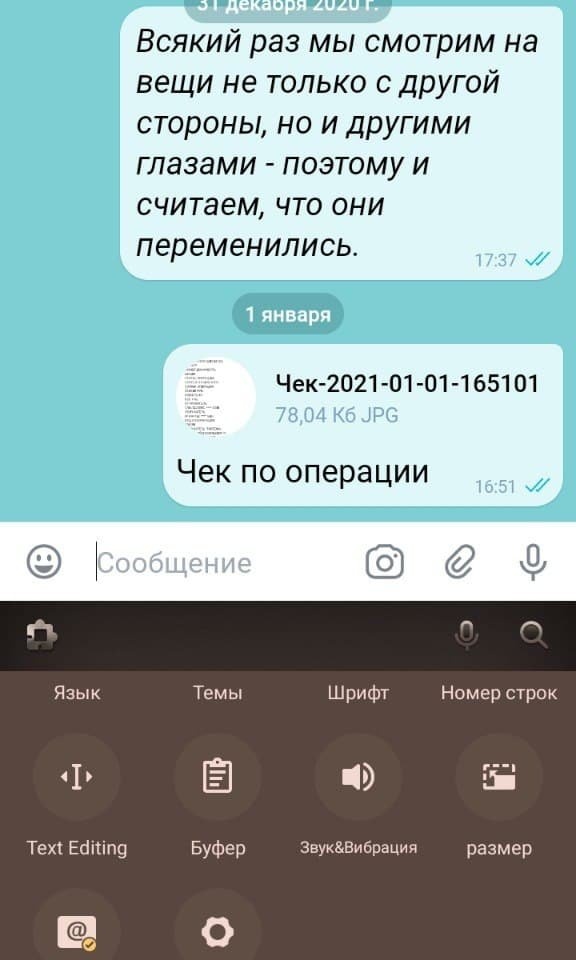
Simplified mode
This mode is designed for using the keyboard with one hand. That is, you can move the keyboard slightly to the right or left, thereby making it easier for your thumb to access the keys. On most models, the mode is activated as follows: you need to press the enter key or comma and move to the icon in the form of a hand holding the phone. On some smartphone models, this mode is activated directly in the keyboard settings.
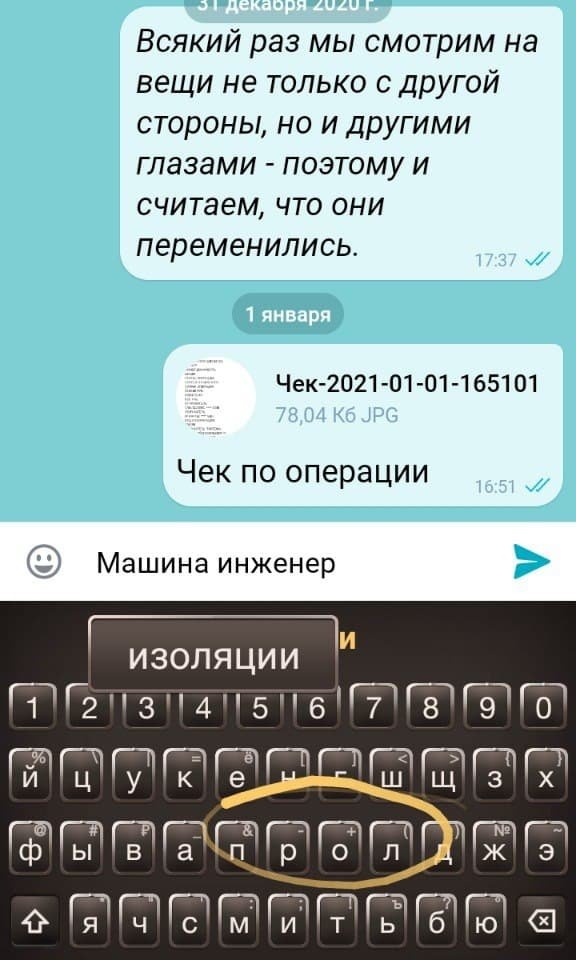
Finally, it is worth noting that depending on the model and version of the smartphone operating system, additional functions and capabilities of the telephone keypad may differ.
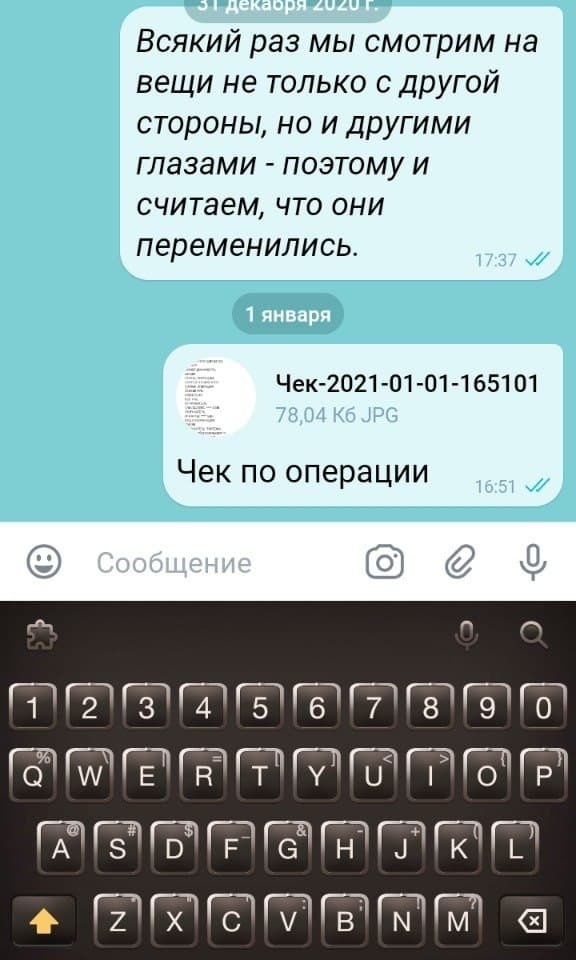
Similar master classes
Particularly interesting
Comments (1)