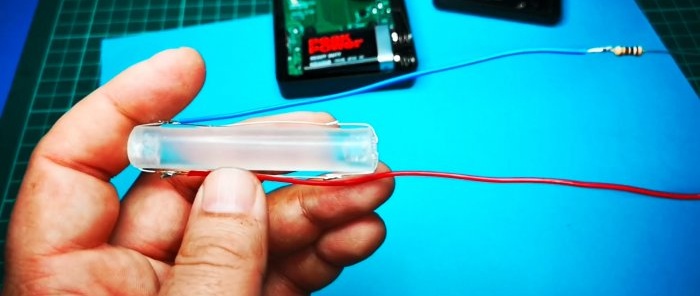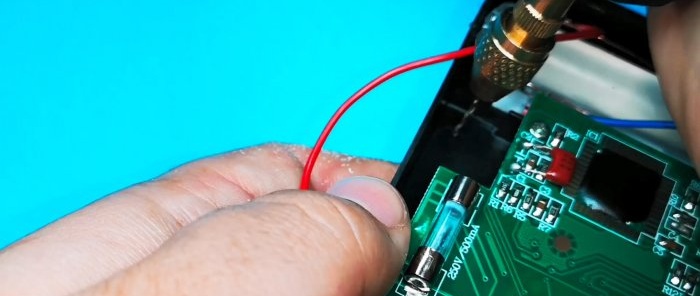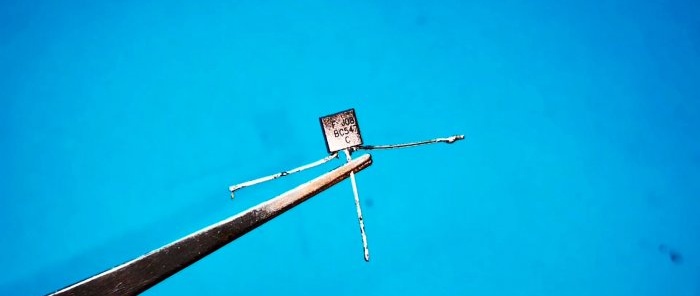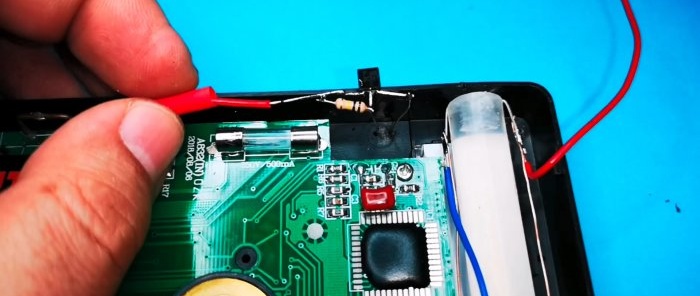How to turn on the multimeter backlight automatically
The display backlight in a multimeter is a very necessary and useful thing. It is not always necessary to use the tester in well-lit places, quite the contrary. The backlight, although LED, consumes electricity from the battery, leading to faster replacement. To optimize energy consumption, you can automatically turn off the backlight in work areas where there is plenty of light.
Installing the backlight in the multimeter
How to make a cheap Chinese backlight multimeter, read more details here - https://home.washerhouse.com/en/7285-kak-sdelat-podsvetku-displeja-dlja-kitajskogo-multimetra.html
Let us remind you that a homemade display backlight consists of a piece of hot glue and a pair of LEDs.
Installed and connected to the power supply of the tester circuit.
For this illumination we will do automatic switching on just one transistor.
Will need
- Photoresistor - http://alii.pub/5l6w00
- Transistor BC547 - http://alii.pub/5l6vyg
- Resistor 100 kOhm -
Making automatic backlight
Use a thin drill to drill two holes in the front part multimeter under the photoresistor output.
We take a photoresistor, insert the leads into the holes and attach them with super glue.
We take the transistor and bend the side terminals.
We solder it with the emitter and base to the photoresistor.
We connect a resistor between the collector and base.
We include this circuit in an open circuit LEDs. Plus to the collector, minus to the emitter.
We assemble and turn on.
The backlight does not shine because the light falling on multimeter plenty. But as soon as you close the photoresistor with your finger, the backlight turns on.
Optimal performance is guaranteed.
Sensitivity to light can be adjusted by selecting a resistor.
Now the battery power will be used optimally.
Watch the video
Similar master classes
Particularly interesting
Comments (0)