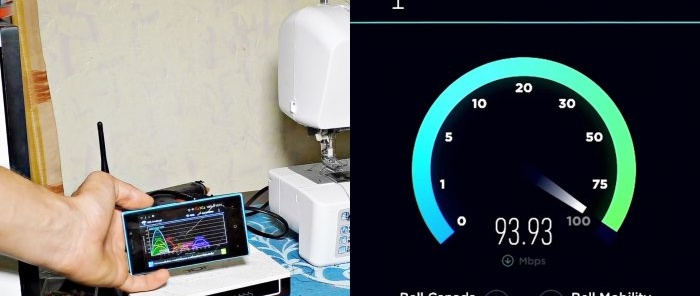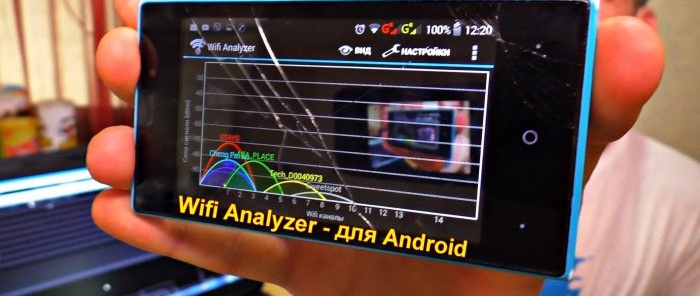5 proven recommendations to make a Wi-Fi router work for the whole house
Everyone has noticed that the further you are from the router, the worse the wireless signal, and therefore the speed. If this problem is especially acute for you, do not rush to buy a new, more powerful modem. There are at least 5 ways to strengthen WiFi in your home.
Lift the router up
The higher the router is, the less the signal from it encounters obstacles. Its passage is hampered by a refrigerator, TV and other household appliances. In addition, the signal from above will not be slowed down by furniture below, such as a sofa, armchair, chest of drawers, as well as metal structures and wires.
Most routers operate at the 2.4 GHz frequency, as do wireless speakers and many other devices in the house and neighbors. When the router is close to such sources, especially microwave ovens, its signal is contaminated by interference from them.
Change channel and frequency
Almost all routers operate at the same frequency. As a result, when transmitting a signal, they begin to yield to each other, which leads to a drop in Internet speed. The 2.4 GHz frequency is divided into 14 channels.It is necessary that your router does not work on the same channels as the neighboring ones. To do this, you should install the “InnSider” program on your computer, or the “WiFi Analyzer” application on your Android phone. With their help, you can scan all the networks available in the house and determine their parameters.
Using the proposed programs, you can find free channels and then switch to them. But you need to take into account that the channels overlap each other. So, if the first one is loaded, then you need to use the sixth one, since they have no intersections at all.
If you analyze networks with your phone, you can find a place in the house where the neighbors' points are least detected. This is where the router is installed. If it supports the ability to move to the 5 GHz frequency, then this will also help, since it has as many as 84 channels, many of which will definitely be free.
Install a WiFi repeater
This device is a repeater. It picks up the modem signal and repeats it. Thus, he reaches further. If you have a large house and WiFi is not available in distant rooms, then a repeater will help.
The device is simply plugged into a socket, then configured to the desired modem through the address bar of the browser when entering the IP address from the instructions for it. The only problem is that the speed when using a repeater will drop by 2 times.
Use WiFi adapter
If the signal from your point does not reach your computer or laptop, then you can connect a WiFi adapter to the USB port. It is configured to the desired router, and thanks to the antenna it catches the signal even at a great distance to the transmitter.
You can connect the adapter via a long USB cable, place it in a bottle, and take it out the window. This way you can catch open WiFi networks of your neighbors.
Make a simple reflector
You can also place a reflector on the router antennas to direct the signal in the direction you want.It is made from an aluminum soda can. The bottom is removed and the middle opens up. The neck must be preserved.
Then it is put on the router. It is important that there is 12 mm from the reflector to the center of the antenna. To do this, a hole is made in the neck of the jar at the required distance. If everything is done correctly, even without a millimeter error, the signal will increase by 4 dB.
Watch the video
How to increase the speed of a Wi-Fi router by making 2 simple settings - https://home.washerhouse.com/en/7337-kak-uvelichit-skorost-wi-fi-routera-s-pomoschju-2-prostyh-nastroek.html
Similar master classes

Do you want a reliable Wi-Fi signal throughout your entire apartment? Then here's 5 for you

15 methods to boost your router's Wi-Fi signal

How to increase the speed of a Wi-Fi router using 2 simple steps

Increasing Wi-Fi speed - five ways

Increasing the communication range of a Wi-Fi router

How to easily boost your Wi-Fi signal
Particularly interesting
Comments (0)