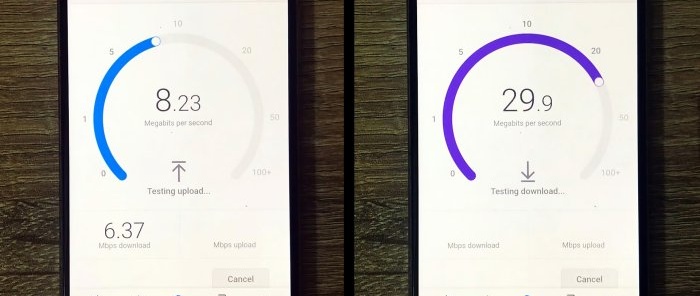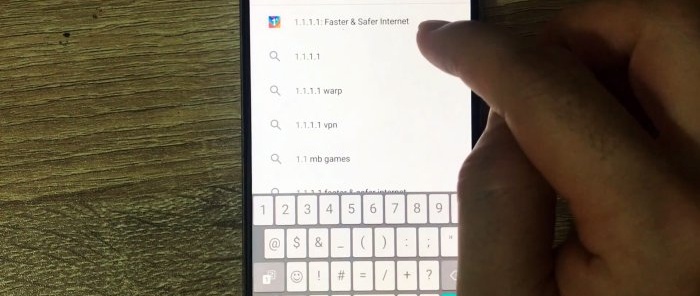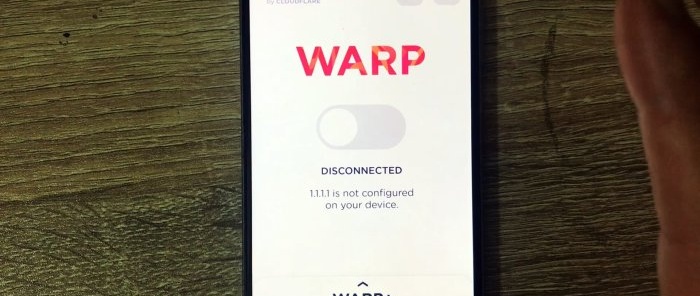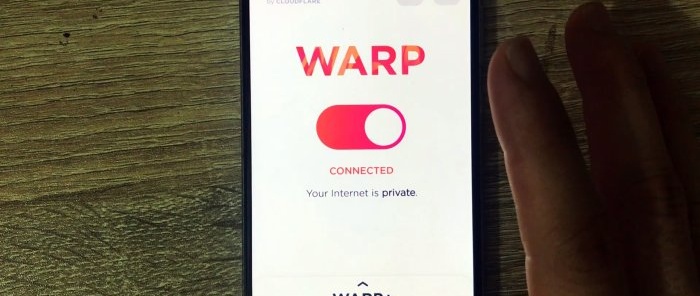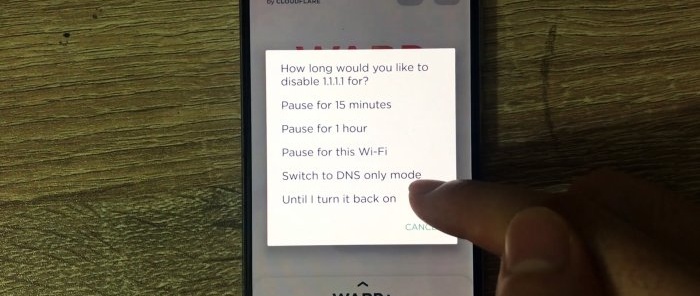How to speed up mobile Internet in a couple of clicks, without entering settings
If you are not well versed in the settings of your smartphone and want to speed up the Internet on it, then this method is perfect. I would like to immediately make a reservation and say that the article is in no way of any advertising nature, but exclusively shares a cool life hack.
How to speed up mobile Internet in a couple of clicks, without setting anything
All the necessary settings will be made by one program that needs to be downloaded and installed. We go to “Google Play” and look for an application called “1.1.1.1”.
This software is designed to ensure safe Internet use. It has settings for network acceleration and optimization.
Let's launch the application. Please note that there are no intrusive advertisements.
In the center we see a checkbox or switch. Let's turn it on.
Your phone is now connected via a secure VPN channel. But this is not quite what is needed. To speed up the Internet, you need to turn the switch back to its original position and then a special menu will appear.
Select the penultimate inscription - “switch to DNS only mode”.
That's all.The app has changed your DNS settings to the fastest possible based on your region. Now, thanks to this, the connection time with servers will decrease, and therefore the speed of data exchange on the Internet will increase.
And if you suddenly want to return the previous settings, just move the switch to its original position.
This software is completely free, without advertising. Enjoy it for your health.
Watch the video
Similar master classes